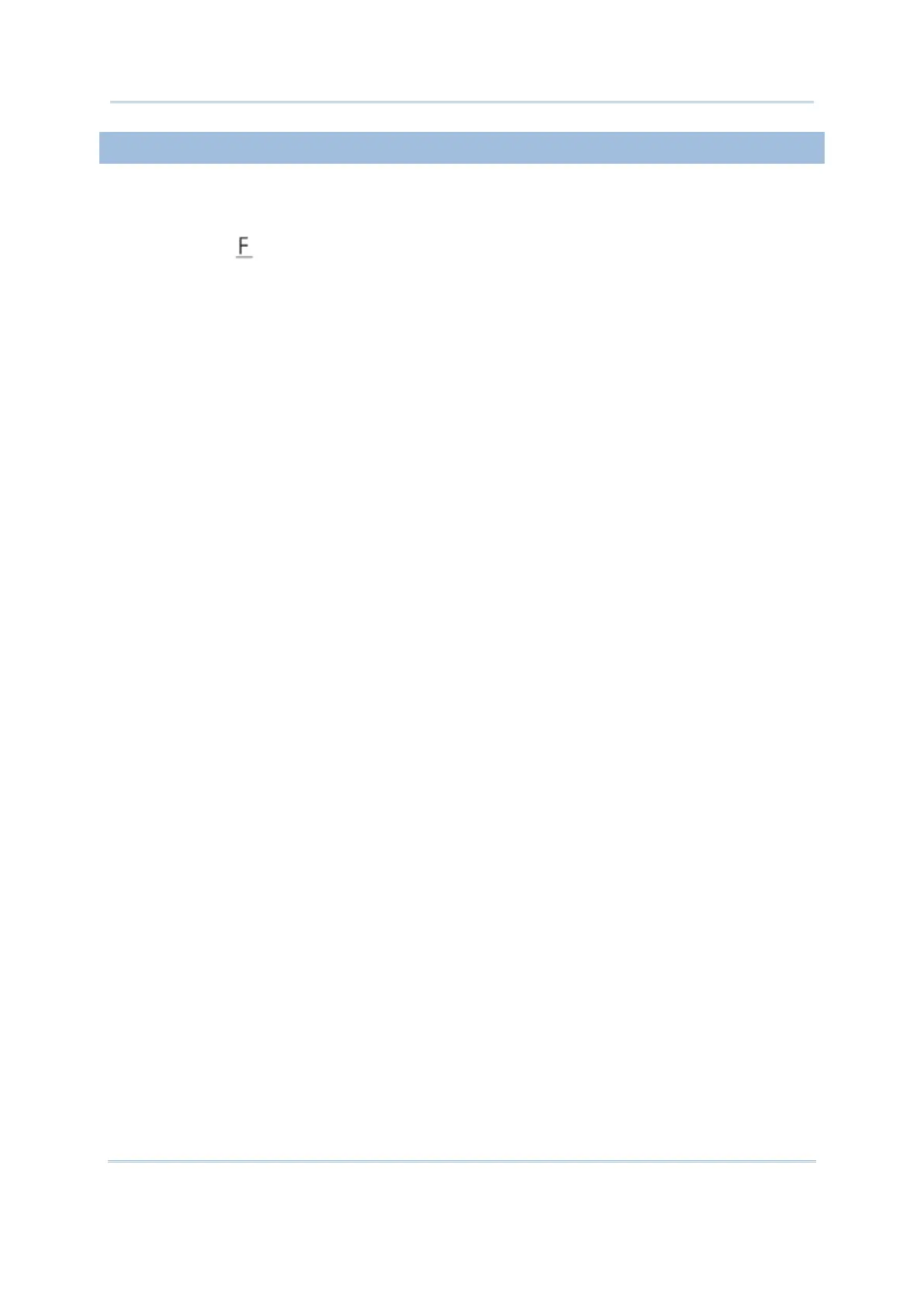117
The function (FN) key serves as a modifier key used to produce a key combination.
1) To enable this modifier key, press the function (FN) key on the keypad, and the
status icon “ ” will be displayed on the screen.
2) Press another key to get the value of the key combination (say, F1), and the status
icon will go off immediately when the function (FN) key is set to Auto Resume mode
by FUNCTION_TOGGLE(). That is, this modifier key can work one time only.
3) To get the value of another key combination, repeat the above steps.
However, on condition that the function (FN) key is set to Toggle mode by
FUNCTION_TOGGLE(), this modifier key can work as many times as desired until it is
pressed again to exit the function mode. For 8500 Series, more options are provided for
FUNCTION_TOGGLE(); it may allow this modifier key be treated as a general key and
its key value be stored in a buffer.