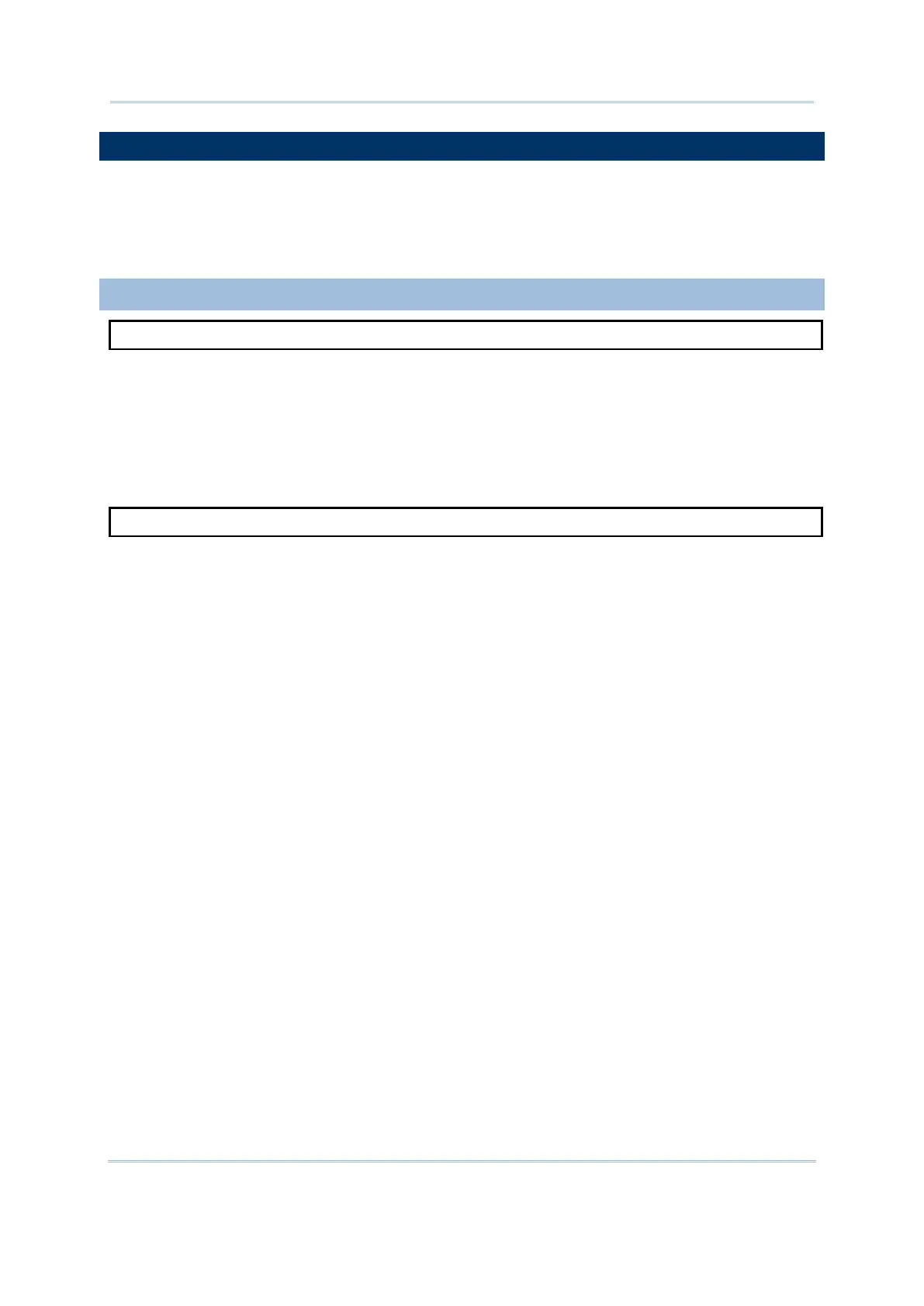111
All the CipherLab mobile computers provide a built-in keypad for data input. This section
describes the commands related to the keypad operation. Commands for triggering the
ESC event and the KEY event include: OFF ESC, OFF KEY, ON ESC GOSUB…, ON KEY
GOSUB…
CLR_KBD
Purpose To clear the keyboard buffer.
Syntax CLR_KBD
Remarks By calling this function, data queuing in the keyboard buffer will be cleared.
Example
CLR_KBD
ON KEY(1) GOSUB KeyData_1
INKEY$
Purpose To read one character from the keyboard buffer and then remove it.
Syntax X$ = INKEY$
Remarks “X$” is a string variable to be assigned to the character read.
It can be used with menu operation to detect a shortcut key being pressed, or
with touch screen operation to detect a touched item.
Example
…
PRINT “Initialize System (Y/N)?”
Loop:
KeyData$ = INKEY$
IF KeyData$ = “” THEN
GOTO Loop
ELSE IF KeyData$ = “Y” THEN
GOTO Initialize