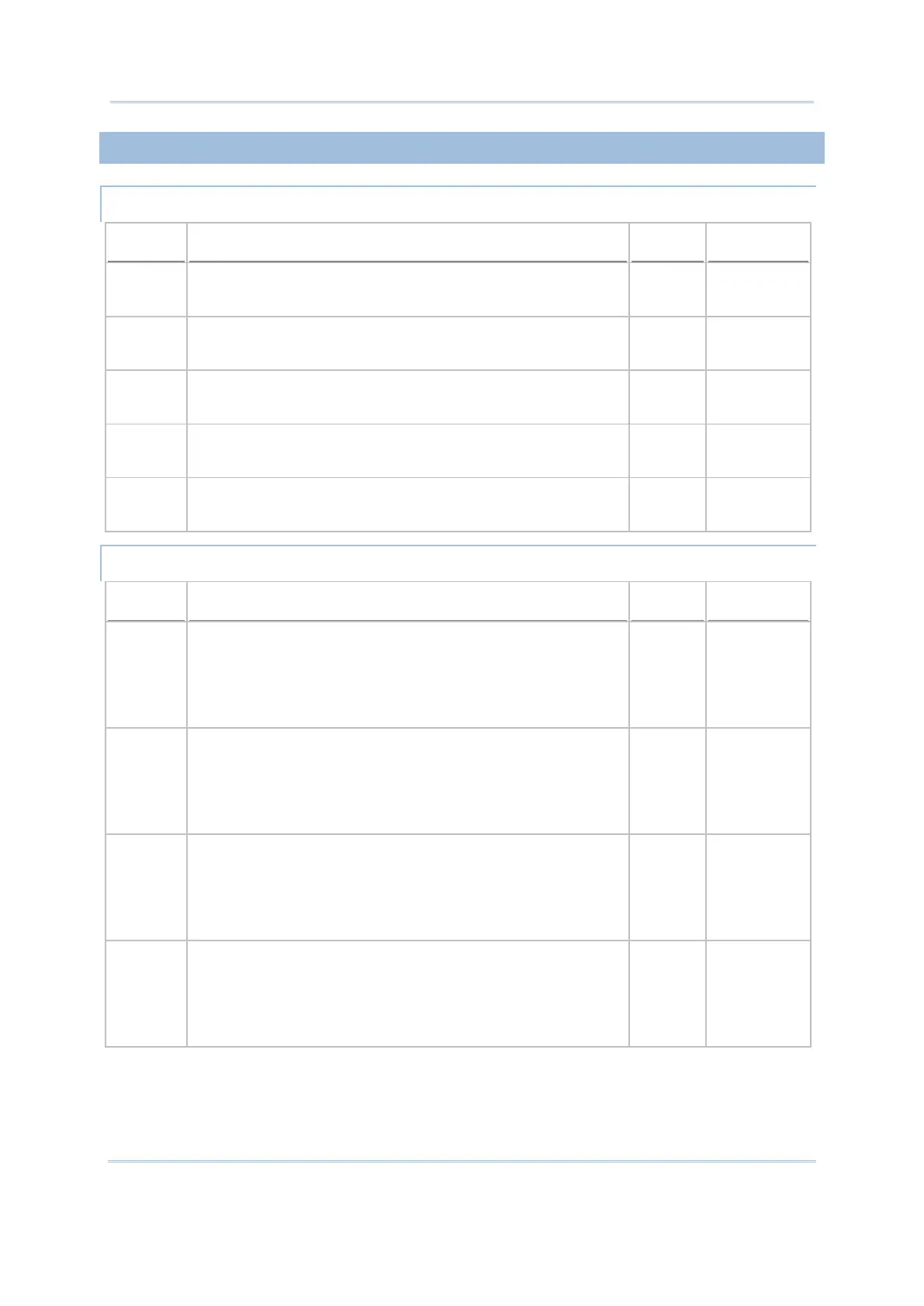218
CipherLab BASIC Programming Part I
2D SYMBOLOGIES
MAXICODE, DATA MATRIX & QR CODE
Values (N2%) & Description
126 1: Enable Maxicode
0: Disable Maxicode
1 2D
127 1: Enable Data Matrix
0: Disable Data Matrix
1 2D
128 1: Enable QR Code
0: Disable QR Code
1 2D
165 1: Enable MicroQR
0: Disable MicroQR
1
8700 -2D
166 1: Enable Aztec
0: Disable Aztec
1
8700 -2D
Values (N2%) & Description
162 Data Matrix Inverse
2: Decode both regular and inverse
1: Decode inverse Data Matrix only
0: Decode regular Data Matrix only
0
8700 -2D
163 Data Matrix Mirror
2: Decode both mirrored and unmirrored
1: Decode mirrored Data Matrix only
0: Decode unmirrored Data Matrix only
0
8700 -2D
164 QR Code Inverse
2: Decode both regular and inverse
1: Decode inverse QR Code only
0: Decode regular QR Code only
0
8700 -2D
167 Aztec Inverse
2: Decode both regular and inverse
1: Decode inverse Aztec only
0: Decode regular Aztec only
0
8700 -2D