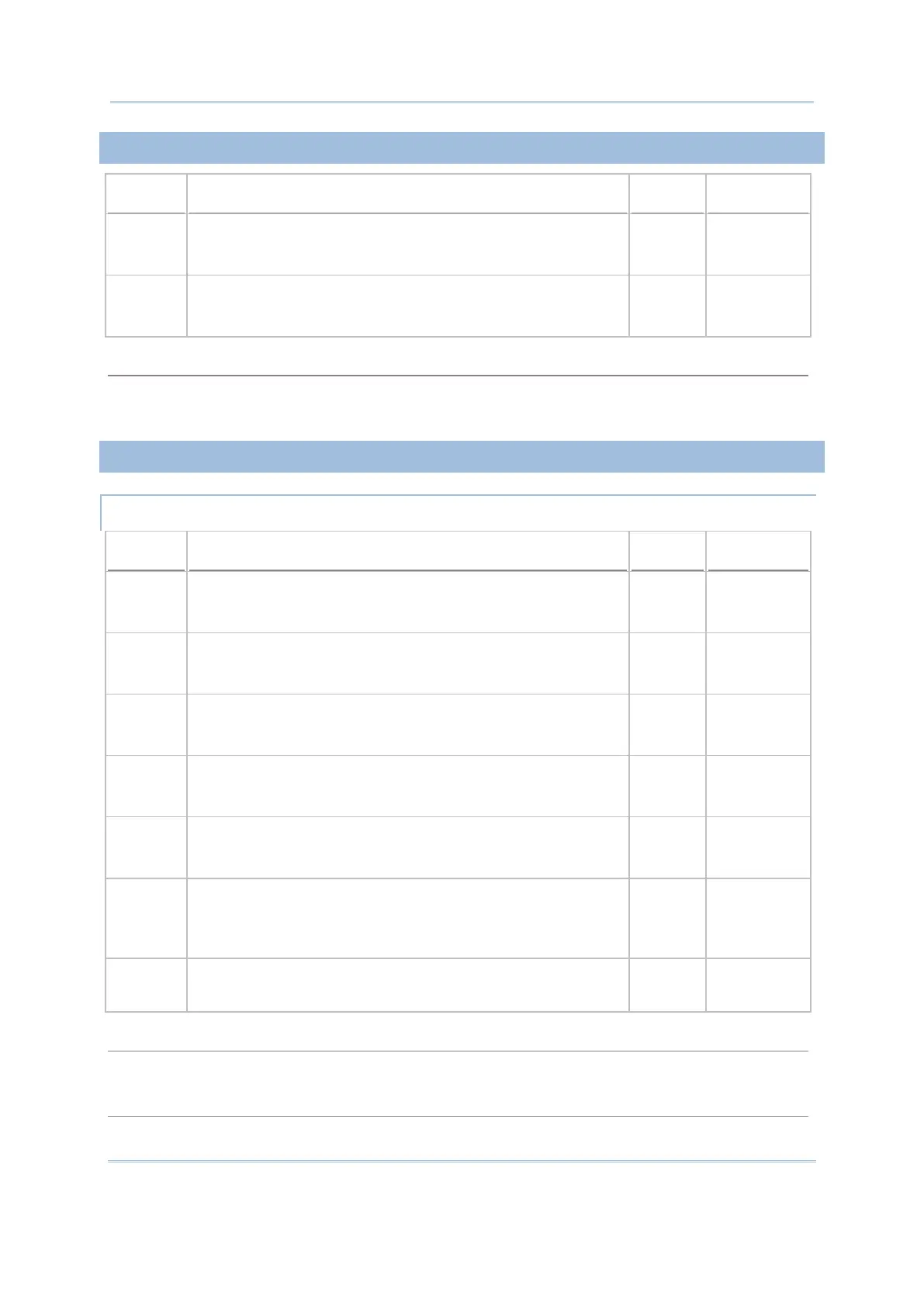198
CipherLab BASIC Programming Part I
Values (N2%) & Description
84 1: Enable original Telepen (= Numeric mode)
0: Disable original Telepen (= ASCII mode)
0 CCD, Laser
8700 –
Range
85 1: Enable Telepen
0: Disable Telepen
0 CCD, Laser
8700 –
Range
Original Telepen (Numeric)
Decide whether or not to support Telepen in full ASCII code. By default, it supports ASCII mode.
AIM Telepen (Full ASCII) includes all the alphanumeric and special characters.
Values (N2%) & Description
13 1: Enable EAN-8
0: Disable EAN-8
1 CCD, Laser
8700 –
Range
14 1: Enable EAN-8 Addon 2
0: Disable EAN-8 Addon 2
0 CCD, Laser
8700 –
Range
15 1: Enable EAN-8 Addon 5
0: Disable EAN-8 Addon 5
0 CCD, Laser
8700 –Lo
Range
49 1: Transmit EAN-8 Check Digit
0: DO NOT transmit EAN8 Check Digit
1 CCD, Laser
8700 –
Range
53 1: Convert EAN-8 to EAN-13
0: No conversion
0 CCD, Laser
8700 –
Range
54 Convert EAN8 to EAN13 Format
1: GTIN-13
0: Default
0 CCD, Laser
8700 –
Range
314 1: Skip checking UPC/EAN quiet zone
0: Check Code UPC/EAN quiet zone
0 8200/8400
CCD, Laser
Decide whether or not to include the check digit in the data being transmitted.