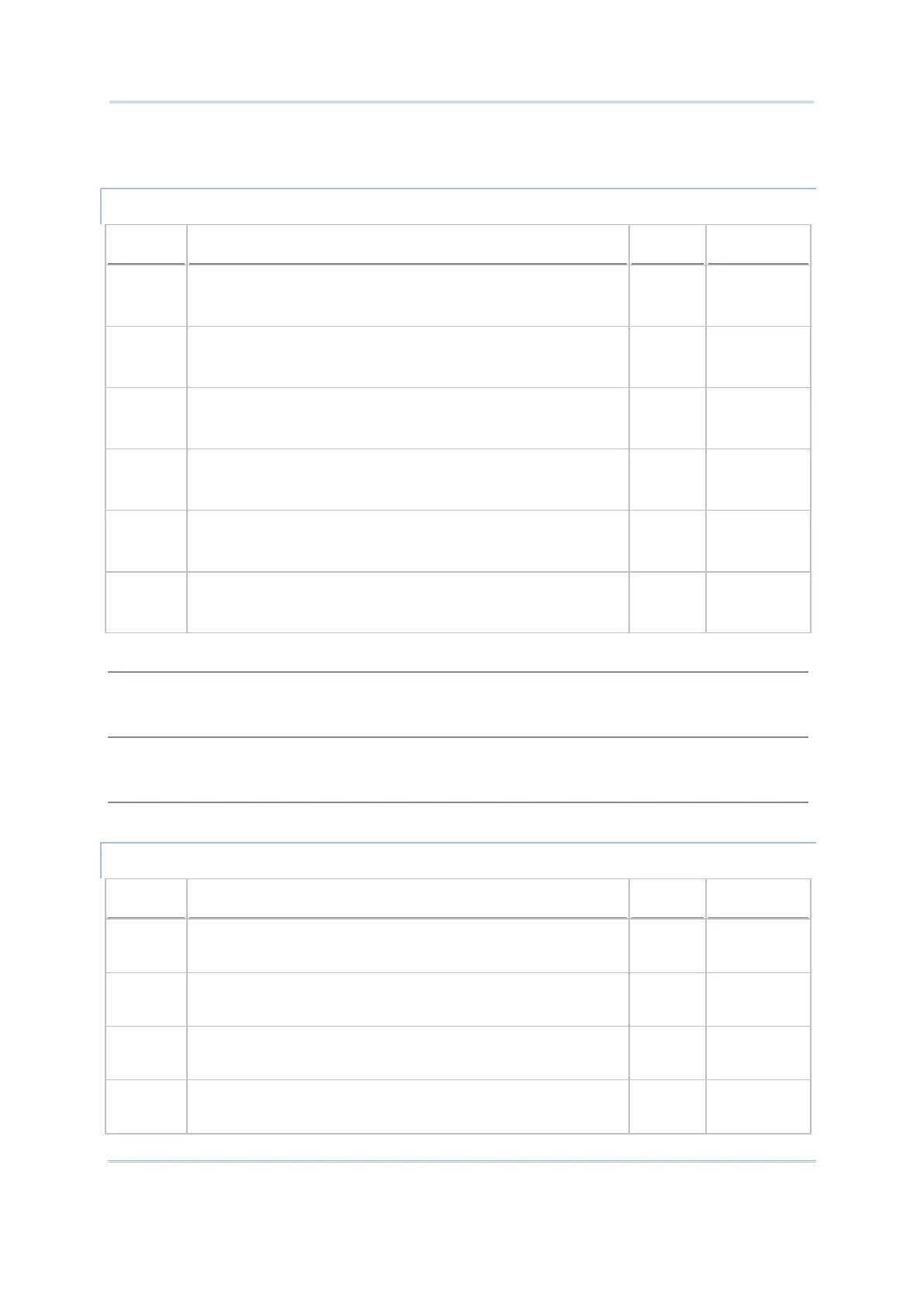199
Appendix II Symbology Parameters
Decide whether or not to expand the read EAN-8 barcode into EAN-
processing will follow the parameters configured for EAN-13.
Values (N2%) & Description
16 1: Enable EAN-13 & UPC-A
0: Disable EAN-13 & UPC-A
1 CCD, Laser
8700 –
Range
17 1: Enable EAN-13 & UPC-A Addon 2
0: Disable EAN-13 & UPC-A Addon 2
0 CCD, Laser
8700 –
Range
18 1: Enable EAN-13 & UPC-A Addon 5
0: Disable EAN-13 & UPC-A Addon 5
0 CCD, Laser
8700 –
Range
45 1: Enable ISBN Conversion
0: No conversion
0 CCD, Laser
8700 –
Range
46 1: Enable ISSN Conversion
0: No conversion
0 CCD, Laser
8700 –
Range
50 1: Transmit EAN-13 Check Digit
0: DO NOT transmit EAN13 Check Digit
1 CCD, Laser
8700 –
Range
Decide whether or not to convert the EAN-13 barcode, starting with 978 and 979, to ISBN.
Decide whether or not to convert the EAN-13 barcode, starting with 977 to ISSN.
Decide whether or not to include the check digit in the data being transmitted.
Values (N2%) & Description
300 1: Enable EAN-13 Addon Mode 414/419/434/439
0: Disable EAN-13 Addon Mode 414/419/434/439
0 8200/8400
CCD, Laser
301 1: Enable EAN-13 Addon Mode 378/379
0: Disable EAN-13 Addon Mode 378/379
0 8200/8400
CCD, Laser
302 1: Enable EAN-13 Addon Mode 977
0: Disable EAN-13 Addon Mode 977
0 8200/8400
CCD, Laser
303 1: Enable EAN-13 Addon Mode 978
0: Disable EAN-13 Addon Mode 978
0 8200/8400
CCD, Laser