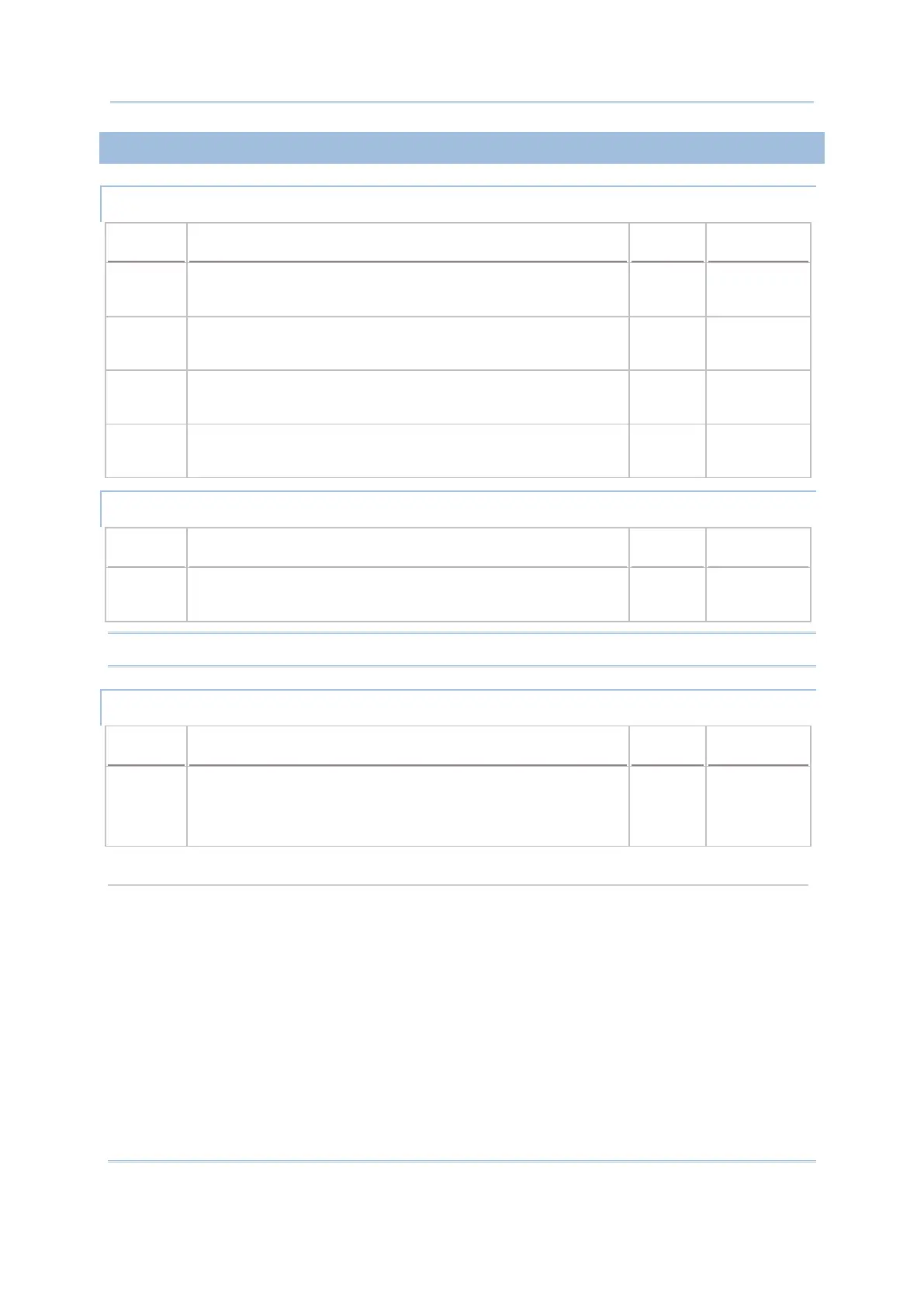216
CipherLab BASIC Programming Part I
Values (N2%) & Description
111 1: Enable Composite CC-A/B
0: Disable Composite CC-A/B
0 2D
112 1: Enable Composite CC-C
0: Disable Composite CC-C
0 2D
186 1: Enable GS1 formatting for Composite CC-A/B
0: Disable GS1 formatting for Composite CC-A/B
0 2D
187 1: Enable GS1 formatting for Composite CC-C
0: Disable GS1 formatting for Composite CC-C
0 2D
Values (N2%) & Description
94 1: Enable TCIF Linked Code 39
0: Disable TCIF Linked Code 39
0 2D
Note: Code 39 must be enabled first!
Values (N2%) & Description
110 2: Autodiscriminate UPC Composite
1: UPC Always Linked
0: UPC Never Linked
1 2D
Select UPC Composite Mode
UPC barcode can be “linked” with a 2D barcode during transmission as if they were one barcode.
There are three options for these barcodes: