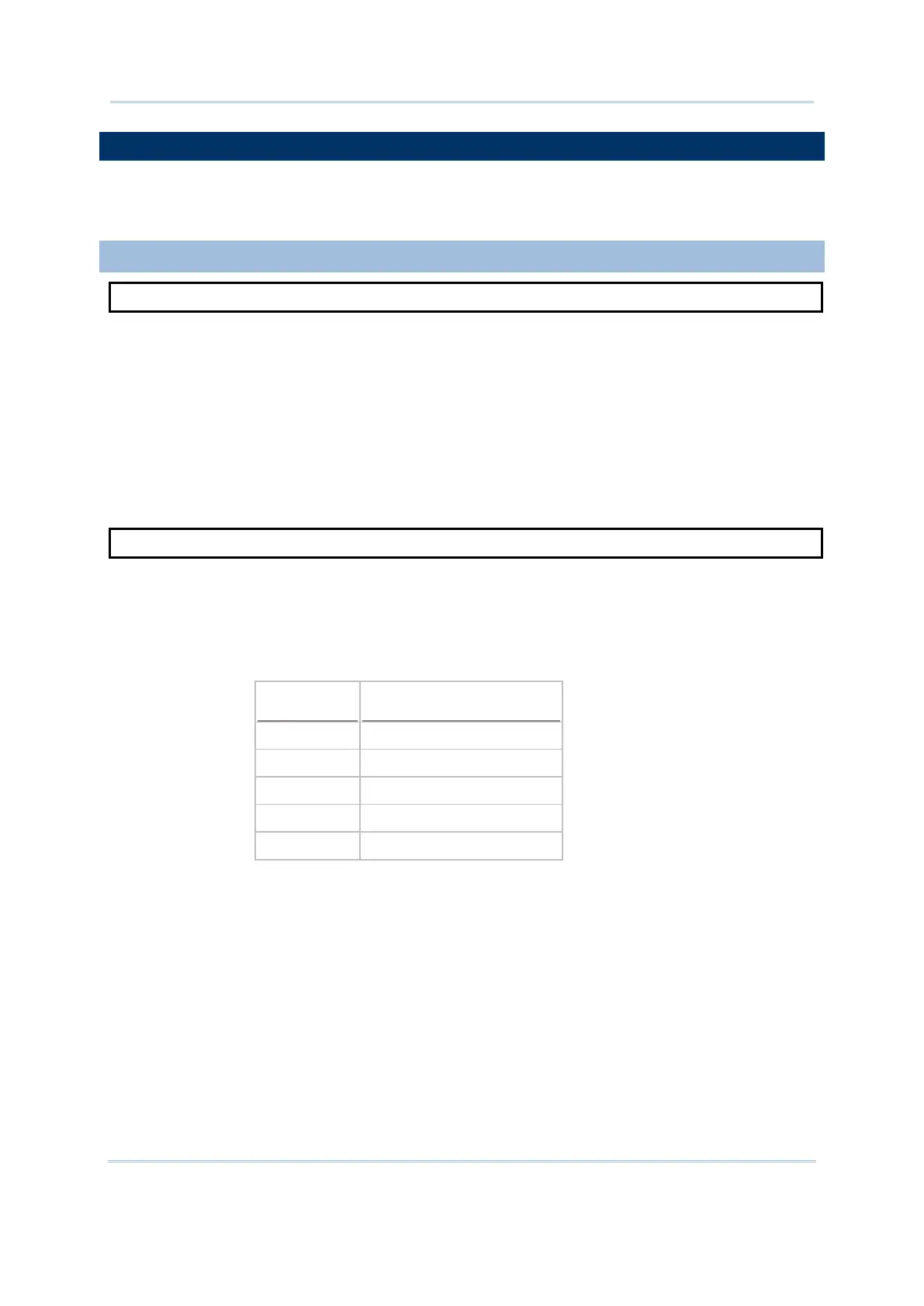61
This section describes the system commands, such as the commands to change the CPU
running speed, get the device ID, and/or restart the system.
AUTO_OFF
Purpose To set a specified p
eriod of time for the system to automatically shut down
user’s program as long as there is no operation in the interval.
Syntax AUTO_OFF(N%)
Remarks
“N%”
is an integer variable, indicating a specified period of time in units of 1
second.
If the time interval is set to zero, this function will be disabled.
Example
AUTO_OFF(30)
‘ auto off after 30 seconds
‘ disable the AUTO OFF function
See Also POWER_ON, RESTART
CHANGE_SPEED 8000, 8300
Purpose To change the CPU running speed.
Syntax CHANGE_SPEED(N%)
Remarks Note that WAIT is more efficient than CHANGE_SPEED.
“N%”
is an integer variable in the range of 1 to 5, indicating the CPU running
speed.
1 Sixteenth speed
2 Eighth speed
3 Fourth speed
4 Half speed
5 Full speed
W
hen the system is not heavy loaded, e.g. waiting for data input, it is
suggested to change the CPU running speed to a lower level to reduce the
power consumption.
Example