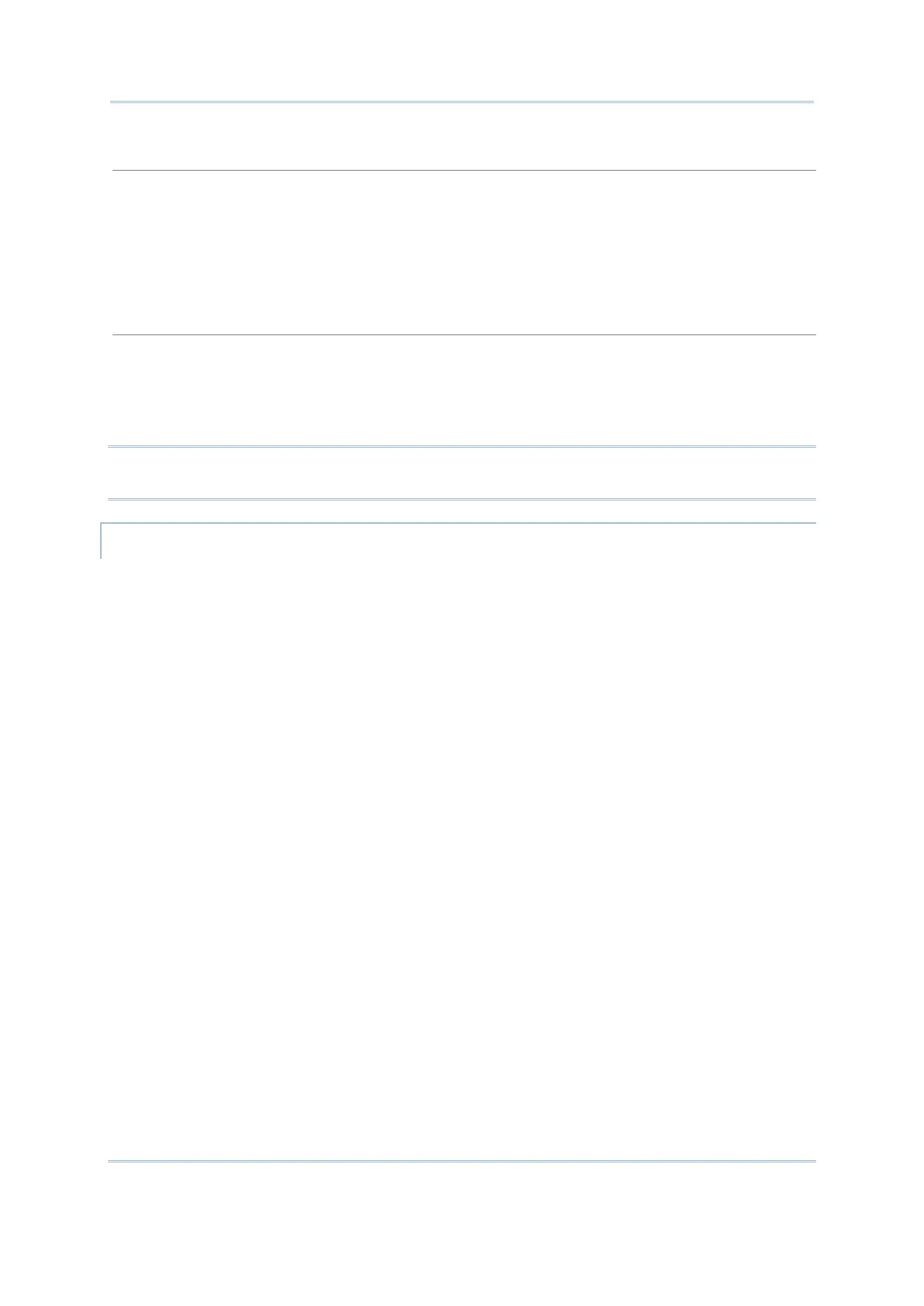97
Shift / Capital Lock Keyboard
This setting can force the command SEND_WEDGE
to treat the keyboard type to be a shift lock
keyboard or a capital lock keyboard. This settin
g will be effective only when the keyboard type
selected is PCAT (all available languages), PS2-30, PS55, or Memorex Telex.
To set “Capital Lock”, add 4 to the value of the second element of WedgeSetting$
(Wedge_2$).
To set “Shift Lock”, add 6 to the value of the second element of WedgeSetting$
This setting instructs the command SEND_WEDGE
which group of keys is used to transmit digits,
whether to use the digit keys on top of the alphabetic keys or use the digit keys on th
keypad.
To set “Use Numeric Keypad to Transmit Digits”
, add 2 to the value of the second element of
WedgeSetting$ (Wedge_2$).
Note: DO NOT set “Digits’ Position” and “Shift/Capital Lock Keyboard” unless you are
certain to do so.
3
RD
ELEMENT: INTER-CHARACTER DELAY
A millisecond inter-character delay, in the range of 0 to 255, can be added before
transmitting each character. This is used to provide some response time for PC to
process keyboard input.
For example, to set the inter-character delay to be 10 millisecond, the third element of
WedgeSetting$ can be defined as,
Wedge_3$ = CHR$(10)
