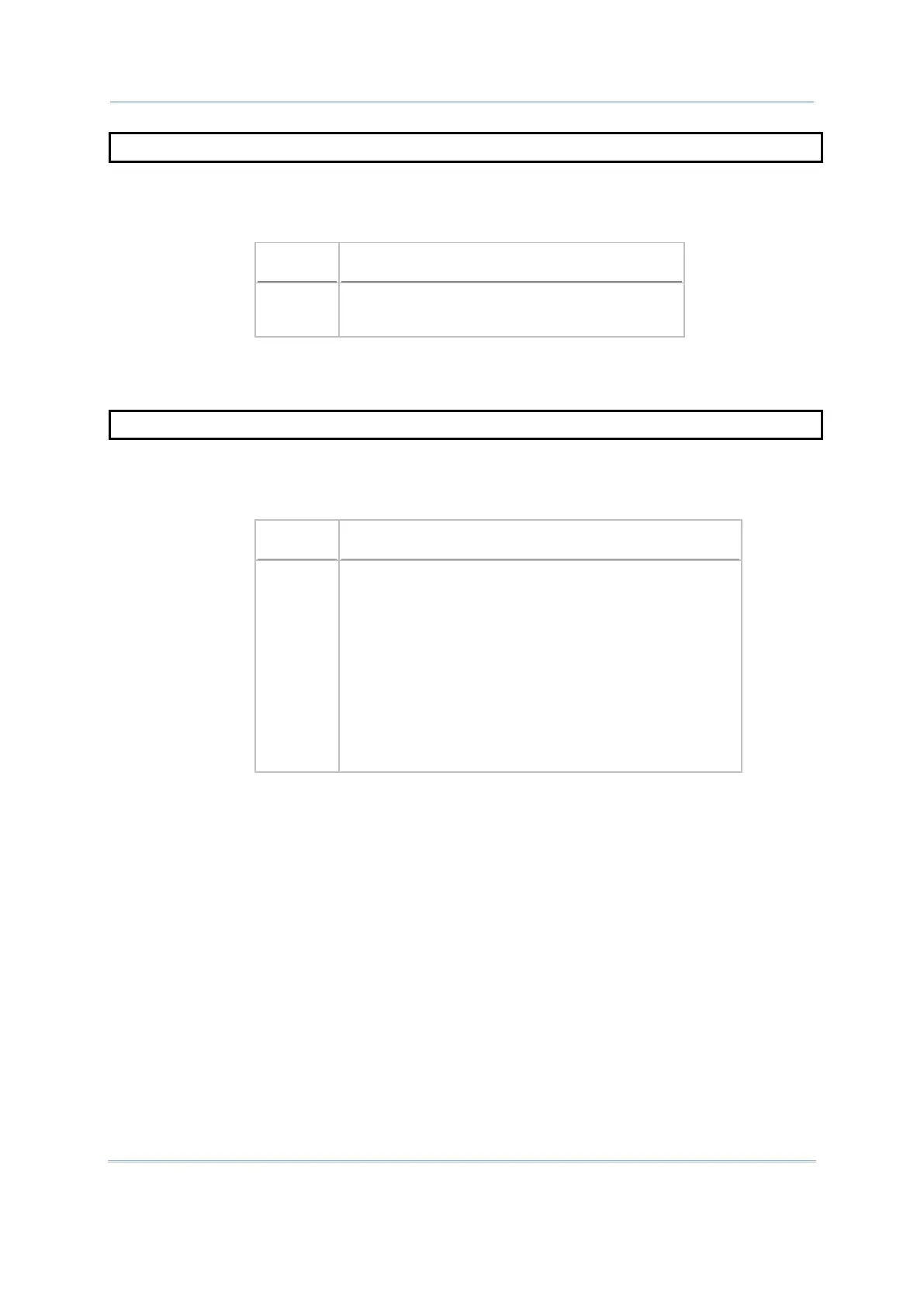121
SET_AUTO_BKLIT 8200, 8400, 8700
Purpose To set automatic LCD backlight. LCD backlight is on when any key is pressed.
Syntax SET_AUTO_BKLIT(status%)
Remarks “status%” is an integer variable, indicating the status of automatic backlight.
0
1
Disable (Default)
Enable
Example
' Enable automatic backlight
See Also
GET_BKLIT_LEVEL, SET_BKLIT_LEVEL, BACKLIT
SET_BKLIT_LEVEL 8200, 8400, 8700
Purpose To set the level of LCD backlight.
Syntax SET_ BKLIT_LEVEL(level%)
Remarks “level%” is an integer variable, indicating the level of LCD backlight.
1
2
3
4
17
18
19
20
Backlight with very low luminosity
Backlight with low luminosity
Backlight with medium luminosity
Backlight with high luminosity
Shade effect on and backlight with very low luminosity
Shade effect on and backlight with low luminosity
Shade effect on and backlight with medium luminosity
Shade effect on and backlight with high luminosity
Example
SET_BKLIT_LEVEL(1)
' Set backlight with very low luminosity
See Also
GET_BKLIT_LEVEL, SET_AUTO_BKLIT, BACKLIT