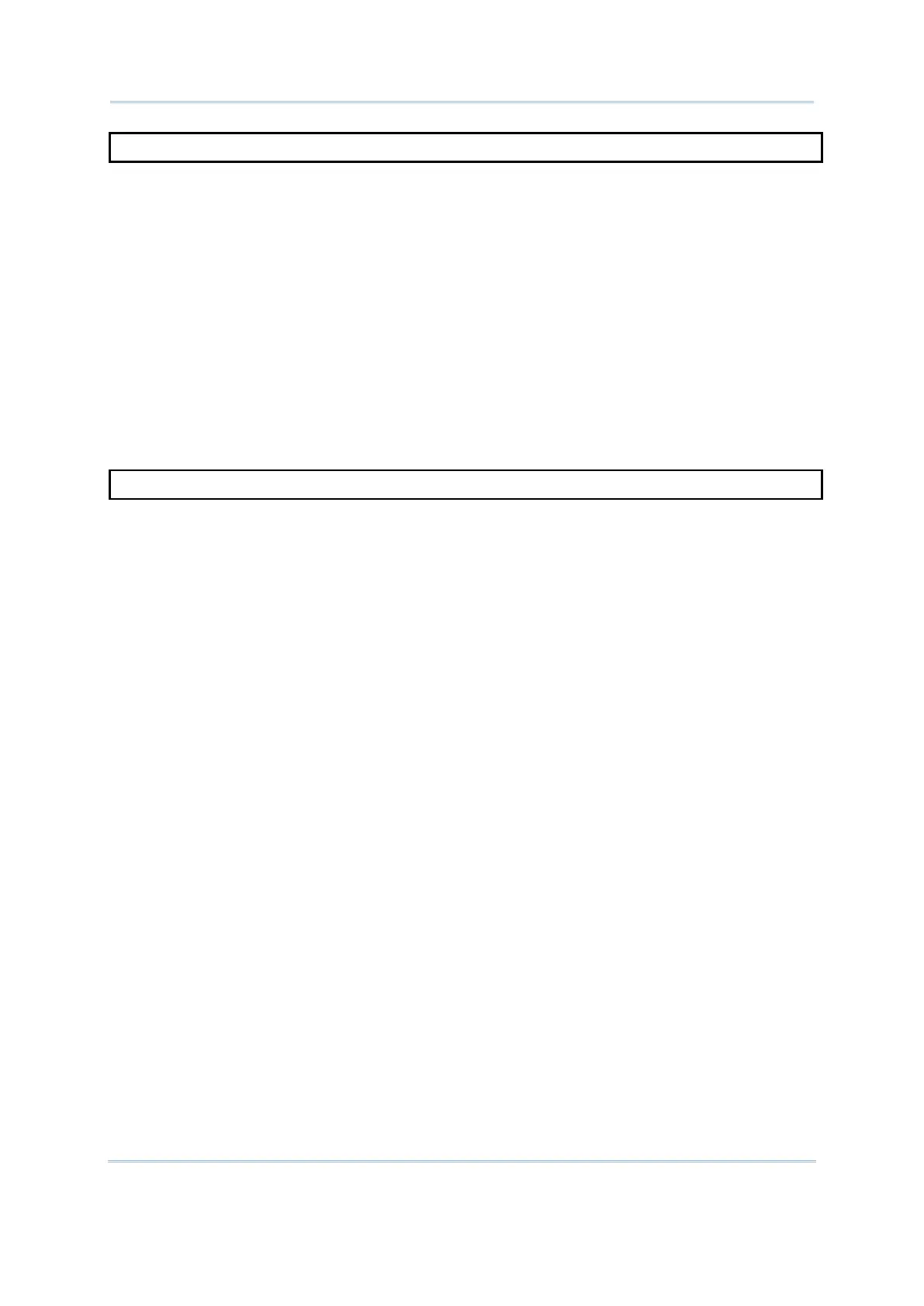132
CipherLab BASIC Programming Part I
GET_IMAGE
Purpose
To read a bitmap pattern or capture signature from a rectangular area on the
LCD.
Syntax DataCount% = GET_IMAGE(file_index%, x%, y%, size_x%, size_y%)
Remarks “DataCount%” is an integer var
iable to be assigned to the result; it is the total
data count stored in the specified transaction file.
“file_index%”
is an integer variable in the range of 1 to 6, indicating which
transaction file is to store the bitmap data.
“x%”, “y%” are integer vari
ables, indicating the x, y coordinates of the upper
left point of the rectangular area.
“size_x%” is an integer variable, indicating the width of the rectangle in pixels.
“size_y%”
is an integer variable, indicating the height of the rectangle in pixels.
Example
GET_IMAGE(3, 12, 32, 60, 16)
See Also GET_TRANSACTION_DATA$, GET_TRANSACTION_DATA_EX$, SET_SIGNAREA
SHOW_IMAGE
Purpose To put a bitmap pattern to a rectangular area on the LCD.
Syntax SHOW_IMAGE(x%, y%, size_x%, size_y%, image$)
Remarks “x%”, “y%”
are integer variables, indicating the x, y coordinates of the upper
left point of the rectangular area.
“size_x%” is an integer variable, indicating the width of the rectangle in pixels.
“size_y%” is an integer variable, indicating the height of the rectangle in pixels.
“image$” is a string variable, containing the bitmap data of the image.
Example
icon$ = chr$(0)+chr$(0)+chr$(0)+chr$(0)+chr$(254)+chr$(255)+chr$(1)
show_image(2, 0, 56, 1, icon$)