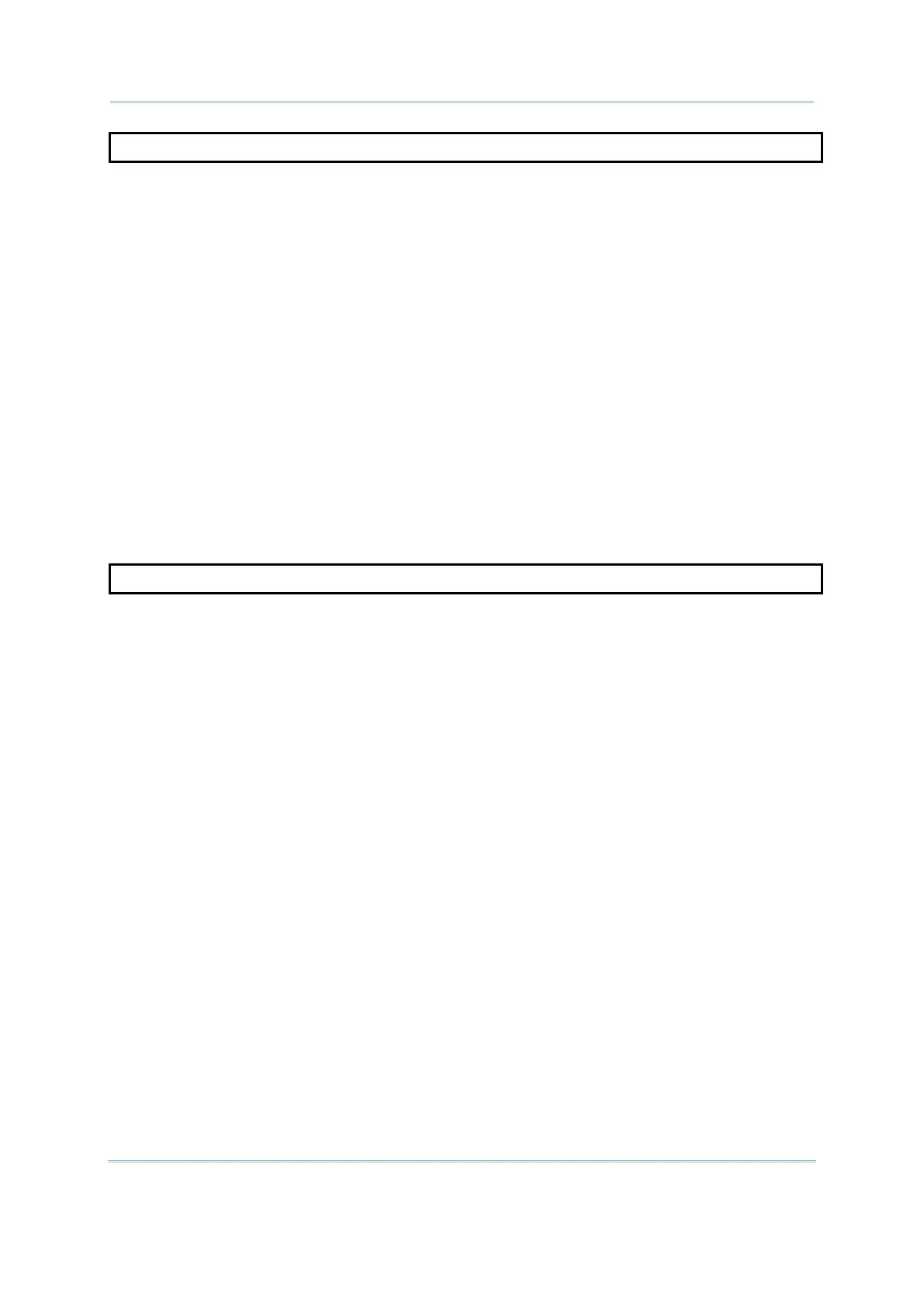152
CipherLab BASIC Programming Part I
EMPTY_TRANSACTION
Purpose To remove all the transaction data from the first (= default) transaction file.
Syntax EMPTY_TRANSACTION
Remarks
Note that if this function is called at the beginning of the program, data will be
deleted after the battery is replaced or System Menu is launched.
Example
…
PRINT “Remove all the transaction data? (Y/N)”
…
Loop:
KeyData$ = INKEY$
IF KeyData$ = “” THEN
GOTO Loop
ELSE IF KeyData$ = “Y” THEN
EMPTY_TRANSACTION
END IF
See Also DEL_TRANSACTION_DATA, EMPTY_TRANSACTION_EX
EMPTY_TRANSACTION_EX
Purpose To remove all the transaction data from a specified transaction file.
Syntax EMPTY_TRANSACTION_EX(file%)
Remarks “file%” is an integer variable in the range of 1 to 6, indicating which
file the command is to affect. These commands work the same –
EMPTY_TRANSACTION_EX(1)
EMPTY_TRANSACTION
Note that if this function is called at the beginning of the program, data will be
deleted after the battery is replaced or System Menu is launched.
Example
See Also DEL_TRANSACTION_DATA_EX, EMPTY_TRANSACTION