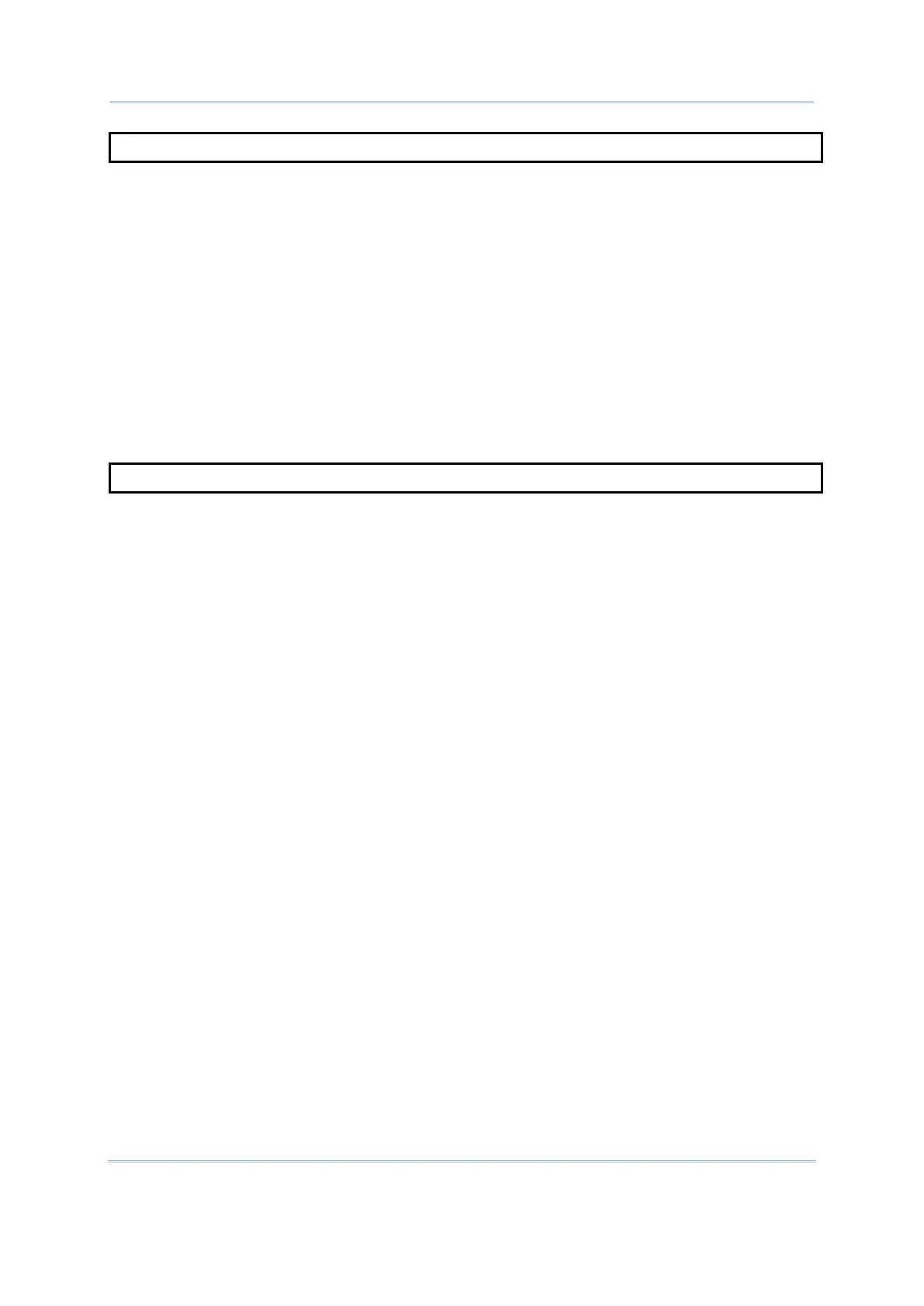155
TRANSACTION_COUNT
Purpose
To get the total number of transaction records saved in the first (= default)
transaction file.
Syntax A% = TRANSACTION_COUNT
Remarks “A%” is an integer variable to be assigned to the result.
Example
…
DataCount:
DataCount% = TRANSACTION_COUNT
CLS
PRINT DataCount%, “Transaction data is saved.”
RETURN
See Also TRANSACTION_COUNT_EX
TRANSACTION_COUNT_EX
Purpose
To get the total number of transaction records saved in a specified transaction
file.
Syntax A% = TRANSACTION_COUNT_EX(file%)
Remarks “A%” is an integer variable to be assigned to the result.
“file%” is an integer
variable in the range of 1 to 6, indicating which transaction
file to access. These commands work the same –
TRANSACTION_COUNT_EX(1)
TRANSACTION_COUNT
Example
…
DataCount_1:
DataCount% = TRANSACTION_COUNT_EX(1)
CLS
PRINT DataCount%, “Data in transaction file 1.”
RETURN
See Also TRANSACTION_COUNT
