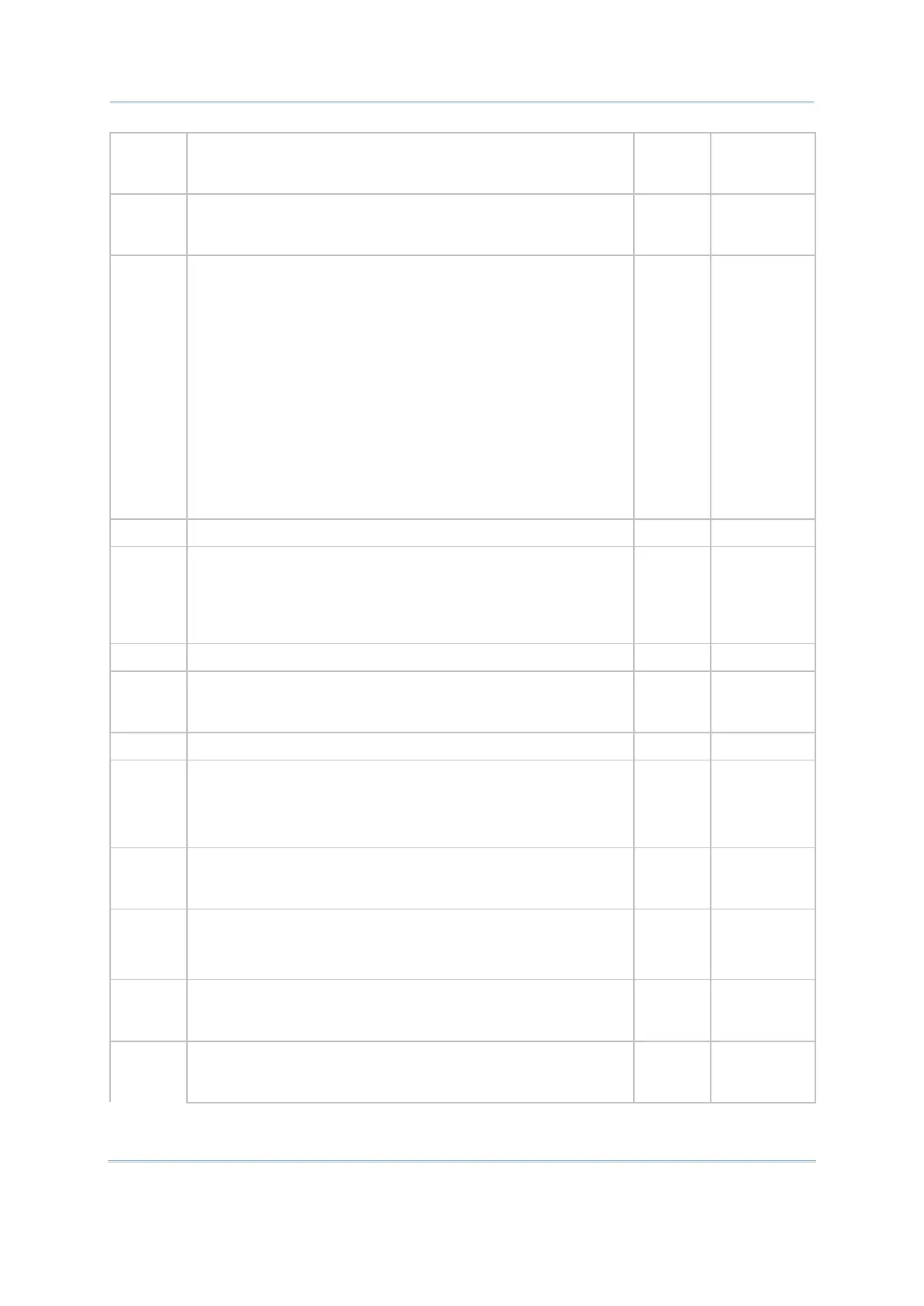174
CipherLab BASIC Programming Part I
68 MSI Max Code Length / Fixed Length 1 Max. 64 CCD, Laser
8700 -
Range
69 MSI Min Code Length / Fixed Length 2 Min. 1 CCD, Laser
8700 -
Range
70 Scan Mode for Scanner Port 1
8: Aiming Mode
7: Test Mode
6: Laser Mode
5: Repeat Mode
4: Momentary Mode
3: Alternate Mode
2: Auto Power Off Mode
1: Continuous Mode
0: Auto Off Mode
6 CCD, Laser
8700 -
Range
71 (Not for mobile computers.) --- ---
72 Scanner time-
out duration in seconds for Aiming mode, Laser
mode, Auto Off mode, and Auto Power Off mode
1 ~ 255 (sec): Decode time-out
0: No time-out
3 sec.
CCD, Laser
8700 -
Range
73 (Not for mobile computers.) --- ---
74 1: Enable GS1 DataBar Limited
0: Disable GS1 DataBar Limited
0 CCD, Laser
8700 -
Range
75 Reserved --- ---
76 1: Enable GS1 DataBar Omnidirectional &
Expanded
0: Disable GS1 DataBar Omnidirectional &
Expanded
0 CCD, Laser
8700 -L
Range
77 1: Transmit GS1 DataBar Omnidirectional Code ID
0: DO NOT transmit GS1 DataBar Omnidirectional Code ID
1 CCD, Laser
8700 -
Range
78 1: Transmit GS1 DataBar Omnidirectional Application ID
0: DO NOT transmit GS1 DataBar Omnidirectional Ap
ID
1 CCD, Laser
8700 -
Range
79 1: Transmit GS1 DataBar Omnidirectional Check Digit
0: DO NOT transmit GS1 DataBar Omnidirectional Check Digit
1 CCD, Laser
8700 -
Range
80 1: Transmit GS1 DataBar Limited Code ID
0: DO NOT transmit GS1 DataBar Limited Code ID
1 CCD, Laser
8700 -
Range