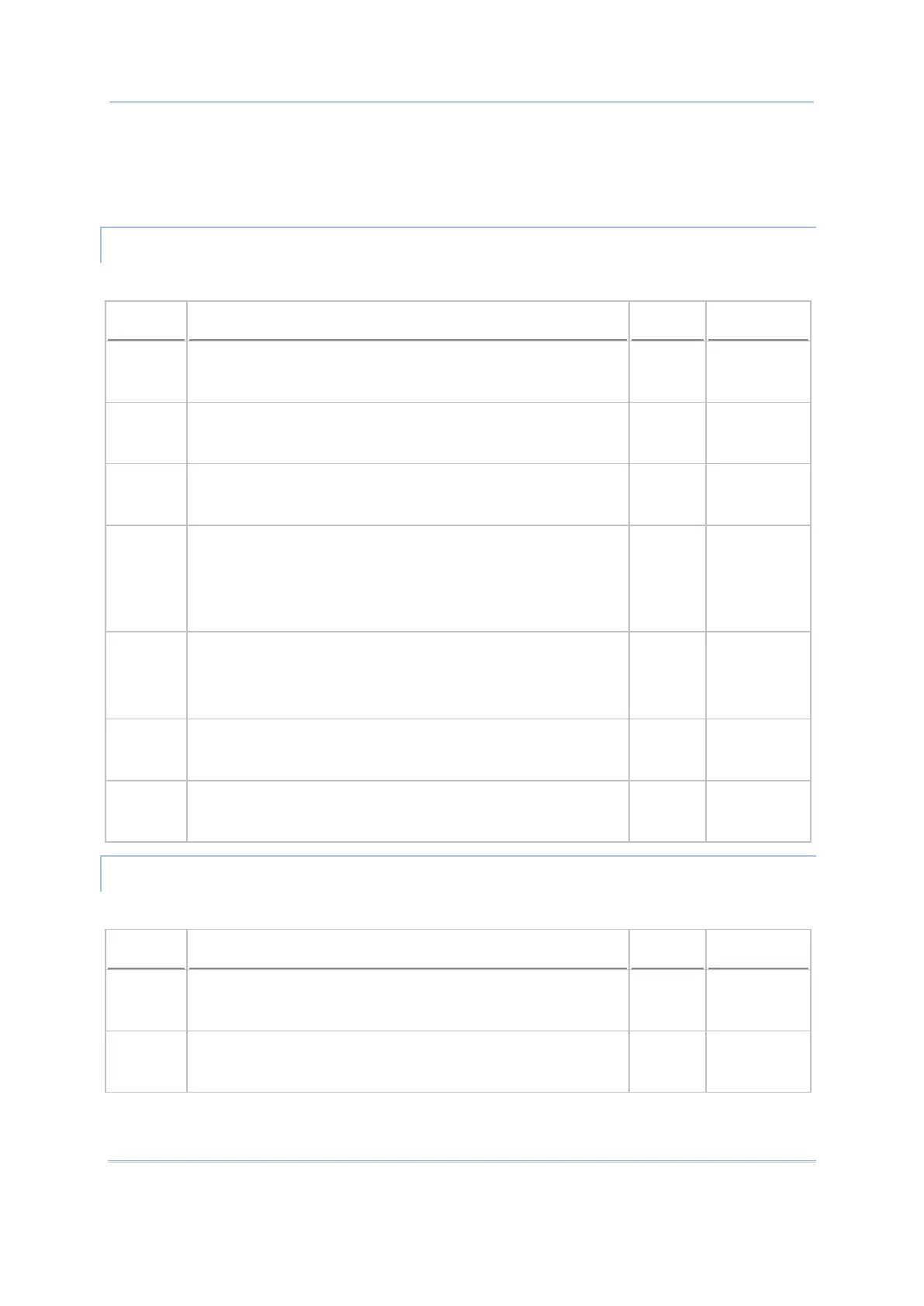191
Appendix II Symbology Parameters
If “Fixed Length” is selected, up to 2 fixed lengths can be specified.
If “Max/Min Length”
is selected, the maximum length and the minimum length must be
specifi
ed. It only accepts those barcodes with lengths that fall between max/min lengths
specified.
Refer to Industrial 25.
Values (N2%) & Description
5 1: Enable Interleaved 25
0: Disable Interleaved 25
1 CCD, Laser
8700 –
Range
28 1: Verify Interleaved 25 Check Digit
0: DO NOT verify Interleaved 25 Check Digit
0 CCD, Laser
8700 –
Range
29 1: Transmit Interleaved 25 Check Digit
0: DO NOT transmit Interleaved 25 Check Digit
1 CCD, Laser
8700 –
Range
34 Select Interleaved 25 Start/Stop Pattern
2: Use Matrix 25 Start/Stop Pattern
1: Use Interleaved 25 Start/Stop Pattern
0: Use Industrial 25 Start/Stop Pattern
1 CCD, Laser
8700 –
Range
61
1: Interleaved 25 Code Length Limitation in Max/Min Length
Format
0: Interleaved 25 Code Length Limitation in Fixed Length
Format
1 CCD, Laser
8700 –
Range
62 Interleaved 25 Max Code Length / Fixed Length 1 Max. 64 CCD, Laser
8700 –
Range
63 Interleaved 25 Min Code Length / Fixed Length 2 Min. 1 CCD, Laser
8700 –
Range
Refer to Industrial 25.
Values (N2%) & Description
6 1: Enable Matrix 25
0: Disable Matrix 25
0 CCD, Laser
8700 –
Range
32 1: Verify Matrix 25 Check Digit
0: DO NOT verify Matrix 25 Check Digit
0 CCD, Laser
8700 –
Range
