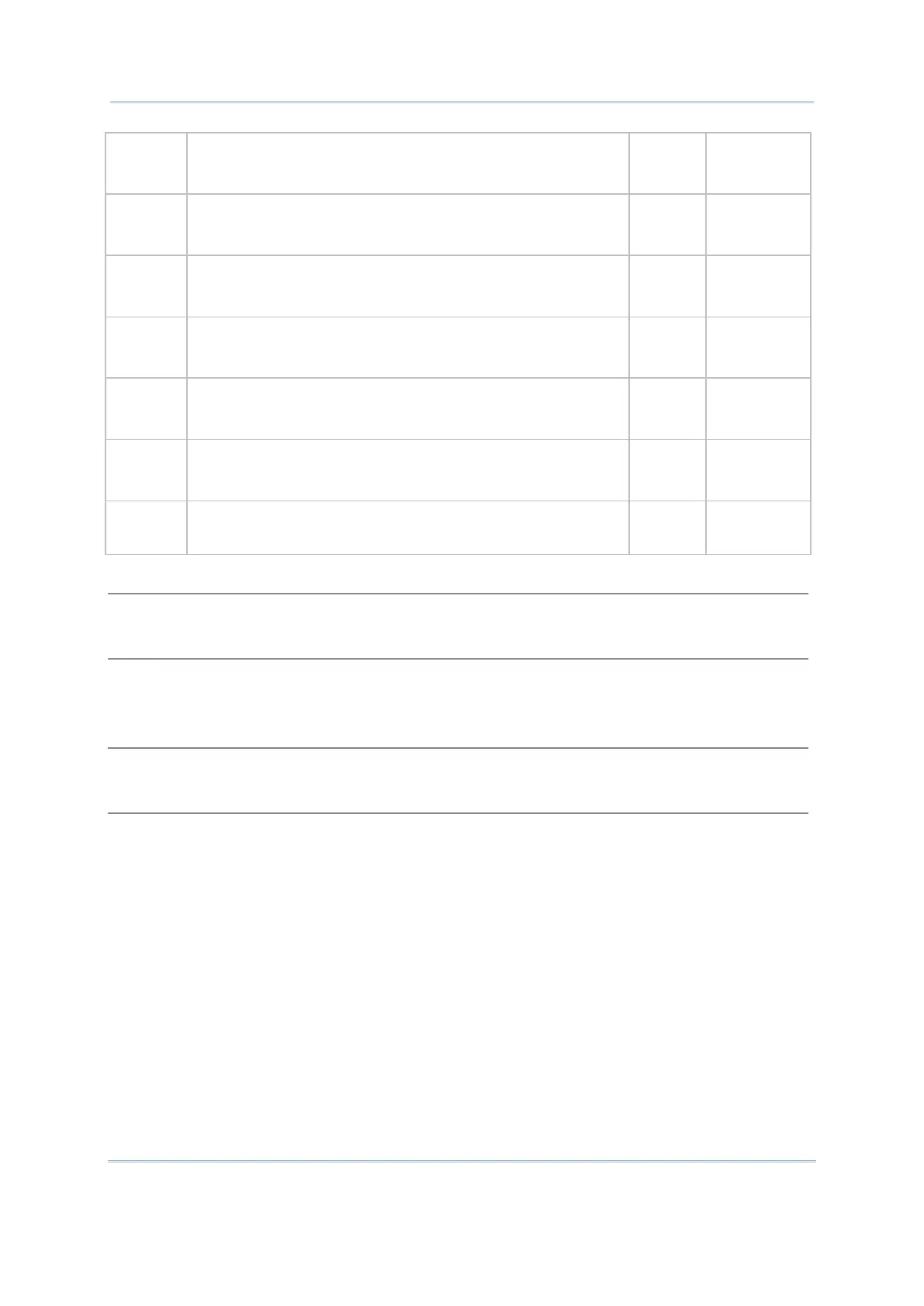193
Appendix II Symbology Parameters
1 1: Enable Code 39
0: Disable Code 39
1 CCD, Laser
8700 –
Range
22 1: Transmit Code 39 Start/Stop Character
0: DO NOT transmit Code 39 Start/Stop Character
0 CCD, Laser
8700 –
Range
23 1: Verify Code 39 Check Digit
0: DO NOT verify Code 39 Check Digit
0 CCD, Laser
8700 –
Range
24 1: Transmit Code 39 Check Digit
0: DO NOT transmit Code 39 Check Digit
1 CCD, Laser
8700 –
Range
25 1: Full ASCII Code 39
0: Standard Code 39
0 CCD, Laser
8700 –
Range
173 1: Code 39 security normal
0: Code 39 security high
0 CCD, Laser
8700 –
Range
313 1: Skip checking Code 39 quiet zone
0: Check Code 39 quiet zone
0 8200/8400
CCD, Laser
Transmit Start/Stop Character
Decide whether or not to include the start/stop characters in the data being transmitted.
Decide whether or not to perform check digit verification when decoding barcodes.
If true and the check digit found incorrect, the barcode will not be accepted.
Decide whether or not to include the check digit in the data being transmitted.
Decide whether or not to support Code 39 Full ASCII that includes all the alphanumeric and
special characters.