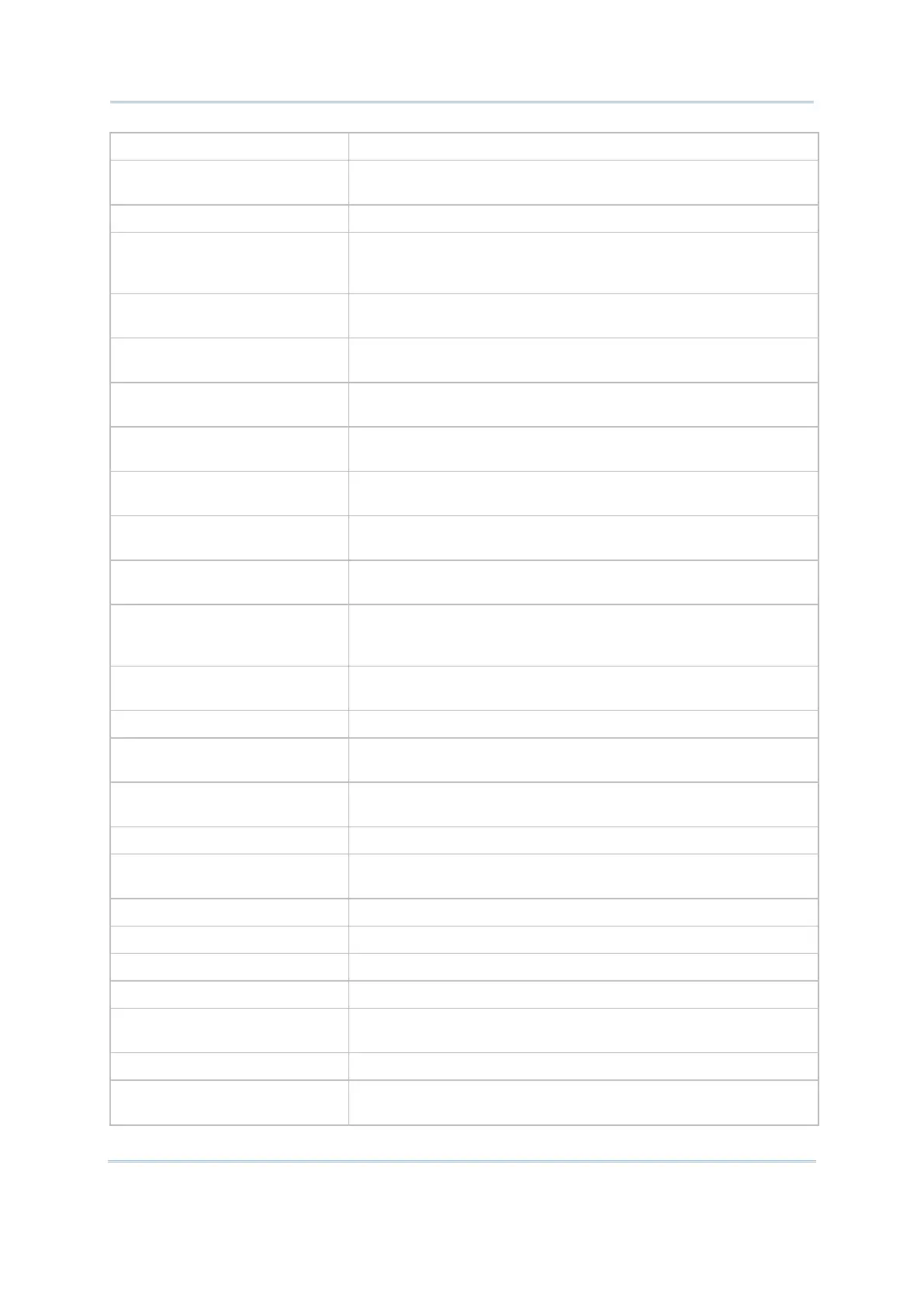239
Appendix V Debugging Commands
OFF_TCPIP Indicating the command OFF TCPIN is processed.
OFF_TIMER(N%) Indi
cating the command OFF TIMER is processed. N% is the
number of the timer.
OFF_TOUCHSCREEN Indicating the command OFF TOUCHSCREEN is processed.
ON_COM(N1%,N2%)
Indicating the command ON COM GOSUB is called. N1% is the
umber of the COM port; N2% is the lin
subroutine to branch to.
ON_ESC(N%)
Indicating the command ON ESC GOSUB is called. N% is the line
number of the subroutine to branch to.
ON_GOSUB(N%)
Indicating the command ON GOSUB is called. N% is the line
number of the subroutine to branch to.
ON_GOTO(N%)
Indicating the command ON GOTO is called. N% is the line
number of the subroutine to branch to.
ON_HOUR_SHARP(N%)
Indicating the command ON HOUR_SHARP GOSUB is called. N%
is the line number of the subroutine to branch to.
ON_KEY(N%)
Indicating the command ON KEY GOSUB is called. N% is the line
number of the subroutine to branch to.
ON_MINUTE_SHARP(N%)
Indicating the command ON MINUTE_SHARP GOSUB is called.
N% is the line number of the subroutine to branch to.
ON_POWER_ON(N%) Indica
ting the command ON POWER_ON GOSUB is called. N% is
the line number of the subroutine to branch to.
ON_READER(N1%,N2%)
Indicating the command ON READER GOSUB is called. N1% is
the number of the reader port; N2% is the line number of the
subroutine to branch to.
ON_TCPIP(N%)
Indicating the command ON TCPIP GOSUB is called. N% is the
line number of the subroutine to branch to.
ON_TIMER(N1%,N2%) Indicating the command ON TIMER GOSUB is called.
ON_TOUCHSCREEN(N%) Indicating the command ON TOUCHSCREEN GOSUB
N% is the line number of the subroutine to branch to.
OPEN_COM(N%)
Indicating the command OPEN_COM is processed. N% is the
number of the COM port.
OR Indicating the logical operation OR is processed.
POWER_ON(N%) Indicating the command POWER
_ON is processed. N% is the
value of the setting.
PRINT(A$) Indicating the command PRINT is processed.
PUT_PIXEL(...) Indicating the command PUT_PIXEL is processed.
PUTKEY(N%) Indicating the command PUTKEY is processed.
RAM_SIZE Indicating the command RAM_SIZE is processed.
READ_COM$(N%)
Indicating the command READ_COM$ is processed. N% is the
number of the COM port.
READER_CONFIG Indicating the command READER_CONFIG is processed.
READER_SETTING(N1%,N2%) Indicating the command READER_SETTING is proce
the setting number; N2% is the value of the setting.
