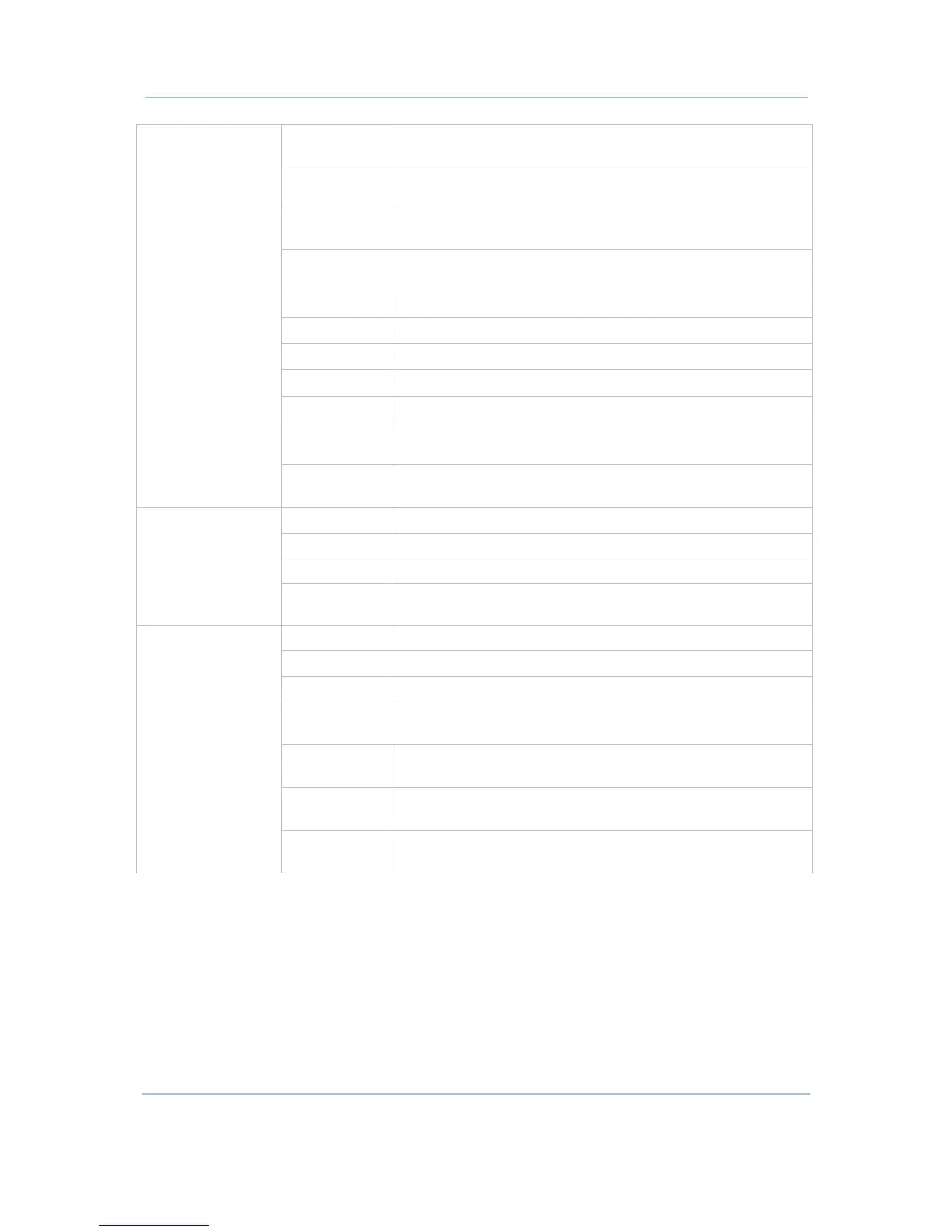114
STREAM Wireless Studio User Guide
3 The barcode contains a GS1-128 symbol, and the first
codeword is 903-907, 912, 914, 915.
4 The barcode contains a GS1-128 symbol, and the first
codeword is in the range 908-909.
5 The barcode contains a GS1-128 symbol, and the first
codeword is in the range 910-911.
A PDF417 barcode, ABCD, with no transmission protocol enabled, is
transmitted as ]L2ABCD.
0 ECC 000-140, not supported.
1 ECC 200.
2
ECC 200, FNC1 in first or fifth position.
3
ECC 200, FNC1 in second or sixth position.
4 ECC 200, ECI protocol implemented.
5
ECC 200, FNC1 in first or fifth position, ECI protocol
implemented.
Data Matrix
6
ECC 200, FNC1 in second or sixth position, ECI protocol
implemented.
0 Mode 4 or 5
1 Mode 2 or 3
2 Mode 4 or 5, ECI protocol implemented.
Maxicode
3 Mode 2 or 3, ECI protocol implemented in secondary
message.
0 Model 1
1 Model 2, ECI protocol not implemented.
2 Model 2, ECI protocol implemented.
3
Model 2, ECI protocol not implemented, FNC1 implied in first
position.
4
Model 2, ECI protocol implemented, FNC1 implied in first
position.
5
Model 2, ECI protocol not implemented, FNC1 implied in
second position.
QR Code
6
Model 2, ECI protocol implemented, FNC1 implied in second
position