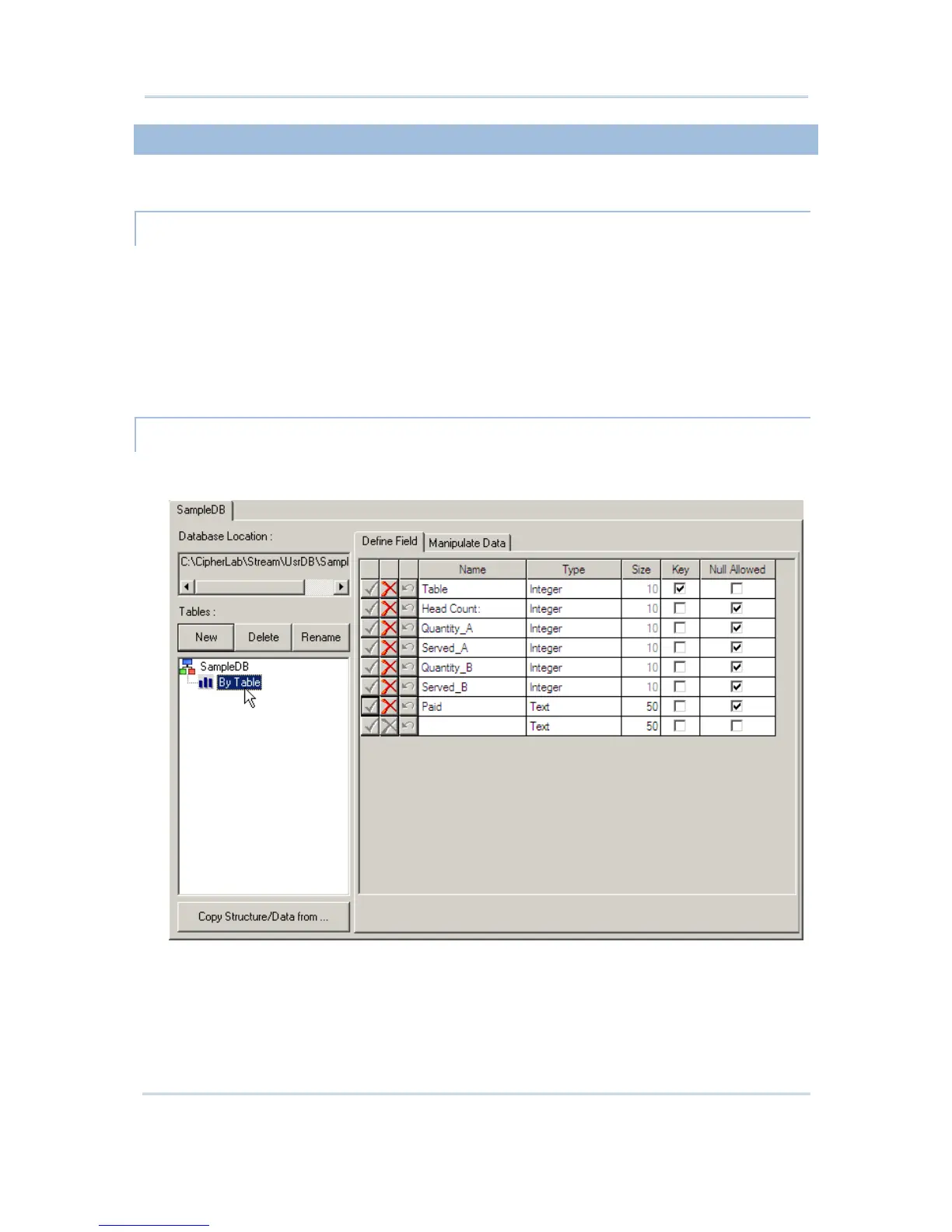82
STREAM Wireless Studio User Guide
5.4.1 CHOOSE DATABASE SOURCE
Choose your “Database Source” where data can be accessed and updated.
USE AN ODBC DATABASE
1) In the STREAM Designer, go to File Menu > New > Database Application > ODBC
Database to make use of an ODBC database. Rename it if necessary.
2) On the Database Link tab, describe how to connect to an existing database via ODBC.
Click [Test Connection] to verify whether the database is accessible.
3) On the Download Table Schema tab, you can connect to the database and download
the tables and fields you need.
4) On the Edit Table Schema tab, you can view and manage the table schema.
CREATE A USER DATABASE
1) In the STREAM Designer, go to File Menu > New > Database Application >
User-Defined Database to create a new database. Rename it if necessary.
2) Click [New] to create an empty table. Rename it if necessary.
Click [Copy Structure/Data from] to create a table based on the structure and data
imported from another database.