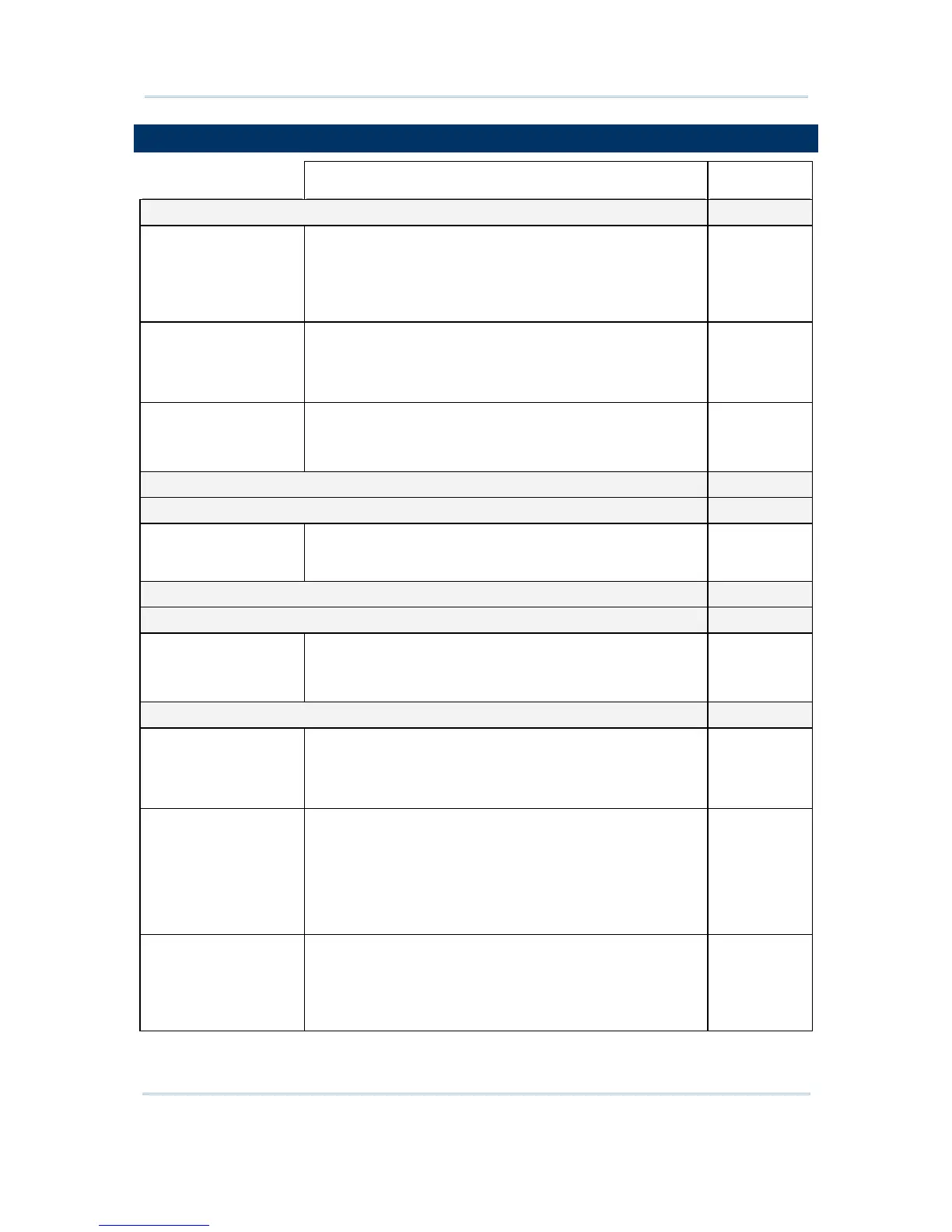SYMBOLOGY SETTINGS TABLE
LR/ELR/2D Description Default
Codabar Enable
CLSI Editing When applied, the CLSI editing strips the start/stop
characters and inserts a space after the first, fifth, and
tenth characters of a 14-character Codabar barcode.
The 14-character barcode length does not include
start/stop characters.
No
NOTIS Editing Decide whether to include the start/stop characters in the
data being transmitted.
NOTIS Editing is to strip the start/stop characters, i.e.
to disable "Transmit Start/Stop Characters".
No
Select Length
Any Length
One or two fixed lengths
Range (1~55)
4~55
Code 128 Enable
GS1-128 Enable
Field Separator Decide whether to replace the field separator. For
example, type the desired character “;” (semicolon) as the
new field separator.
No
ISBT 128 Enable
Industrial 25 (= Discrete 25) Enable
Select Length
Any Length
One or two fixed lengths
Range (1~55)
4~55
Interleaved 25 Enable
Convert to EAN-13 Convert a 14-character barcode into EAN-13 if the
following requirements are met:
The barcode must have a leading 0 and a valid EAN-13
check digit.
No
Verify Checksum Decide whether to verify the checksum. If desired, select
one of the algorithms below. If the checksum is incorrect,
the barcode will not be accepted.
No
USS algorithm
OPCC algorithm
No
Transmit Checksum Decide whether to include the checksum in the data being
transmitted.
"Verify Checksum" must be enabled so that the
checksum can be left out (= "Transmit Checksum"
disabled).
No