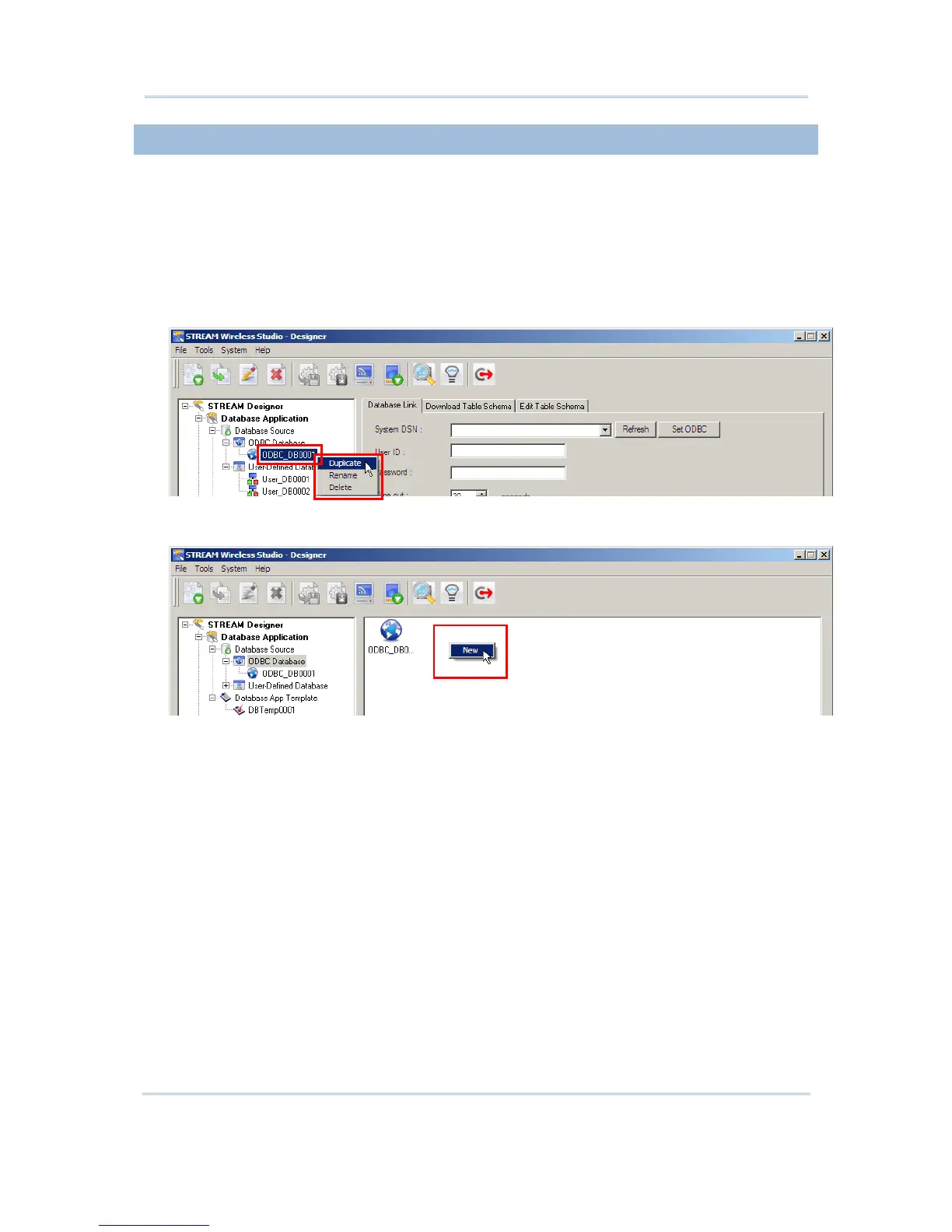1.1.3 MENU TREE
In the work area, a menu tree is displayed on the left pane for navigation.
Click "+" to expand the tree or "-" to collapse it.
Click an existing item from the tree list. Its contents will be displayed on the right
pane.
Right-click an item from the tree list. Its contents will be displayed on the right pane.
In addition, you can create a new task or execute any other commands available to
that item.
Right-click any white area on the right pane (not the grey area as shown above), you
can create a new task.