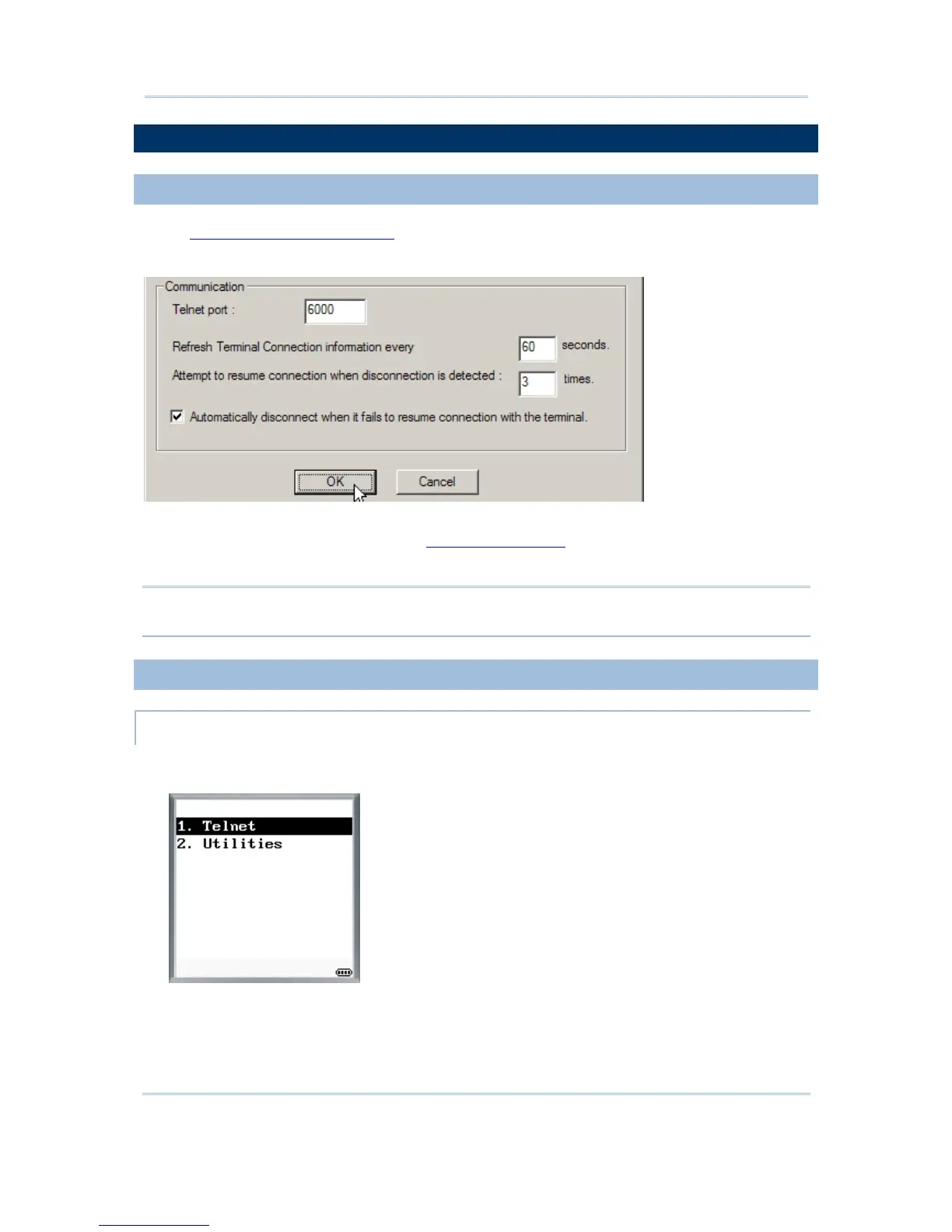60
STREAM Wireless Studio User Guide
2.2 LOGIN/LOGOUT
2.2.1 SETTINGS
Go to System Menu > Set STREAM Server. The communication settings and login prompt can only
be changed in the STREAM Designer as shown below.
The default Telnet port is 6000. Make sure you use the same port number on the
mobile computer. Refer to section 1.5.3 Wireless LAN
.
The new settings will take effect after restarting the STREAM Server.
Warning: The server IP address and Telnet port number can be modified on the
mobile computer directly.
2.2.2 LOG IN
8000/8300/8400/8500 SERIES
1) When you turn on the mobile computer (or click the [Power] key on the Simulator),
the Main Menu will be displayed.
2) Select [1. Telnet] to start a telnet session. The login screen is displayed as shown
below.