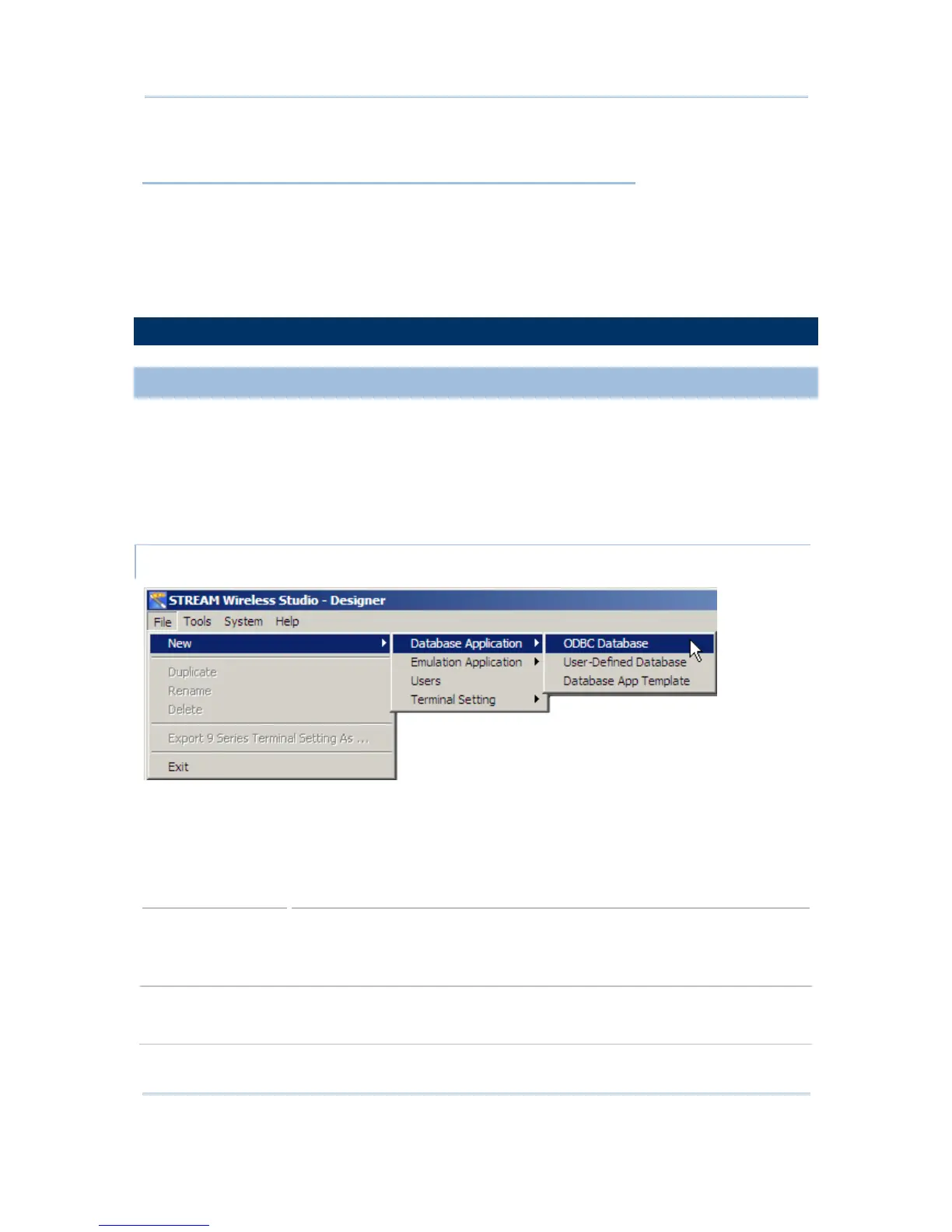8
STREAM Wireless Studio User Guide
IN THIS CHAPTER
1.1 User Interface............................................................. 8
1.2 Database Application.................................................. 14
1.3 Emulation Application................................................. 30
1.4 Users....................................................................... 44
1.5 Device Setti
ngs ......................................................... 46
1.1 USER INTERFACE
1.1.1 MENU BAR
The Menu Bar contains a number of menus that specify which task you want the system
to perform. Each menu contains a list of commands and sometimes sub-menus.
Some of the options carry out commands immediately, and others display a window so
that you can enter additional information. If an option is followed by […], it will display a
window. Otherwise, the command is carried immediately.
FILE MENU
If you are using the STREAM Designer for the first time, you must start with a new
task listed below. Refer to the related sections for details on these tasks.
After having created a new task, the [Duplicate], [Rename] and [Delete] commands
will become available.
Tasks
Description
Application Services
Database Application – define your database source and create a
template.
Emulation Application – define your host/server source and create a
template.
Users Establish a relationship between a user and a specific application template.
User accounts are used by the STREAM Server for authenticating one to the
system database.