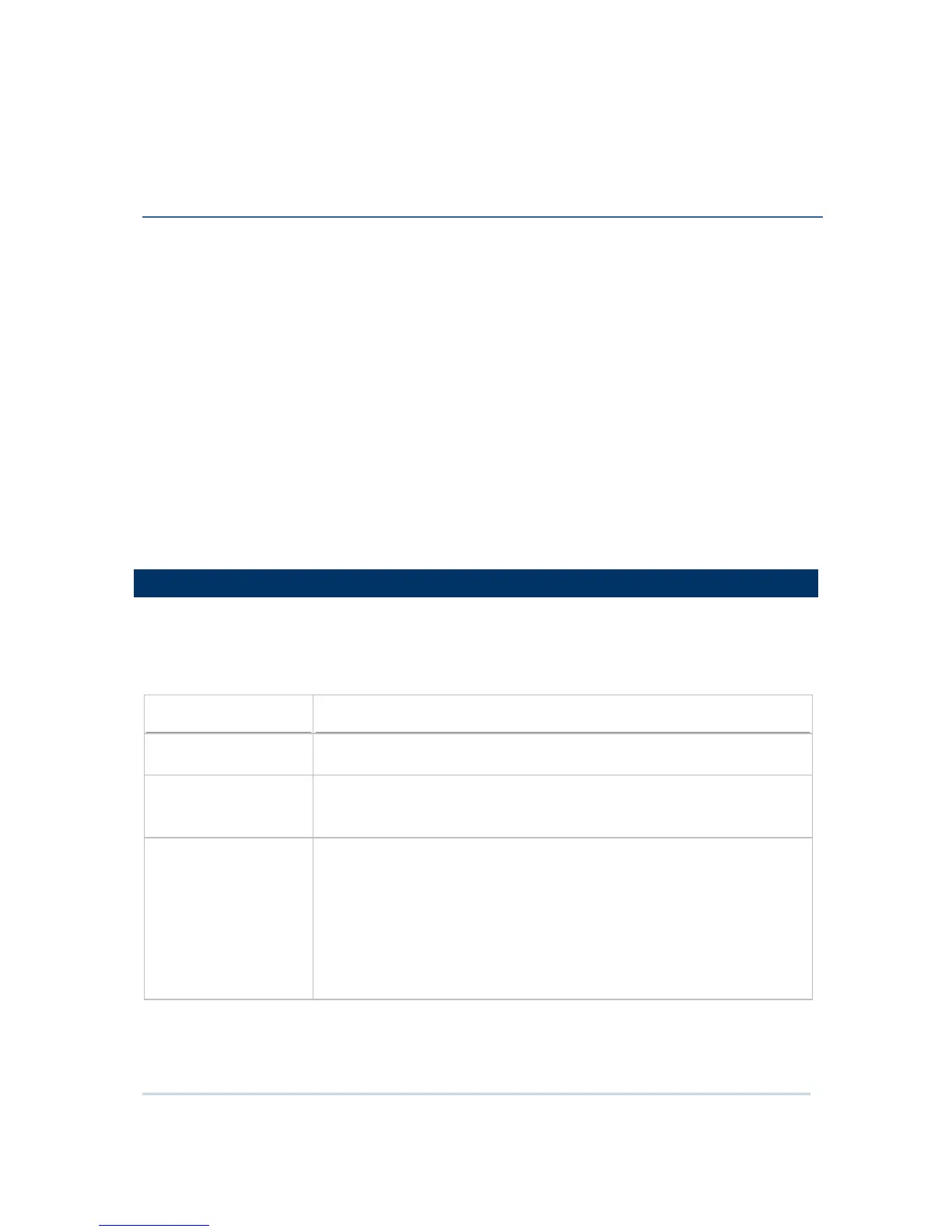1
Successfully integrating and enhancing several existing CipherLab applications and
download utilities, the STREAM Wireless Studio software delivers powerful application
solutions in a single package. It is specifically designed for use with the wireless mobile
computers capable of 802.11b/g connectivity. Real-time application services and centric
management are provided through the STREAM Server.
The STREAM Wireless Studio software consists of (1) the STREAM Designer for
configuring application templates and program simulation, and (2) the STREAM Server
for managing communications as well as surveillance. Currently, the software offers two
major solutions for users to collect data and send it back in real-time to a database
server or a server supports VT100/220 or 5250 emulation.
This user guide describes how the software provides a total solution for real-time data
collection linking with any back-end database. We recommend that you read it
thoroughly before use and keep it at hand for quick reference.
Thank you for choosing CipherLab products!
INSTALLING STREAM WIRELESS STUDIO
Install STREAM Wireless Studio from the Power Suite CD-ROM.
The following files can be located in "C:\CipherLab\Stream\" if you did not change to
install to a different folder:
File Name
Description
STREAM Wireless
Studio User Guide
A copy of this user guide in PDF format is available.
Language folder
Language support – English.lng
For multi-language options, any additional *.lng files must be stored
in this folder.
Runtime folder Runtime programs for different mobile computers –
WS8000.shx, WS8300.shx, WS8400.shx and WS8500.shx can be
installed via Tools > Download Terminal Runtime Program.
WSClient94CE.exe and WSClient95CE.exe can be installed via Tools
> Install STREAM CE Client.
The device settings defined in the STREAM Designer will take effect after
being downloaded or copied to the mobile computer. While connecting to
the STREAM Server, a specific application template will be applied.
INTRODUCTION