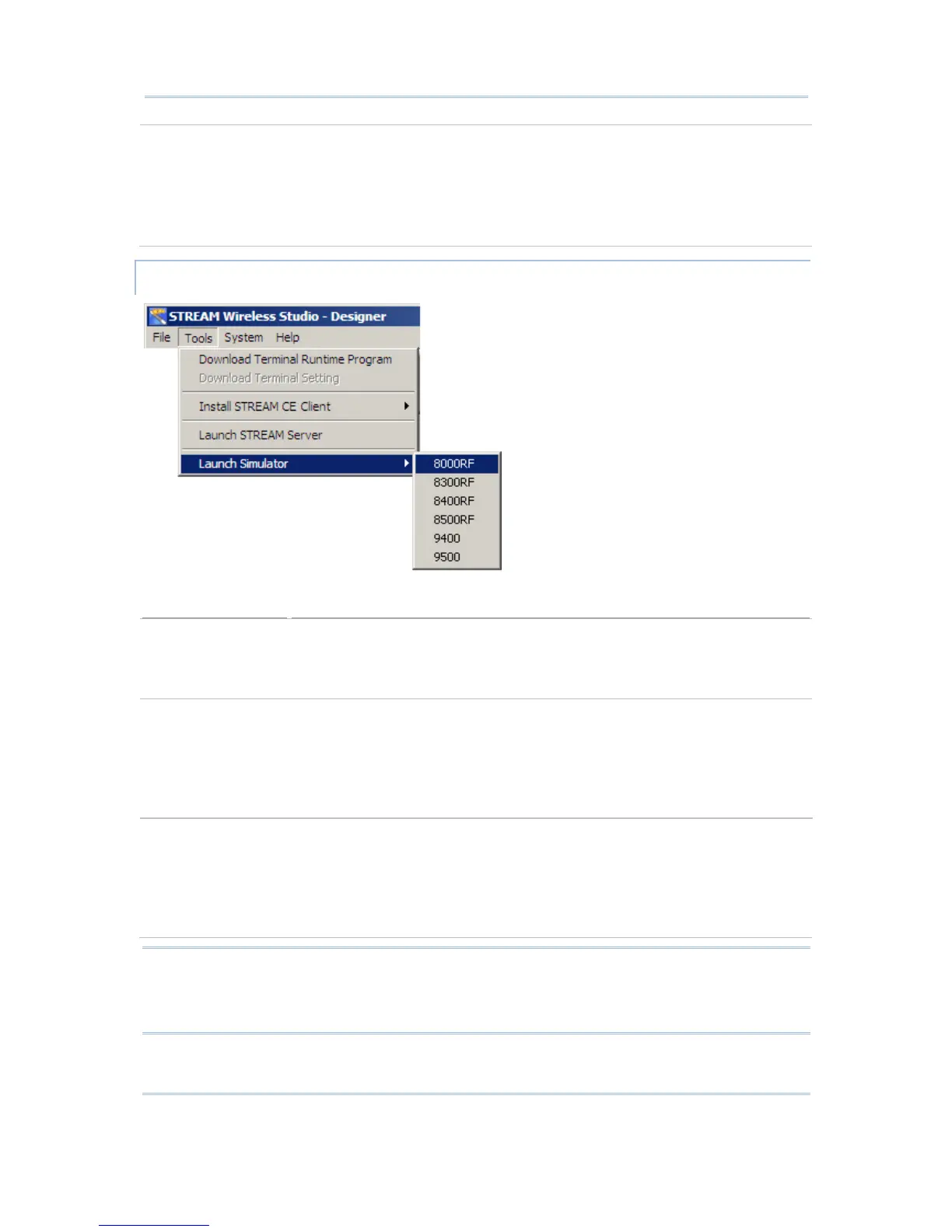Terminal Settings Configure device settings for different mobile computers -
8000/8300/8400/8500 Series: the associated settings must be
downloaded to the specific mobile computer.
9400/9500 Series: the associated settings must be exported to a .W94
or .W95 file. Then, copy or move the configuration file to the mobile
computer via ActiveSync.
TOOLS MENU
Options
Description
Download Terminal
Runtime Program
8000/8300/8400/8500 Series: Before using a real mobile computer
to
start with data collection, you must download the corresponding runtime
(WS8*.SHX) program to the specific mobile computer.
9400/9500 Series: Not applicable
Download Terminal
Settings
Once the runtime program has been downloaded, proceed to download the
corresponding device settings to the mobile computer.
8000/8300/8400/8500 Series: This option will be available only when
you select an associated configuration record.
9400/9500 Series: First, export the configuration record to a file (.W94
or .W95). Then, copy or move the file to the mobile computer.
Install STREAM CE
Client
Seat your mobile computer in the Cradle that connects to your computer via
ActiveSync, and install the client application. Depending on your mobile
computer, a specific set of the followings files will be installed to “\Program
Files\Stream\” –
WS9400_CE.exe and 9400CE_Dll.dll
WS9500_CE.exe and 9500CE_Dll.dll
Warning: Being installed to the default directory “\Program Files\Stream\”, the client
program and configuration file (.ini) on your mobile computer will be
removed automatically after hardware reset. Therefore, we suggest you to
use the Backup Utility for regular backups.
