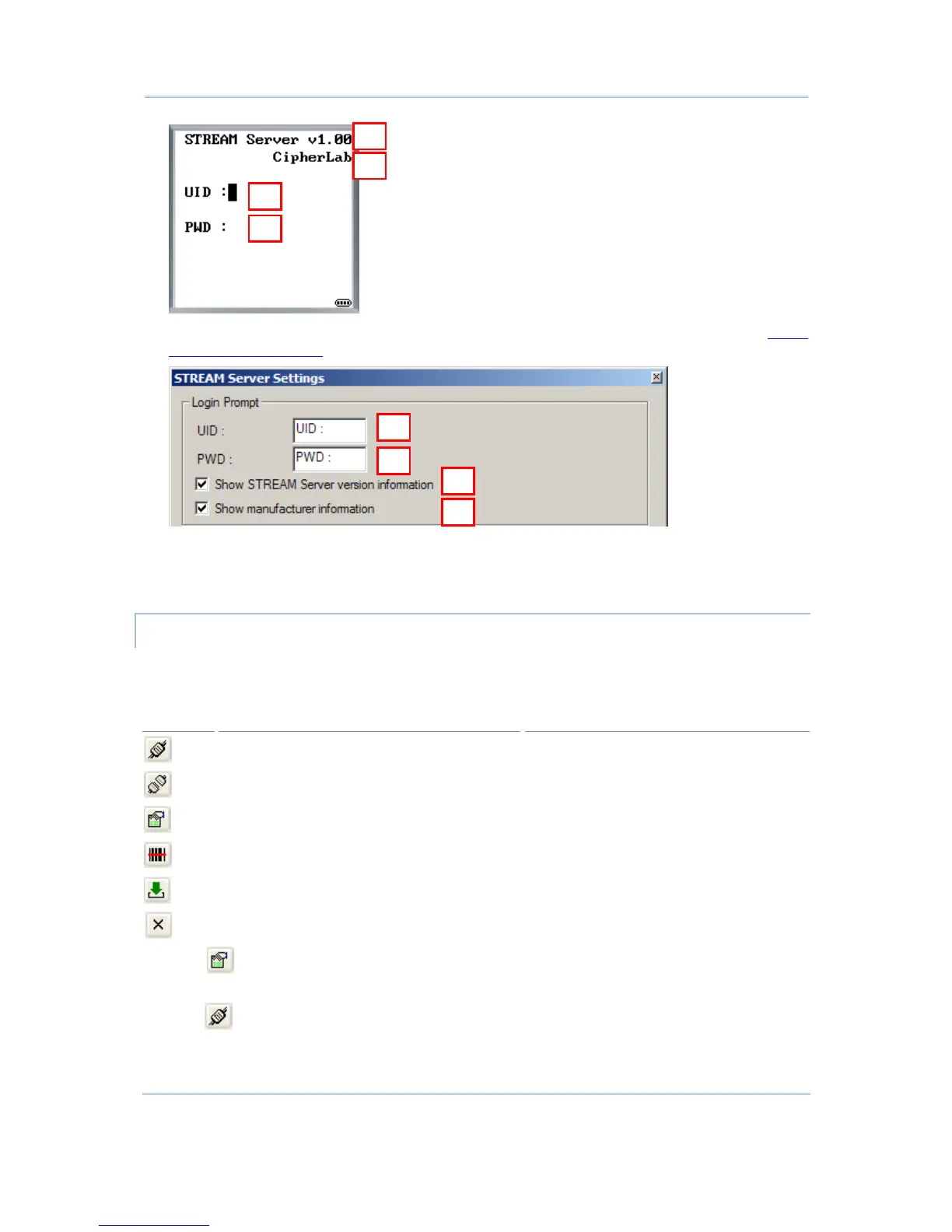The screen prompts are defined in the STREAM Designer as shown below. Go to System
Menu > Set STREAM Server.
3) Enter your user ID and password, which are defined in the user accounts in the
STREAM Designer.
4) After logging in, the screen you see depends on the application template applied.
9400/9500 SERIES
The 9400 Simulator is for 9400.
The 9500 Simulator is for 9500CE.
Toolbar
Option Menu Description
Options > Connect Connect to the STREAM Server.
Options > Disconnect Disconnect from the STREAM Server.
Options > Configure Configure server and screen settings.
Options > Utilities > Reader Test Perform reader test.
Options > Utilities > Load Setting Load device settings (.W94 or .W95)
Options > Exit Close the client application.
1) Tap from the toolbar to check whether the server IP and port settings are
configured correctly.
2) Tap
to establish a connection with the remote host.
2