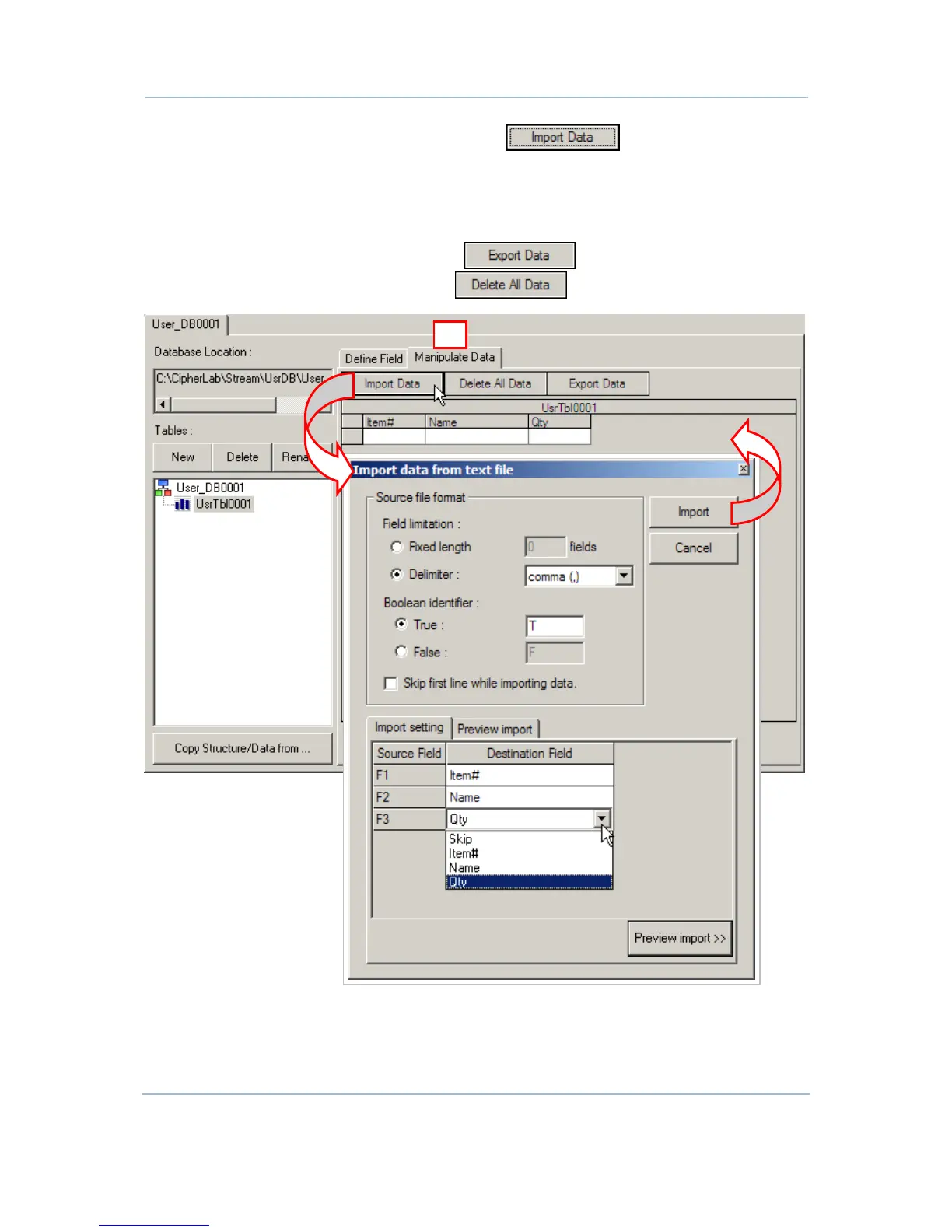You can leave the table empty or click to import data from an
existing table.
Existing records may be updated during data collection. If the data collected has
no match in the table, it depends on the [Action when the input has no match]
setting in the form.
When the job is done, you can click to save the data. If the data is
not desired any more, simply click
to clear the table.
