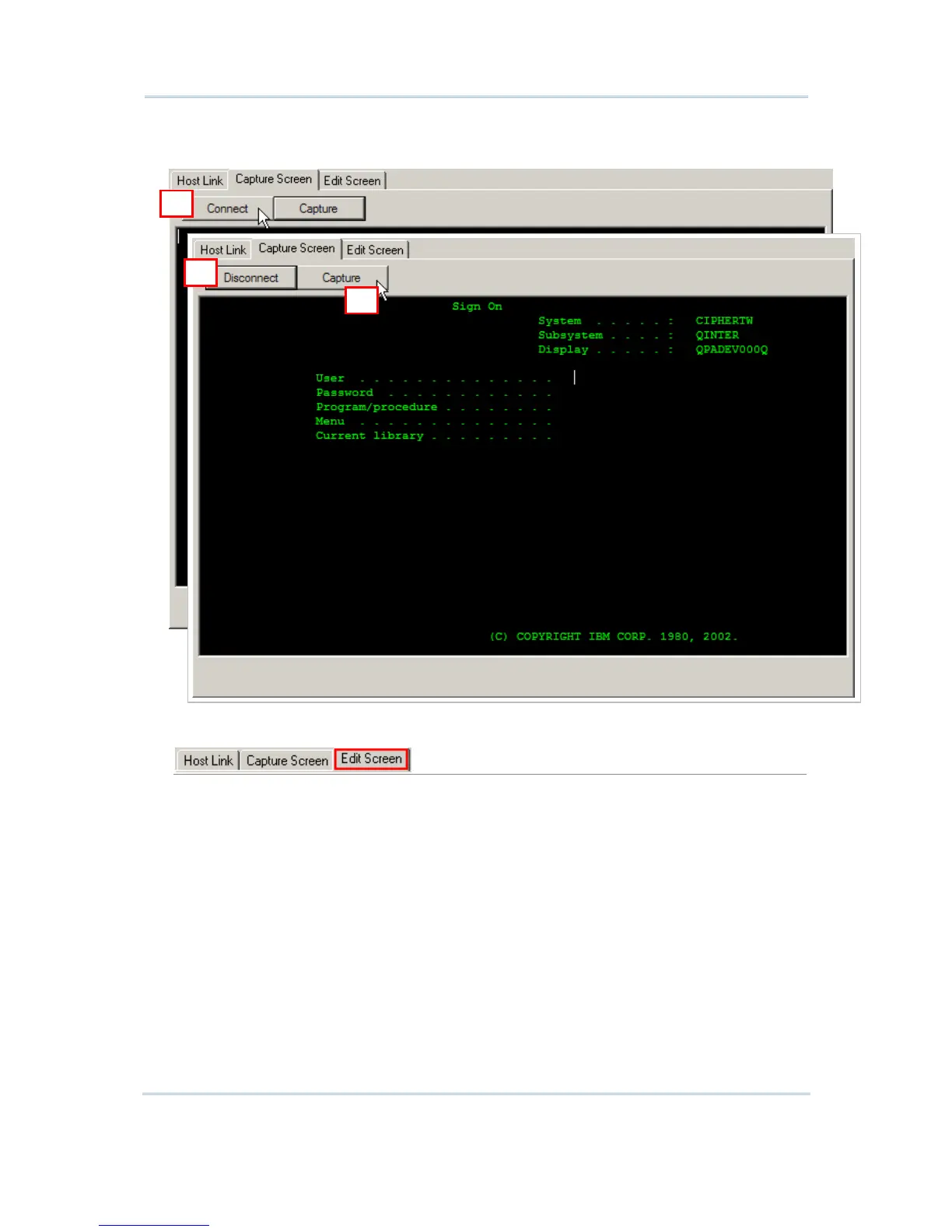Disconnect Upon completion with capturing the host screens needed, click [Disconnect]
to terminate this session. Proceed to edit screens.
Edit Screen
Rename Change the name of a captured screen.
Delete Delete a captured screen.
Input Field Click on a captured screen and the current cursor position will be displayed.
The field length will be 0. You may click and drag to define an input field,
and the field length will be calculated automatically.
Click the [Add] button to add a source field as specified.
Click the [Change] button to change the source field as specified.
See screenshots below for an example.
Edit Screen
Identifier
Edit the screen identification for Host screen reformatting.
1
2
