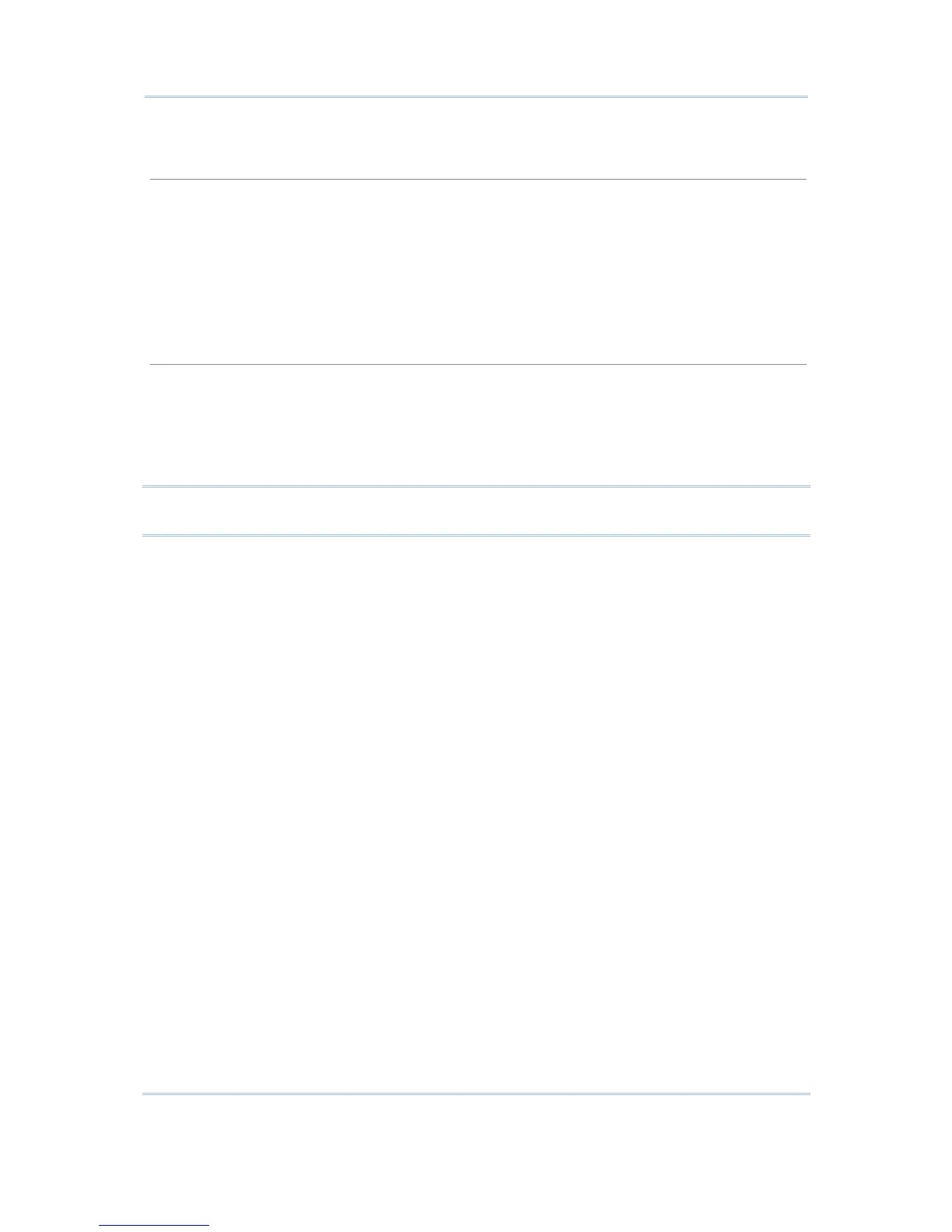Logout Hot Key
Logout Key
By default, no logout key is specified. To exit the host applications, you are
required to send the specific command.
Select the shortcut keys (FN+0 ~ FN+9). The selected combination will
become unavailable on the Function Key Mapping list. For example, if you
select FN+2, you will find it mapped to "Exit Key" in the Function Key
Mapping of the Emulation tab.
Logout String
The logout command depends on the host applications. For this feature to
work properly, the logout string must be specified correctly.
Function Key Mapping
By default,
FN+1 ~ FN+9
are mapped
to F1~F9.
The function keys are special keys on the mobile computer keypad that transmit
control codes. Control codes do not produce displayable characters but are codes
for functions. If these codes are received by the mobile computer, it will perform
the associated function as defined on the list.
Click an available function key. You may change its key combination or
re-define key code to meet a specific need.
Note: The function key mapping list varies based on the availability of physical keys on
your mobile computer.
