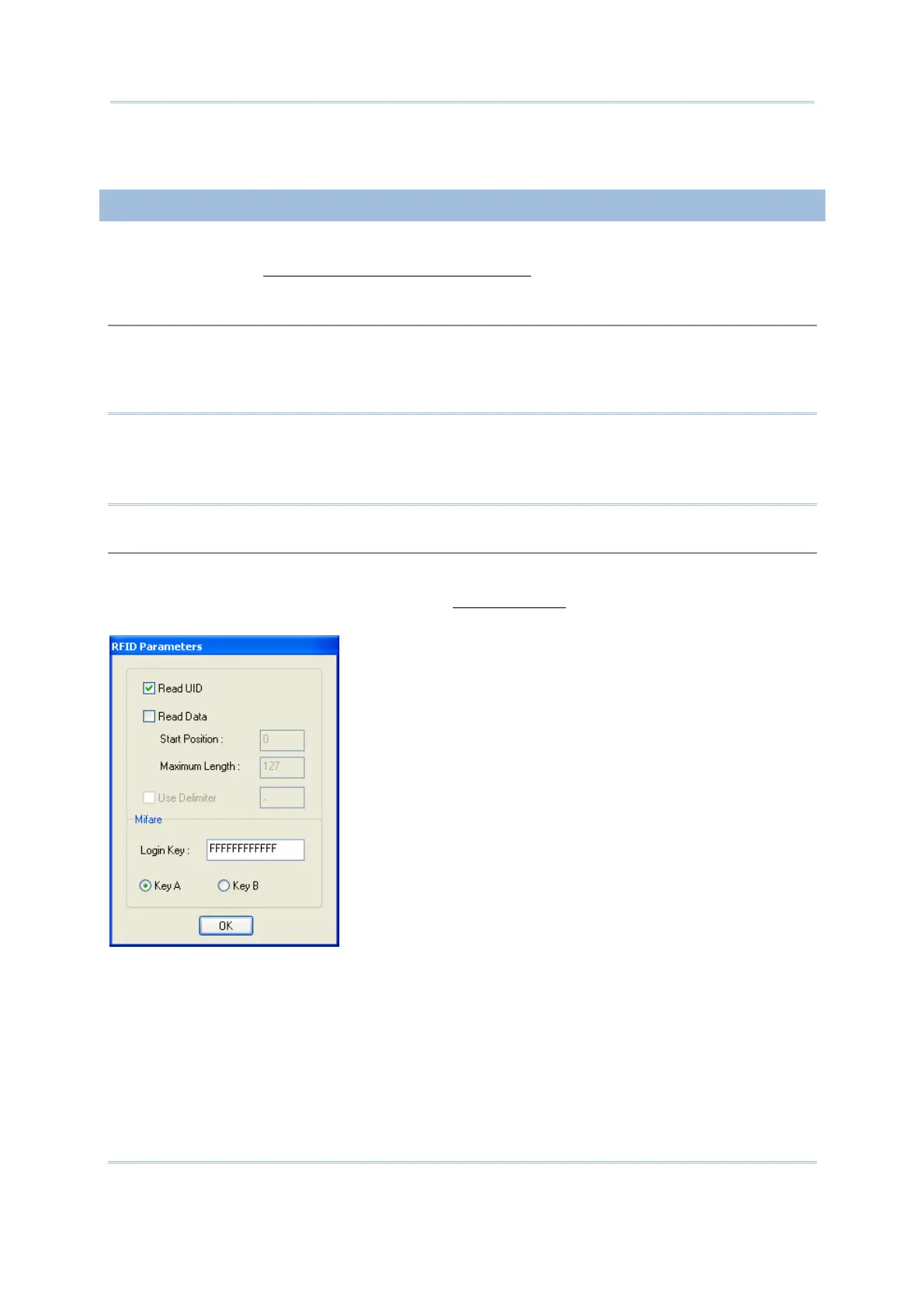88
FORGE Batch Application Generator User Guide
This option is available for 8200/8400/8600 only. You may change the buzzer volume by this
option.
5.1.4 READER OPTION
The [Reader Option] group box sets the barcode reader and RFID reader on the mobile
computer. Refer to Appendix I -
Scan Engine Settings for more information.
Reader Type (for barcode scan engine)
By this option, select a reader type according to the hardware configuration of your mobile
computer. The associated barcode parameters will display in the Symbology property page
accordingly. If there is a More button next to the barcode symbology listed, advanced settings are
available.
Note: In order to initialize the barcode reader, you must select the correct reader type
when you first configure an application template. Otherwise, a message will be
displayed on the mobile computer to indicate "Wrong reader type!" after you
download the application template file.
Set RFID
The RFID reader is automatically enabled after initialization. Advanced settings are provided as the
picture shown below. RFID tags in proximity will be read automatically by 8300/8500/8600/8700
when RFID reader is enabled. You may limit the
1.11 Input Type options in Form to prevent from
misreading RFID data.