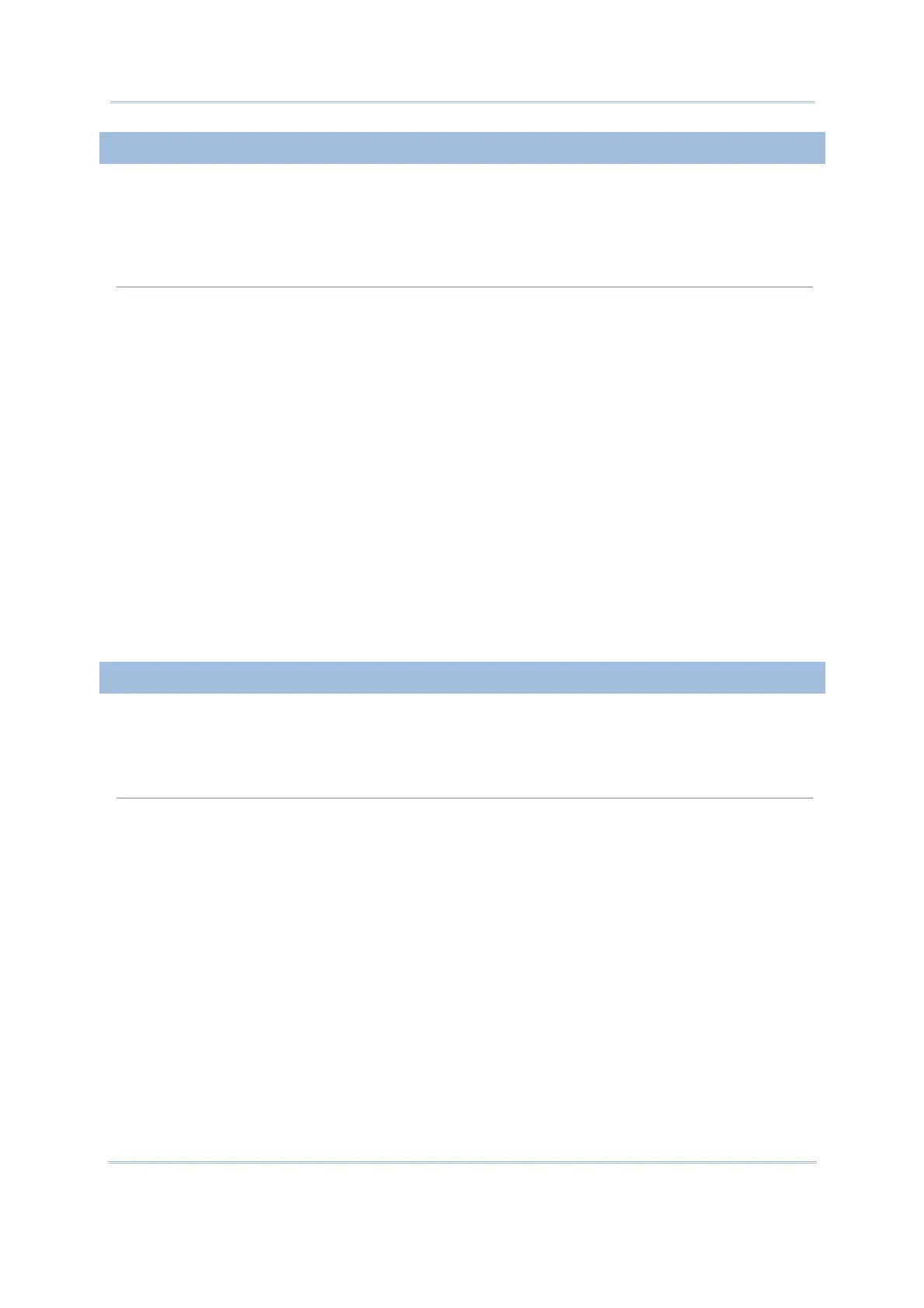174
FORGE Batch Application Generator User Guide
REMOTE FILE INFORMATION
Upon completion of executing DoFTP() but before closing the connection, it will
automatically save remote file information to the file DIRList on the mobile computer.
Such up-to-date information lists file entries in the default working directory.
File Entry Format
Each entry is saved in the following format: YYYYMMDDhhmmss<file name>(0x0d)
It consists of
14 digits for the time when each file is created on the server.
A file name, which is case-sensitive and can be made up of 8 characters at most, with or without
file extension included. For example, “TestFile” and “Svr1.txt” are considered acceptable.
You may use FTPRecv() to save the remote file information to another file, whose file
entry format depends on where it is saved to. For example,
FTPRecv((S8 *)
"FileList", (S8 *)"", (S8 *)"");
/* Save to SRAM, file name is case-sensitive */
FTPRecv((char *)"A:\\FileList", (S8 *)"", (S8 *)"");
/* access to SD is allowed, file name is NOT case-sensitive */
LOCAL FILE INFORMATION
Upon completion of downloading a file via DoFTP(), it will automatically add or update
the entry to the file RCVList on the mobile computer.
File Entry Format
Each entry is saved in the following format:
YYYYMMDDhhmmss<file name>YYYYMMDDhhmmss(0x0d)
It consists of
14 digits for the time when each file is created on the server.
A file name, which is case-sensitive and can be made up of 8 characters at most, with or without
file extension included. For example, “TestFile” and “Rcv1.txt” are considered acceptable.
14 digits for the time when each file is downloaded to the mobile computer.
Access to SD card is allowed. The entry in the file RCVList is in full path. For example,
YYYYMMDDhhmmssA:/FTP/Test/8X00.TXTYYYYMMDDhhmmss(0x0d)
YYYYMMDDhhmmssA:/FTP/Test/8X00.TXT00000000000000(0x0d)