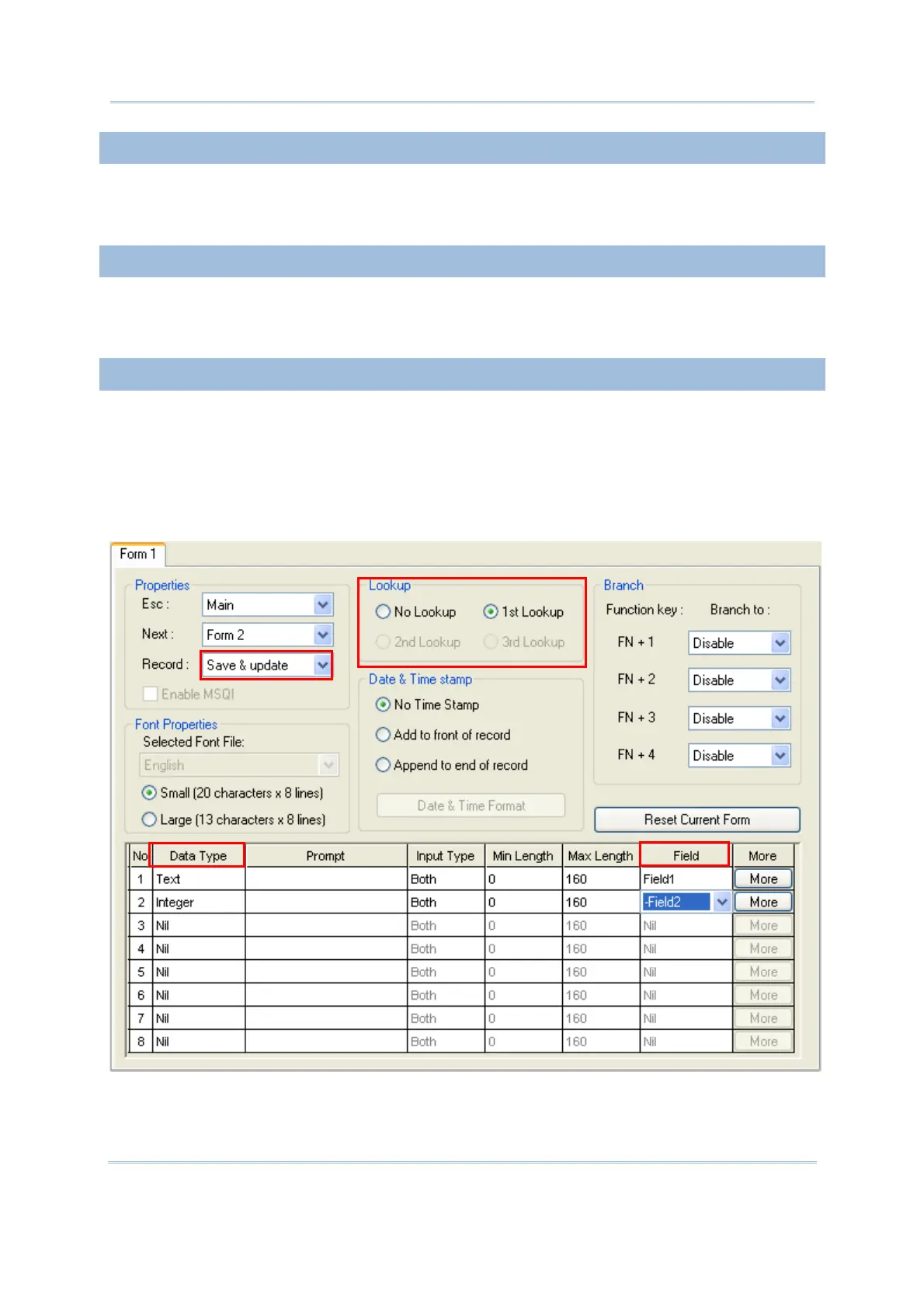46
FORGE Batch Application Generator User Guide
1.9.2 TEXT
When “Text” is set to the data type of an input field, the input field accepts any ASCII
character. For example, $1a2b3c=-*/…
1.9.3 INTEGER
When “Integer” is set to the data type of an input field, the input field accepts the whole
numbers such as … -2, -1, 0, 1, 2 … but not 3.5.
1.9.4 REAL
When “Real” is set to the data type of an input field, the input field accepts any number
that features a decimal whether it is rational or irrational. For example, 4.56.
The following contents of this section will describe how a data collecting form interacts
with the specified lookup file when either “Real” or “Integer” is selected as the “Data
Type” for an input field.