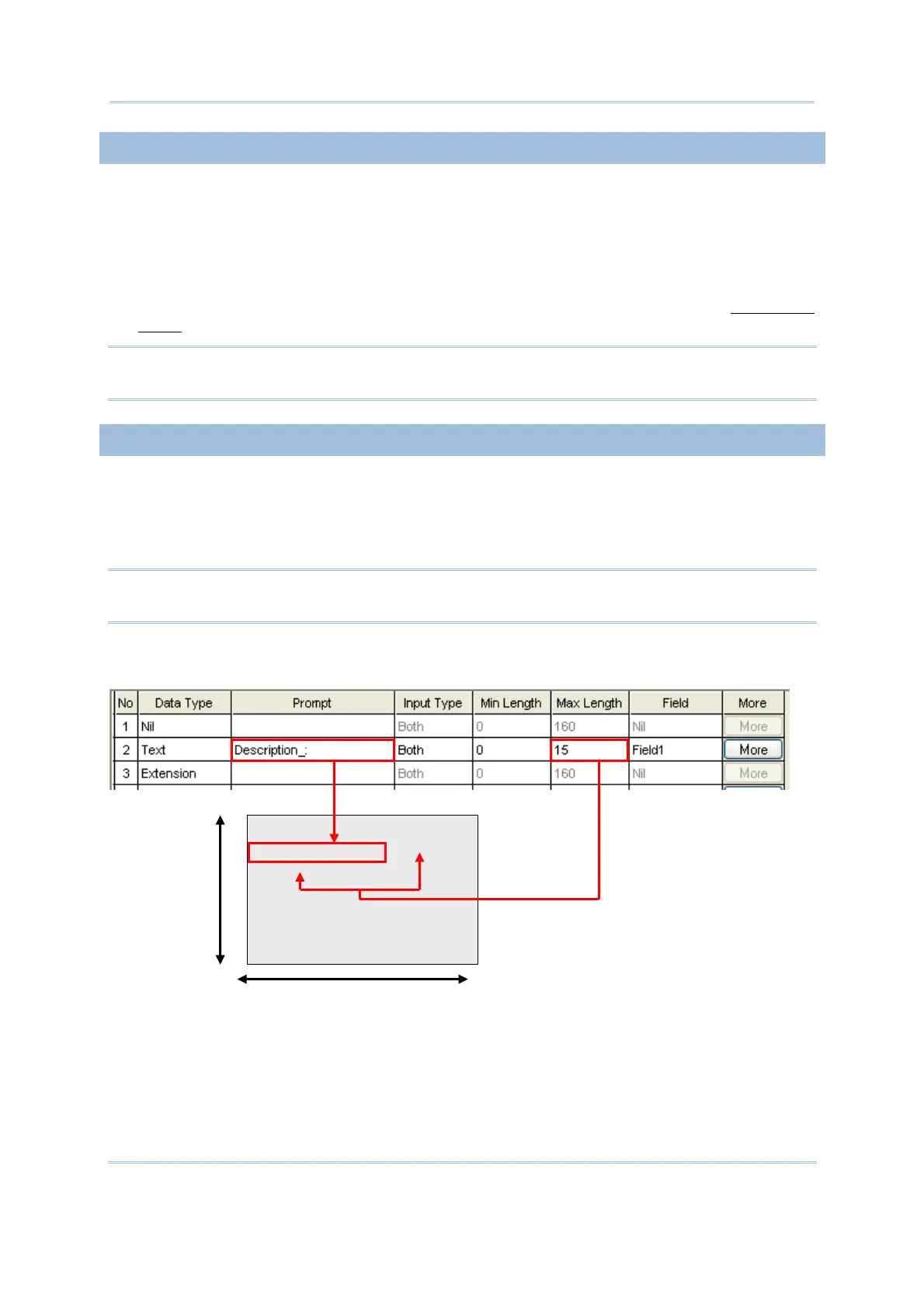53
Chapter 1 Form
1.9.12 PASSDOWN
When “Passdown” is set to the data type of an input field, the input field doesn’t admit
manual data input but imports the data collected by the previous form that is set to “Pass
down” for the Record mode.
When one line isn’t enough to display the imported data, the input field needs one or
more input fields succeeding it set to "Extension".
A “Pass down” input field also imports the data from a menu. See also 2.5.3 Pass
Down
.
Note: An input field set to “Pass down” is able to combine the data collected by multiple
preceding forms to one record.
1.9.13 EXTENSION
When “Extension” is set to the data type of an input field, the input field doesn’t accept
data input but reserves field space for an input field above it that is so extended as to
require additional field space of a second input field to completely display on the screen
of the mobile computer.
Note: How many extension fields are required depends on the maximum length of your
data and the screen size of the mobile computer.
Taking a mobile computer with the screen that allows 20 small-font characters per line
for example:
Now the prompt string ("Description_:" in line 2) takes up the space of 13 characters,
and the data length is maximum 15 characters…
Together they make the length reaching 28 characters, which requires the field space
of more than one line.
As a result, the data type of line 3 needs to be set to "Extension" if you want to fully
display the input data.
Description_:1234567
890ABCDE
ax. 20 Characters
Max. 8 Lines
13 characters
5 characters