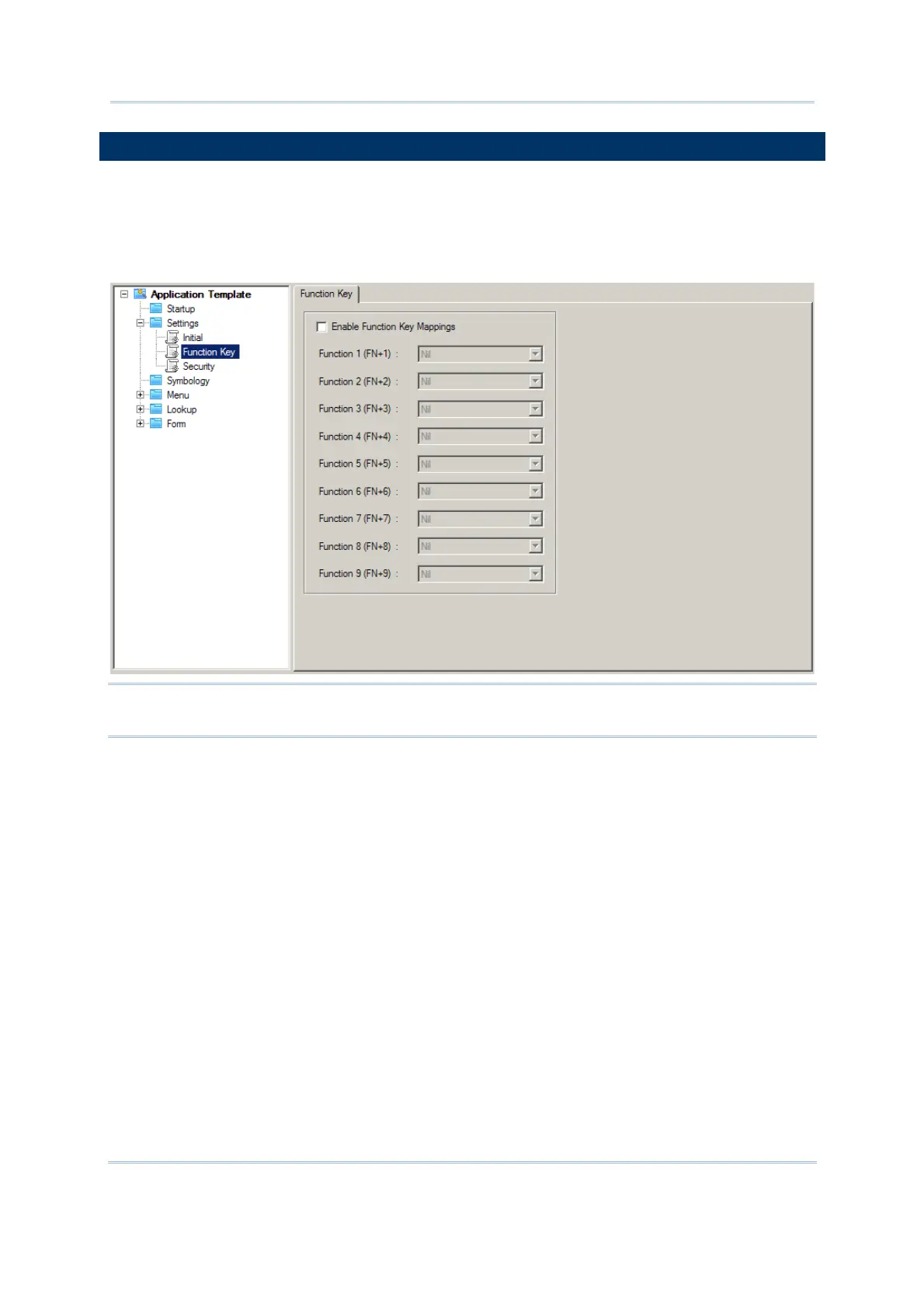95
Chapter 5 Settings
5.2 FUNCTION KEY SETTING
The Function Key property page enables users’ definition of one or more keypad
shortcuts to quick-access user application main menu items or submenus thereunder. By
default no keypad shortcut is defined.
Note the data collecting forms you create are not supported by these keypad shortcuts.
Note: For 8400/8600, key combination FN+9 on 29-key requires pressing the orange
modifier key and the “-” key.