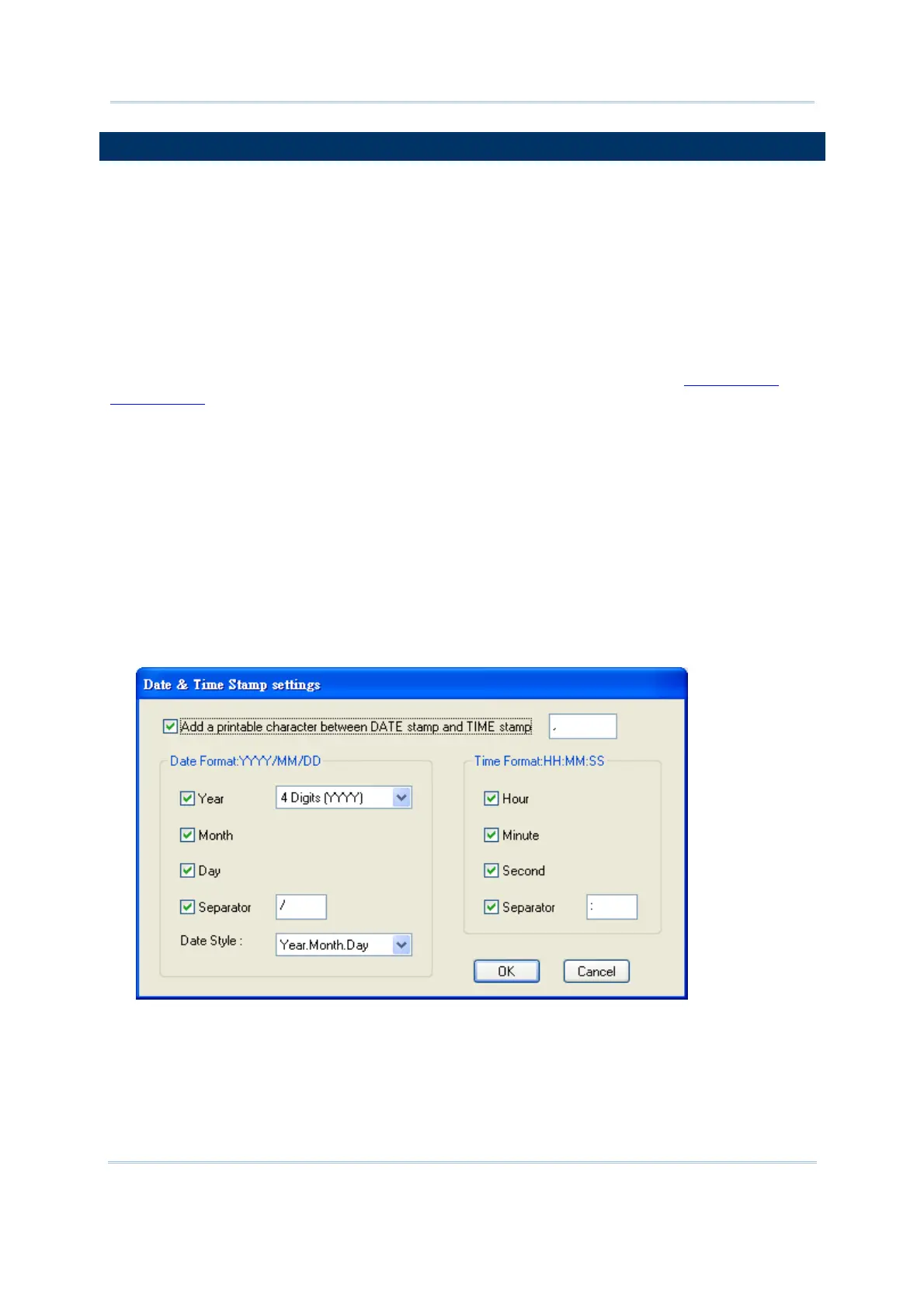42
FORGE Batch Application Generator User Guide
1.6 DATE & TIME STAMP
The [Date & Time Stamp] group box encloses a set of options that control affixing
date/time info to a form’s transaction entry. By and large, the date/time info helps you
with better analysis of the collected data.
Options provided are [No Time Stamp], [Add to front of record], and [Append to end of
record]. [No Time Stamp] is selected by default, which means the software disables the
date/time info if users don’t select an alternative.
Writing date/time info to lookup files relies on the data types [Date] and [Time]. Update
your Batch AG (for the host) and the AG Runtime (for the mobile computer) to the latest
version available to get your hands on the support (except 8500). See
1.9.16 Date and
1.9.17 Time for more details.
Stamp Position
[Add to front of record] and [Append to end of record] set whether the date/time info
appear to the left or right of a transaction entry. The comma “,” is the default
character that separates the date info and time info.
Date & Time Format
When the Date/Time stamp is enabled, the [Date & Time Format] button becomes
available. Click it to pop up the [Date & Time Stamp settings] window to define the
appearance you want for the date/time info in the data file.
All options on the [Date & Time Stamp settings] window are selected by default.
Deselect one to disable a piece of date/time info element.