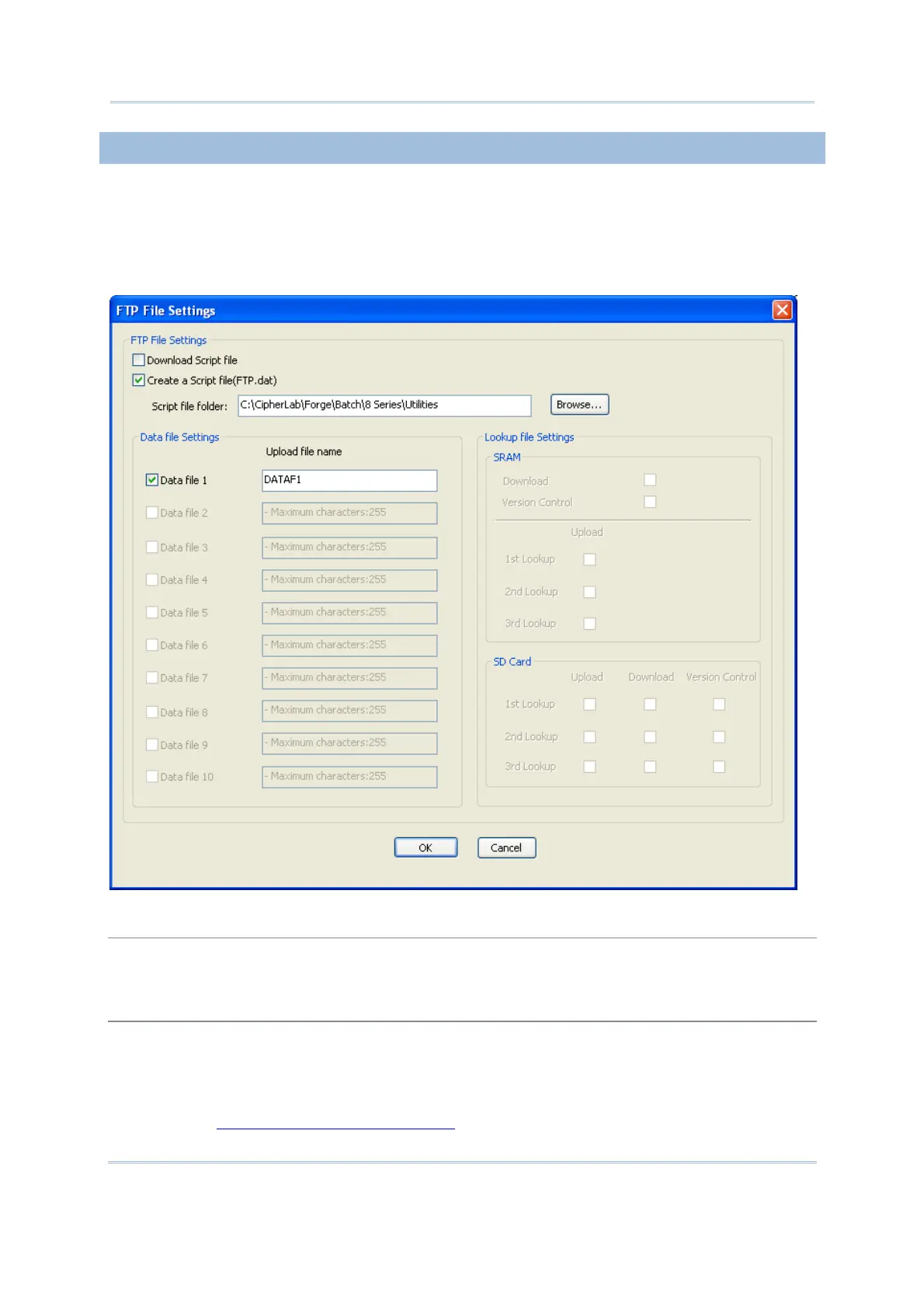13
Introduction
FTP FILE SETTINGS
After completing the configuration of an FTP server, you need to configure which files
should be copied to and from the mobile computer.
From the menu bar of the Batch AG, select Transfer | FTP File Setting to bring up the
[FTP File Setting] dialogue box. This dialogue box features the following settings:
Download Script File
Tick this checkbox to enable the mobile computer to download, from the FTP server, any update to
the script file “FTP.dat”.
Create a Script File (FTP.dat)
Tick this checkbox to create a script file “FTP.dat” on your PC and save the other FTP-related
settings into this file.
The file name “FTP.dat” is reserved for the script file. The file name must be uppercase while
the file extension is lowercase.
Please refer to Appendix VI
Creating a Script File on how to create a script file for further details.