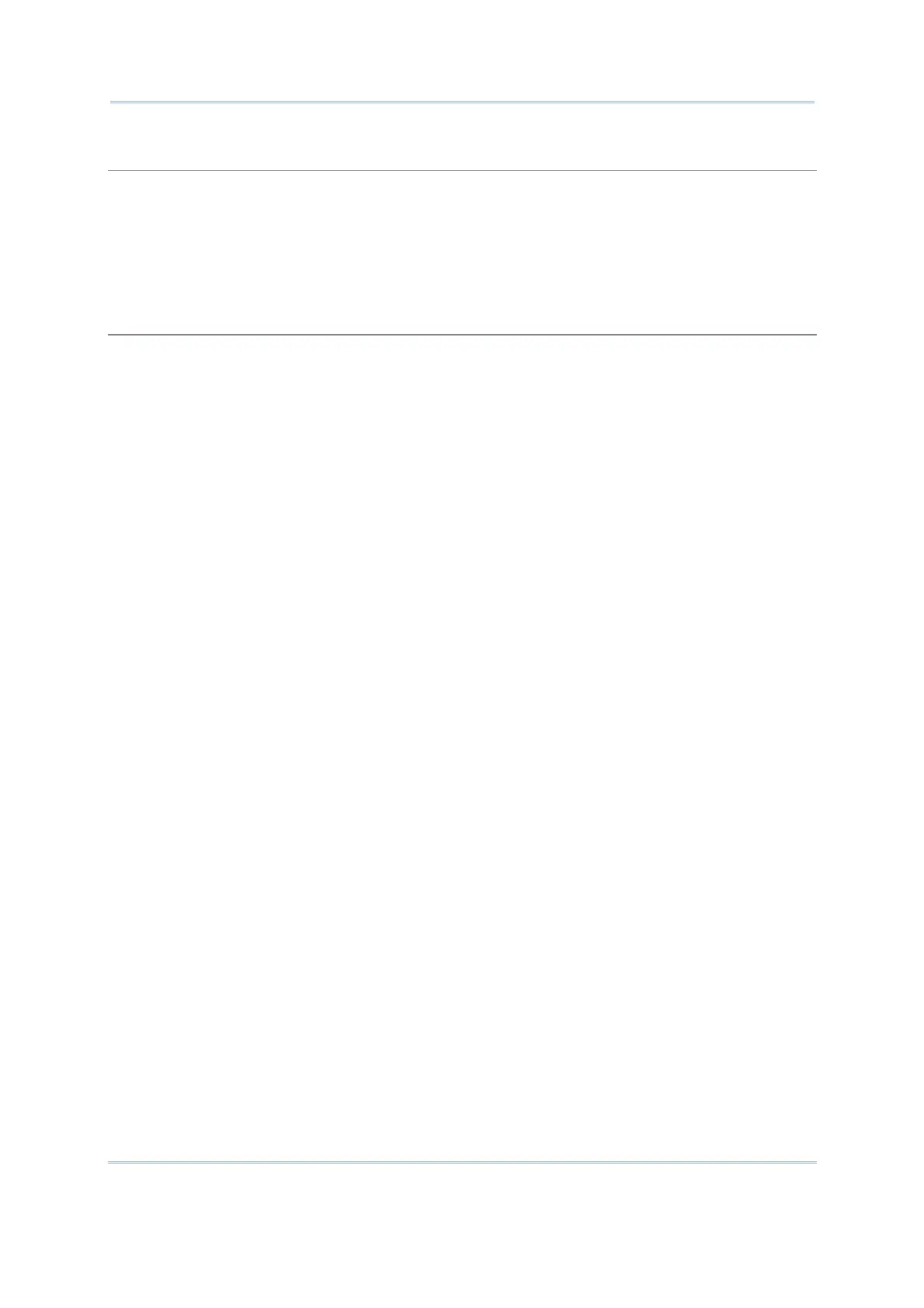14
FORGE Batch Application Generator User Guide
Data File Settings
In this group box, select which data files will be uploaded to the FTP server. Instead of using the
default file name “DATAF1~DATAF10”, you may change it if necessary.
The length of the file name plus the full directory path on the FTP server is maximum 255
characters.
When no directory path is specified, the data file will be uploaded to the root directory of the
FTP server.
Lookup File Settings
Select if to download or upload any lookup files.
When a “Download” checkbox is ticked for a particular lookup file, the “Upload” checkbox is
then ticked automatically. You can remove the tick if necessary. Note that there is only one set
of Download and Version Control boxes for SRAM lookup file settings.
When the “Download” checkbox is selected for a particular lookup file, you may apply version
control by ticking the “Version Control” checkbox if necessary.
The system will show a message
dialog box to prompt you whether to check the lookup file only when the lookup file is
downloaded to the terminal for the first time.
The uploads will be saved in the root directory of the FTP server with file names of
“DBF1.txt~DBF3.txt” respectively.
The downloads will be saved to the SRAM or SD Card in
DBF format, depending on the Lookup
settings.