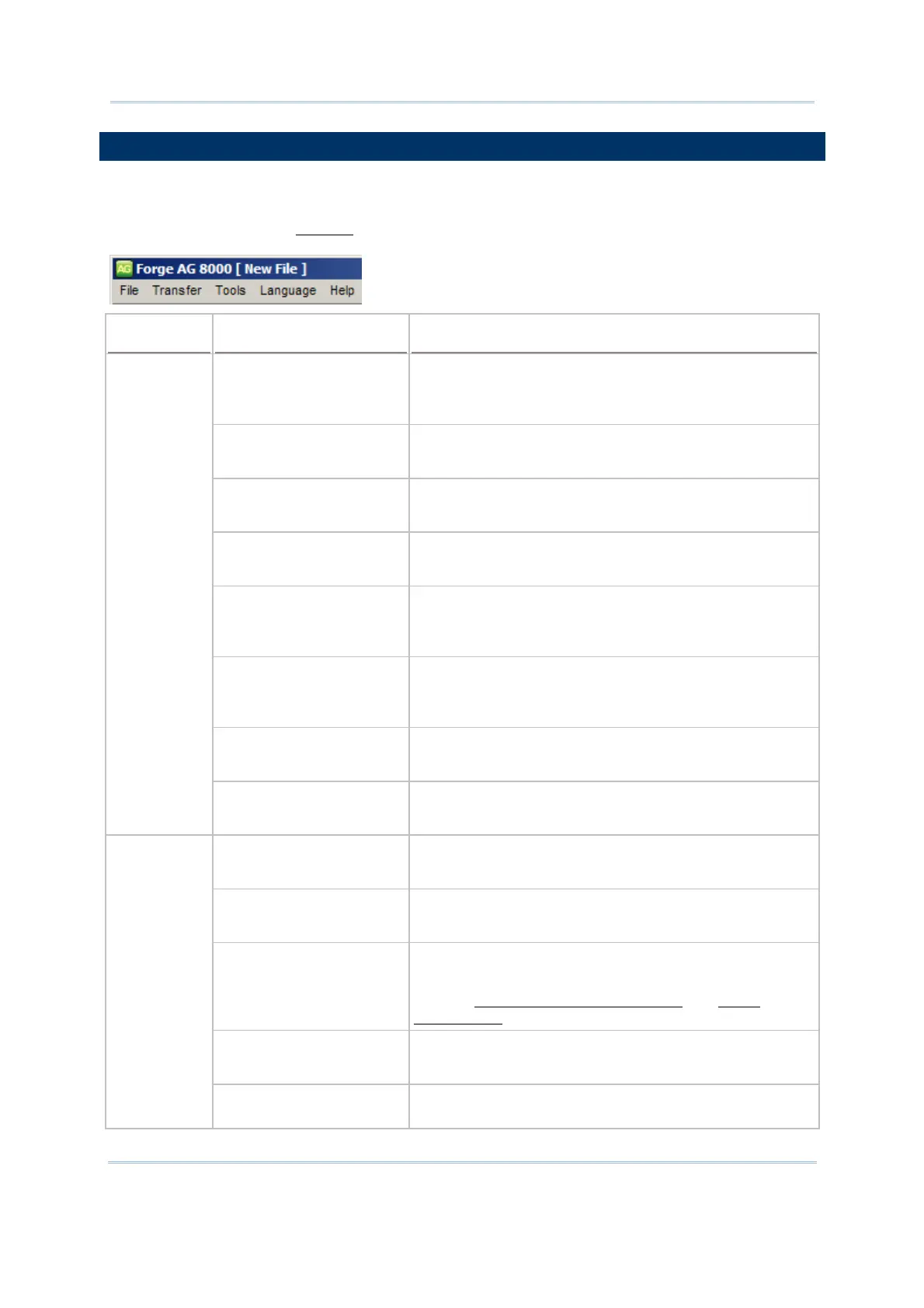21
Introduction
MENU BAR
The Menu Bar contains a number of menus that specify which task you want the system
to perform. Each menu contains a list of commands and sometimes sub-menus. For the
provided tools, refer to
Utilities.
Menu
Command Action…
New
Creates a new application template by selecting model
name.
Open
Opens an existing template file. Browse where the file
locates on the local disk.
Save
Saves the currently edited template file.
Save As
Saves the currently edited template file to a new one.
Preference
Configures how the Batch AG will act whenever it is
used.
Refer to Preference.
Convert to 8xxx Converts the currently edited template file to another
8-series model.
Refer to AGX Template Conversion.
Recent File List
Opens the recently opened template files.
Refer to
Recent File List.
File
Exit
Quits the Batch AG.
Send Program
Sends an AG runtime or font file (.SHX) to the mobile
computer.
Send Application
Sends the currently opened template file to the mobile
computer.
Receive Application
Fetches the application template flies from the mobile
computer. A password needs to be provided.
Refer to Upload Application Templates and 5.3.2
Upload .AGX.
Send Lookup
Sends associated lookup file(s) to the mobile computer.
Transfer
Direct-Link Data Transfer
Fetches data via Data_Read utility. It also synchronizes
date/time on every host connection.