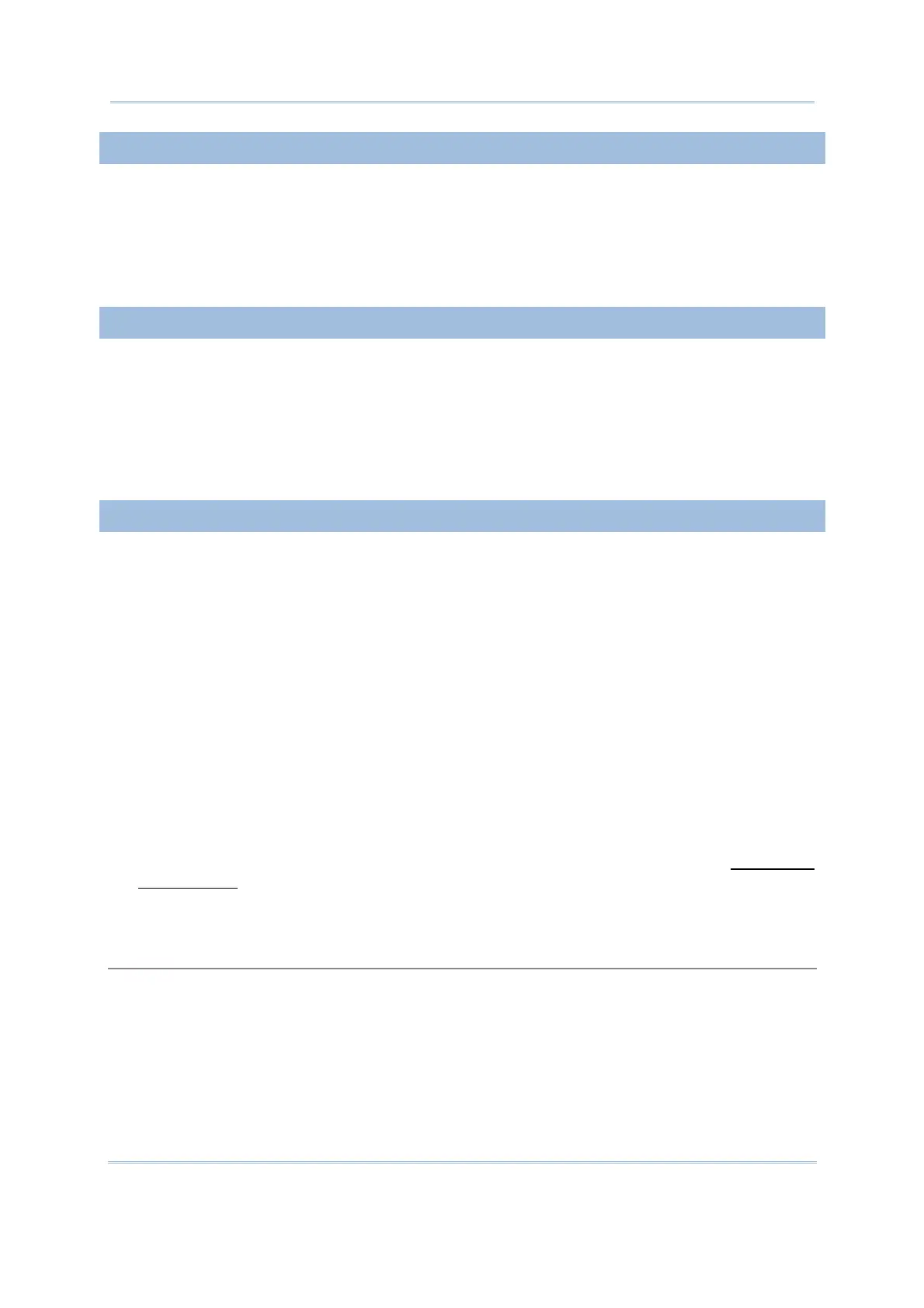50
FORGE Batch Application Generator User Guide
1.9.9 FIXED DATA
When “Fixed Data” is set to the data type of an input field, the line it occupies on the
screen of the mobile computer doesn’t accept data input but shows a pre-defined data
string to the data collectors and needs to be included into the data file. Define the data
string in the “Prompt” element setting.
“Fixed Data” will be saved as part of the transaction record.
1.9.10 PROMPT
When “Prompt” is set to the data type of an input field, the line it occupies on the screen
of the mobile computer doesn’t accept data input but shows a pre-defined prompt string
on the screen of the mobile computer. Define the prompt string in the “Prompt” element
setting.
It distinguishes “Prompt” from “Fixed Data” that “Prompt” won’t be saved as part
of the transaction record.
1.9.11 COUNTER
When “Counter” is set to the data type of an input field, the line it occupies on the
screen of the mobile computer doesn’t accept data input but registers the count of user’s
data collecting process. It counts each time the “Counter” field is executed.
Normally, the record count starts from 0000000 (7 digits for 8000, 8200, 8300, 8400,
8600, and 8700 but only 5 digits for 8500). However, when a menu is arranged before a
form, and you have configured to save the menu caption, the count will start from “1”
instead of “0”.
To save the count record to the data file, click the “More” button of the input field for the
advanced settings.
You may find the record count in other places:
The record count also displays at the bottom of user’s application main menu (next to
date and time).
The record count also displays upon the completion of data input. Refer to 5.1.1 Data
Manipulation
for “Entry Options”.
8000
For 8000, when a field (a line on the screen of the mobile computer) is set to show counter, the
current count will be saved and displays in the format of seven digits starting from 0000000.
However, due to the space constraint, the counter displaying in user application main menu would
appear slightly different from the one in a field of a data collecting form and in the data file. The
following example shows what difference it makes:
Record Count Range:
0000 ~ 9999
Record Count Range:
10000 ~ 99999
Record Count Range:
>0000 ~ (= 100000 ~)