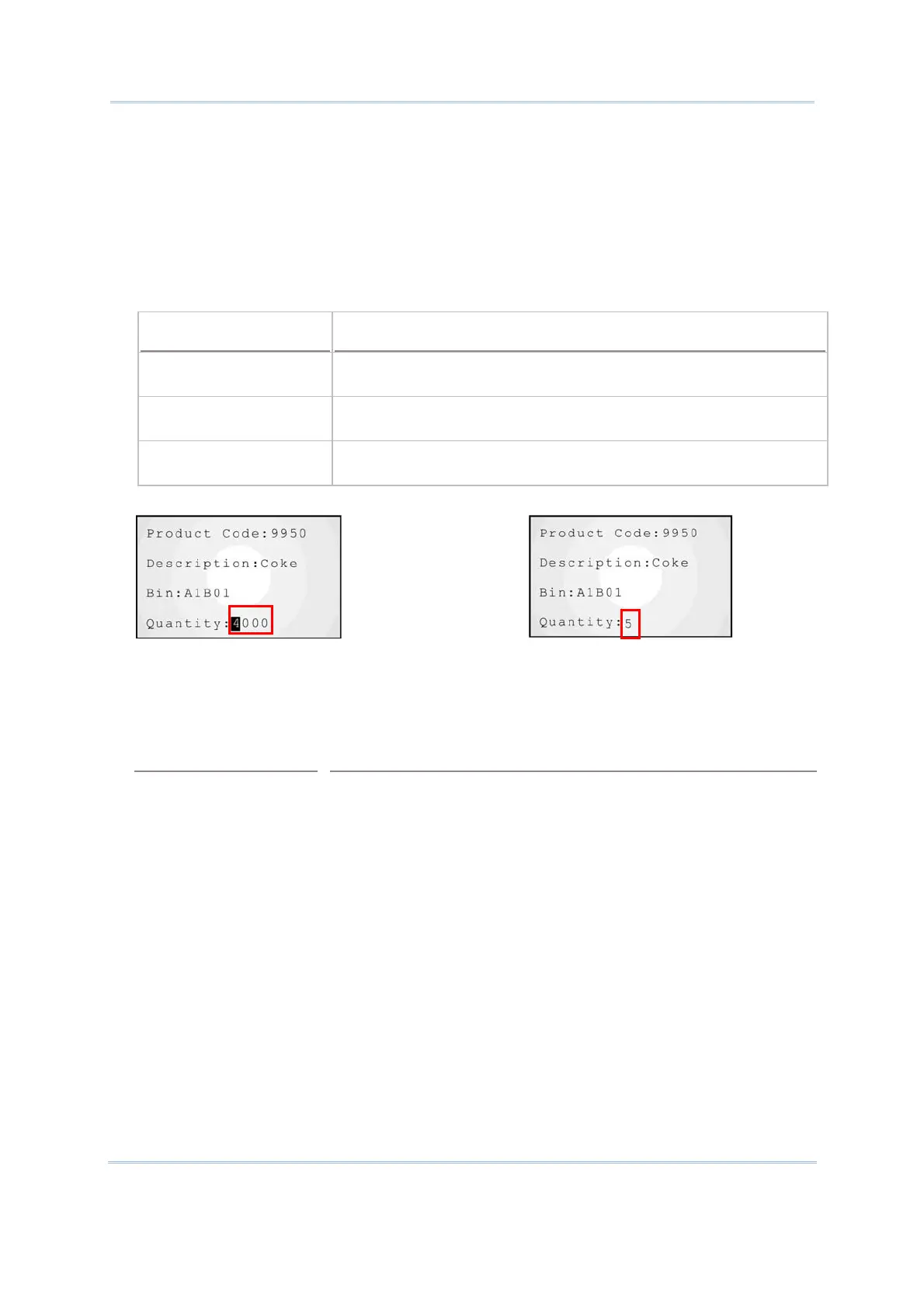47
Chapter 1 Form
In a data collecting form that refers to a lookup file, when an input field is set to
integer/real and associated with a certain lookup field (by the “Field” element), it
will first fetch the value in the associated lookup file when the data collecting form
runs on the mobile computer. However, you can choose to ignore such fetched value
and input your data into the input field.
In the case you choose to input your own data, if the Record mode of the data
collecting form is set to “Save & Update”, the value you input will trigger different
arithmetic performed to the lookup values depending on the “Field” element setting.
The following table summarizes the arithmetic performed:
Field Setting (Lookup File)
Arithmetic Performed
Field 1 ~ 8 The input value will overwrite the associated lookup value. No
arithmetic would be performed.
+Field 1 ~ 8 The value you input will be added to the value in the associated
lookup field automatically.
- Field 1 ~ 8 The value you input will be deducted from the value in the
associated lookup field automatically.
Hereunder is an example:
The input field first fetches the associated
lookup value, say “4000”.
You can proceed to input your own
data, say “5”.
By this example, when different “Field” element is set, the arithmetic performed
would be:
“Field” Setting
Arithmetic performed
field (no arithmetic sign) If you input “5”, the value “5” will be saved in the transaction
record on the mobile computer and overwrite the value in the
associated field of the specified lookup file. The value saved in the
lookup file will be “5”. You can check the updated lookup file by
selecting 3. Utilities | 2. Browse Data from the user application
main menu.
+field (with a plus sign) If you input “5”, the value “5” will be saved in the transaction
record on the mobile computer, and 5 will be added to the
associated lookup value. The value saved into the lookup file will be
4005. You can check the updated lookup file by selecting 3.
Utilities | 2. Browse Data from the user application main menu.
-field (with a minus sign)
If you input 5, the value “-5” will be saved in the transaction record
on the mobile computer, and 5 will be deducted from the value in
the associated field of the specified lookup file. The value saved into
the lookup file will be 3995. You can check the updated lookup file
by selecting 3. Utilities | 2. Browse Data from the user
application main menu.
