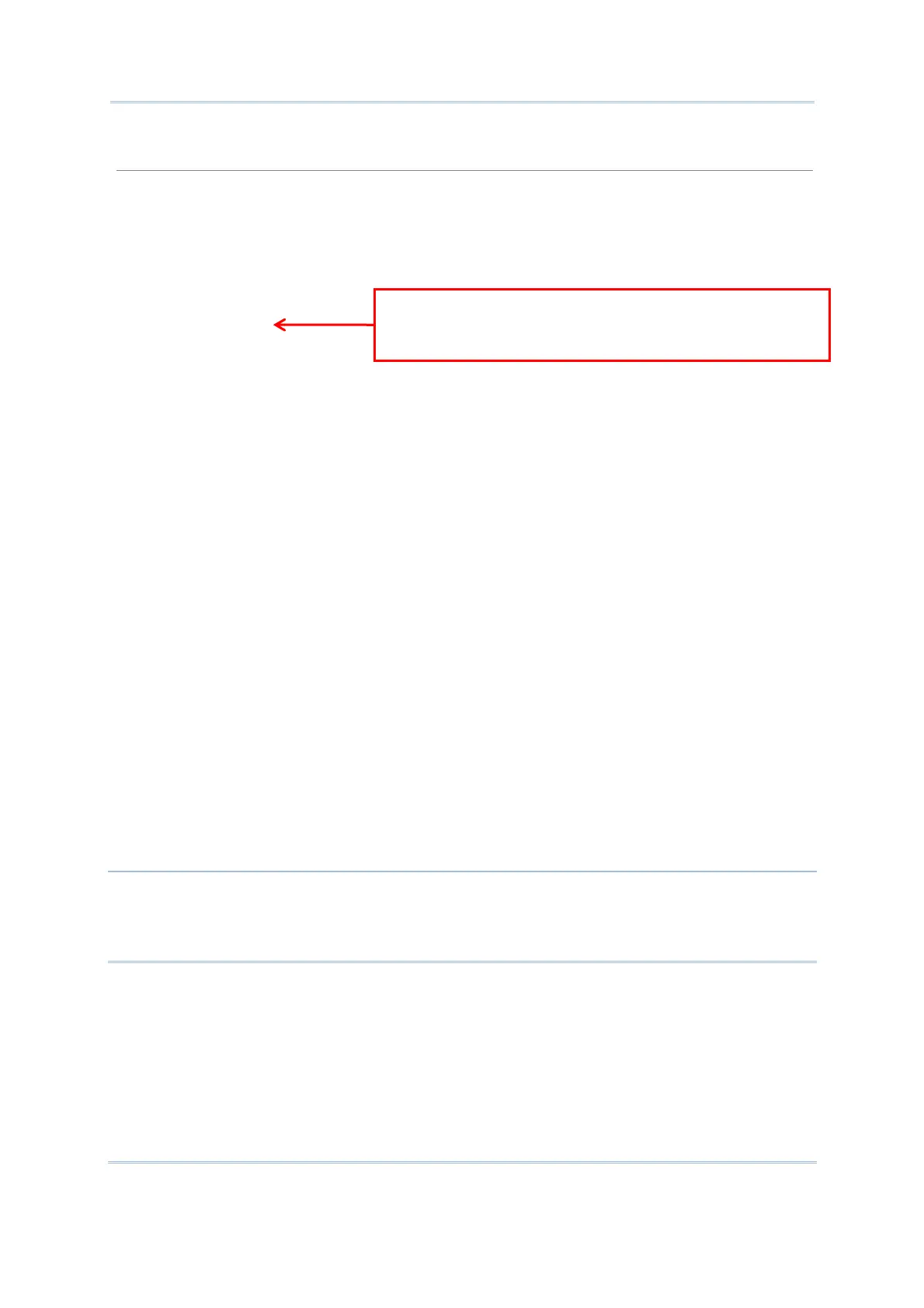173
Appendix VI
Command Line Syntax
Example
ServerIP=192.168.17.6
TCPport=21
Username=test4669
Password=1234
UpdateScript,1,M
rFile=Rcv1.txt,Lookup1.txt,0,
rFile=Rcv2.txt,Lookup2.txt,1,
rFile=Rcv3.txt,Lookup3.txt,1,
…
tFile=A:/TestFile,Txac,0,
…
tFile=Send1,Txac_test,0,
rFile=Send1,Txac_test,-1,
/* Upload and delete the file. Remote file name is ignored */
…
tFile=,Lookup4.txt,-1,
/* deletes the Lookup4.txt from the FTP server */
…
tFile=Lookup6,Lookup5,-2,
/* renames the Lookup5 on the FTP server to “Lookup6” */
Note: Access to SD card is allowed; however, file name is not case-sensitive. Although
file name may be case-sensitive on remote host, for use with SD card, it is
suggested to avoid using letter case for identifying two files with identical file
name, such as “AAA.txt” and “aaa.txt”.
Check whether new script file is available.
When there is no script file on the server, stop
running script.