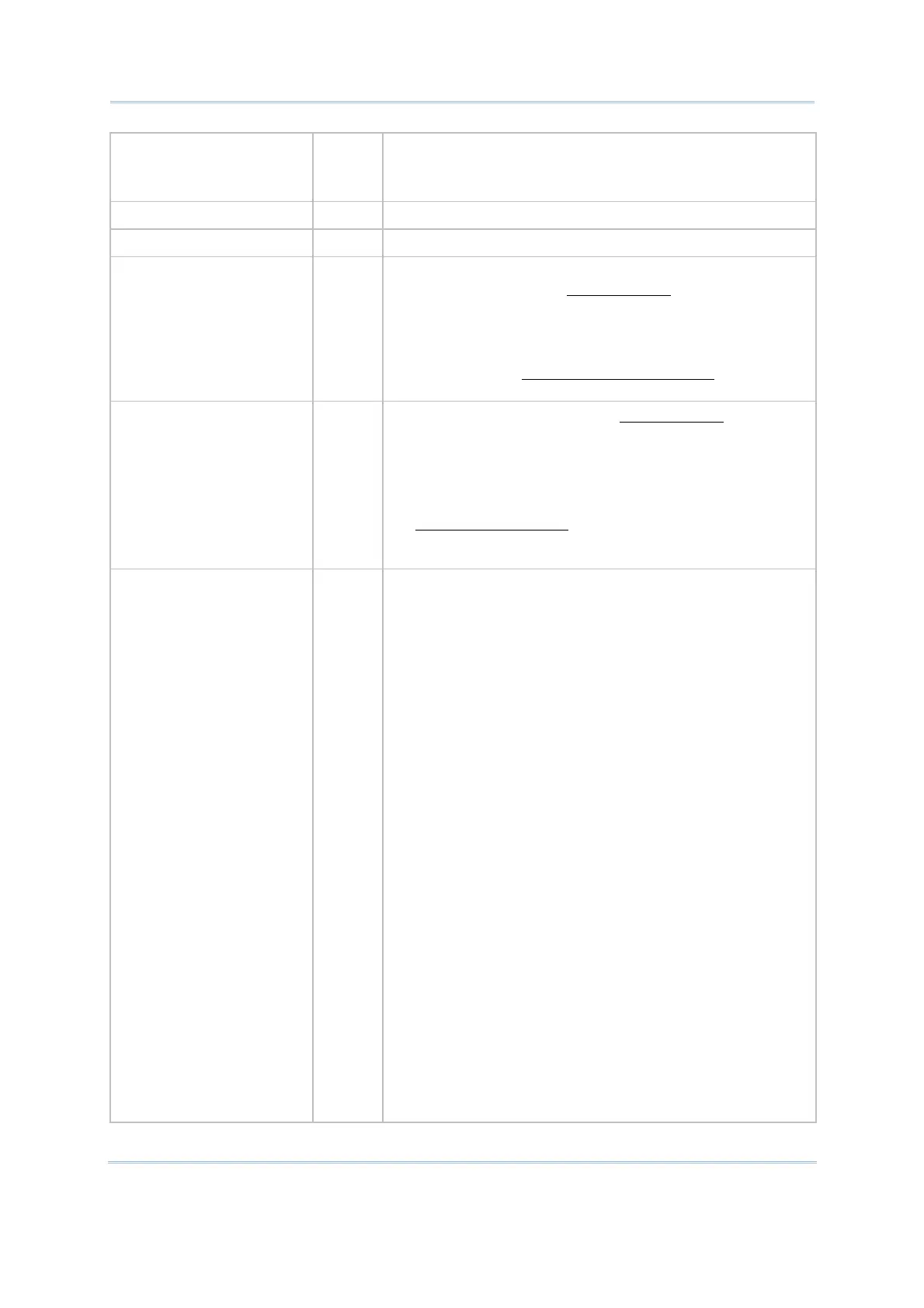172
FORGE Batch Application Generator User Guide
TCPport= Null Remote port number
By default, TCP port 21 is used on the server for the
control connection.
Username= Null User name for logging onto FTP server
Password= Null Password for logging onto FTP server
UpdateScript, … Null
“UpdateScript,(1/0)” is required for checking updates to
the script file, with given
version control. This line must be
run before transmitting or receiving files.
If a different server is specified, it will connect to the
new server in the next connection.
If you need to switch to a different server immediately,
use the SWITCH command.
rFile= Null Receive a specific file with given version control
Local file name: It’s case-sensitive. File extension
omitted is allowed.
Remote file name: It must follow the rules of the file
system used by FTP server. Wild card is supported.
User program update
is allowed when the file name is
prefixed with the character “~”. Also, version control
will be ignored.
tFile= Null Transmit a specific file with version control set off
local file name:
Whether including file
extension or not, a local
file name must not
exceed 8 characters and
must be case-sensitive.
remote file
name:
Such name must follow
the remote FTP server’s
file system’s rules. Wild
card is supported.
Version control must be set to 0.
Delete a specific file from the FTP server
The first parameter must be ignored.
remote file
name:
Such name must follow
the FTP server’s file
system’s rule. Wild card is
supported.
Version control must be set to -1.
Rename a specific file on the FTP server
new file
name:
The file name to replace the
old one.
old file name
The file name to be replaced
by the new one.
Version control must be set to -2.