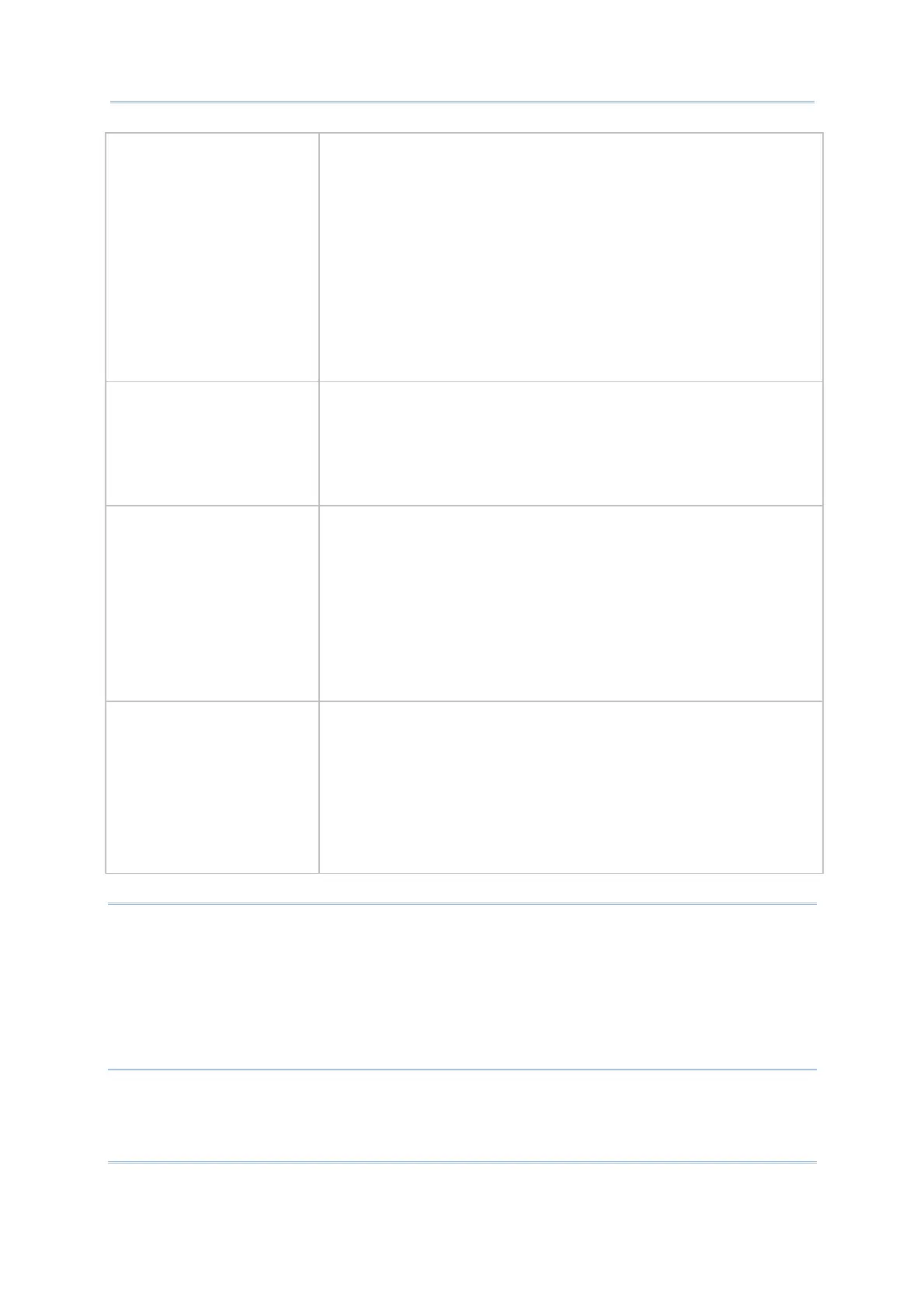93
Chapter 5 Settings
AG8400
Update the AG Runtime to the latest available version for your 8400
mobile computer, and update the Batch AG to the latest available
version on the host computer.
Since the whole 8400 lineup comes with Bluetooth integrated, the
interface options on the mobile computer are:
RS232
Bluetooth SPP_Master
Bluetooth SPP_Slave
USB VCOM
Modem
SD Card
AG8500
With Bluetooth integrated, the download interface options are:
Cradle-IR
IrDA
Modem
Bluetooth SPP
AG8600 With Bluetooth integrated, the download interfaces available are:
RS232
Bluetooth SPP_Master
Bluetooth SPP_Slave
USB VCOM
USB VCOM_CDC
SD Card
FastVPort
AG8700 With Bluetooth integrated, the download interfaces available are:
RS232
Bluetooth SPP_Master
Bluetooth SPP_Slave
USB VCOM
USB VCOM_CDC
SD Card
Note: (1) SD Card is made available for 8200/8400/8600/8700 to store the template file
(.AGX) and lookup files. The default working directories are “\AG\IMPORT” for
template file and “\AG\DBF” for lookup files, which will be created on SD card
automatically. Different download interfaces are supported for different file types.
(2) Before the lookup files are sent to the mobile computers, they needs to be
converted from text files (.TXT) to DBF format (.DB0) with a DBF converter tool.
This tool will automatically copy the DBF file(s) to the import directory “\AG\DBF”
on either the SD card or SRAM.