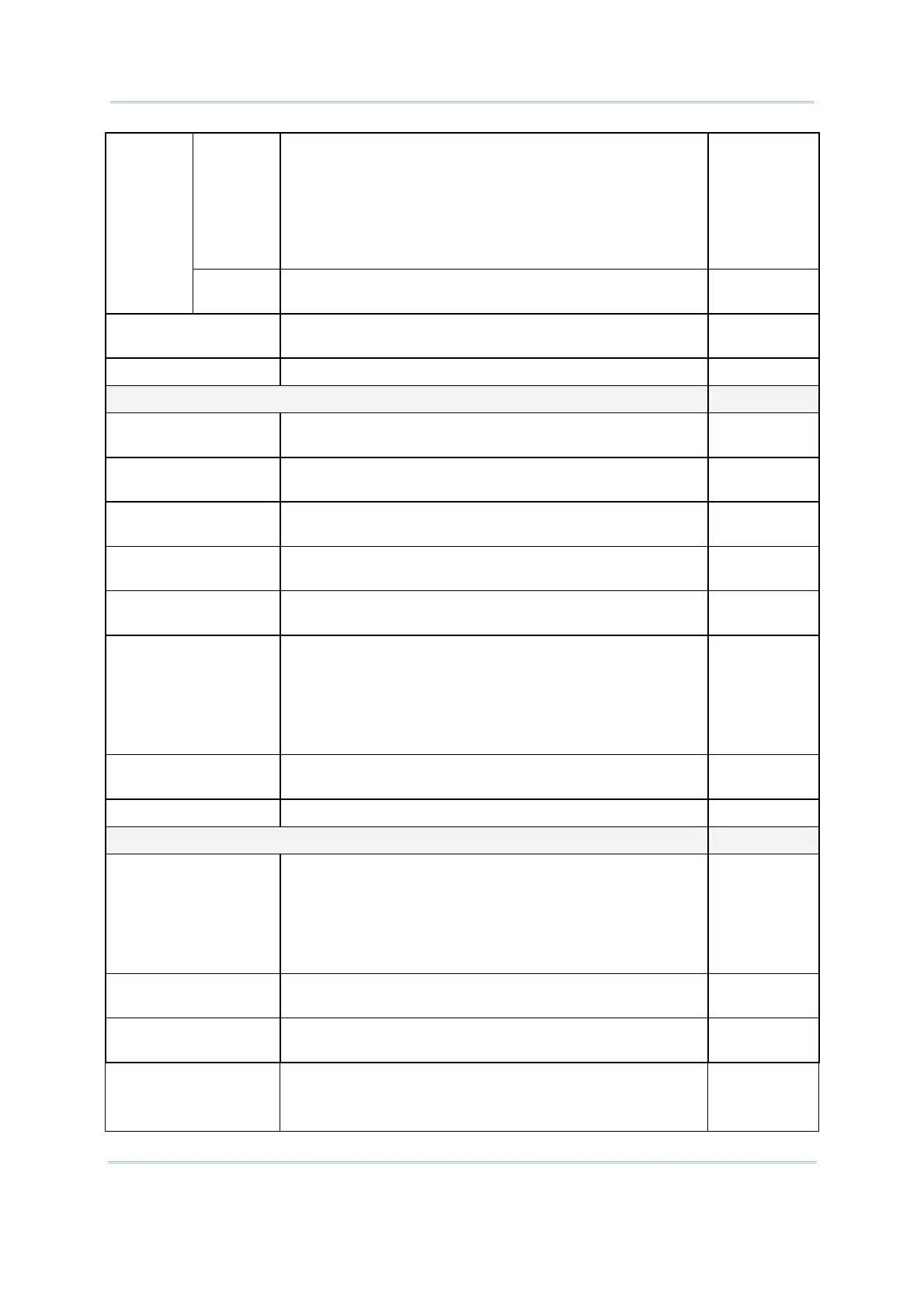147
Appendix III
LR/ELR Laser Scan Engine
The EAN-8 barcode will be expanded into EAN-13, and the
next processing will follow the settings configured for
EAN-13.
After conversion, the data follows EAN-13 format and
is affected by EAN-13 programming selections (e.g.
Check Digit).
5 zeros will be padded in the middle of
the converted data by default.
No
Convert to
EAN-13
GTIN-13
For EAN13
Decide whether to convert using GTIN-13 format. With this
checkbox selected, 5 leading zeros will be padded.
No
Transmit Check Digit Decide whether to include the check digit in the data being
transmitted.
Yes
Addon 2 / Addon 5 Decide whether to decode EAN-8 with addons. No
EAN-13 / UPC-A Enable
ISBN Conversion The EAN-13 barcode starting with 978 and 979 will be
converted to ISBN.
No
ISSN Conversion The EAN-13 barcode starting with 977 will be converted to
ISSN.
No
Transmit Check Digit Decide whether to include the check digit in the data being
transmitted.
Yes
(UPC-A) Transmit
System Number
Decide whether to include the UPC-A System Number in
the data being transmitted.
Yes
(UPC-A) Transmit
Check Digit
Decide whether to include the UPC-A check digit in the
data being transmitted.
Yes
(UPC-A) Convert to
EAN-13
The UPC-A barcode will be expanded into EAN-13, and the
next processing will follow the settings configured for
EAN-13.
After conversion, the data follows EAN-13 format and
is affected by EAN-13 programming selections (e.g.
Check Digit).
Yes
GTIN for EAN-13
The EAN-13 barcode will be expanded into 14-digit Global
Trade Item Number (GTIN).
No
Addon 2 / Addon 5 Decide whether to decode EAN-13/UPC-A with addons. No
UPC-E Enable
Convert to UPC-A The UPC-E barcode will be expanded into UPC-A, and the
next processing will follow the settings configured for
UPC-A.
After conversion, the data follows UPC-A format and is
affected by UPC-A programming selections (e.g.
System Number, Check Digit).
No
Transmit System
Number
Decide whether to include the UPC-E System Number in
the data being transmitted.
No
Transmit Check Digit Decide whether to include the UPC-E check digit in the
data being transmitted.
Yes
Enable UPC-E1 Decide whether to decode both UPC-E0 and UPC-E1
barcodes.
By default, it decodes the UPC-E0 barcodes only.
No