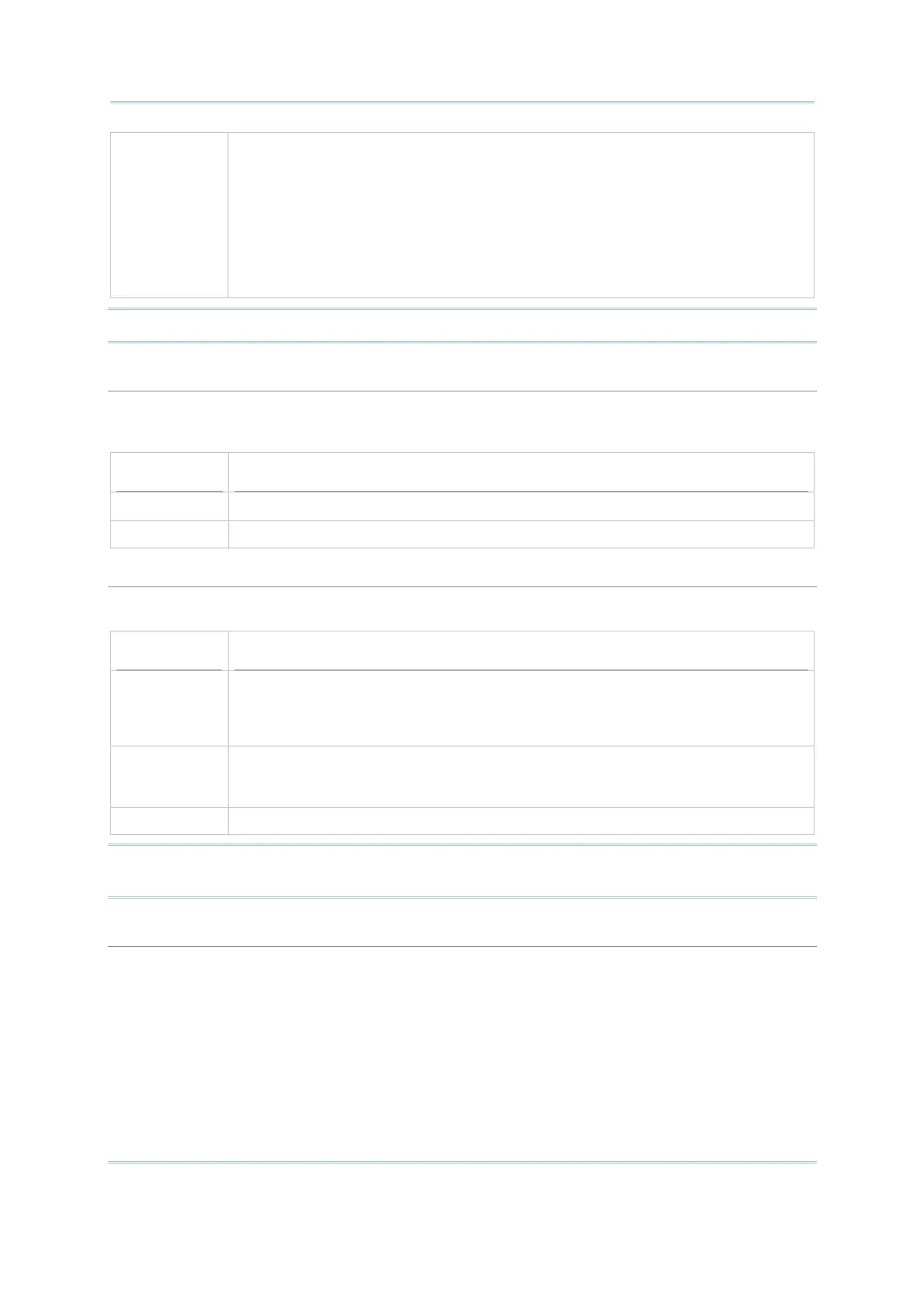17
Introduction
challenge-response handshake by encrypting/decrypting a challenge text using
the pre-configured WEP keys takes place between the client computer and the
AP. If the AP finally justifies the challenge text it decrypts, it will send back a
positive response to the client computer. Then the client gets to connect to the
network.
“Shared Key Authentication” requires a static WEP key configured in the
mobile computer. The mobile computer’s access request can only be
granted when it passed the challenge based authentication of the access
point.
Note: For “Shared Key Authentication”, the active WEP key is used for authentication.
EAP
Select it to activate the authentication of Extensible Authentication Protocol (EAP). It requires user
name and password so that the mobile computer can be identified when connecting Cisco
®
access
points.
Setting Remark
Identity Specify a user name. (32 characters maximum)
Password Specify a password. (32 characters maximum)
WEP Key
Select it to apply Wired Equivalent Privacy or Wireless Encryption Protocol (WEP) for the mobile
computer’s data encryption.
Setting Remark
Key Length Encryption type can be 64 bits (5 bytes) or 128 bits (13 bytes).
Using 64-bit encryption, the password phrase can be 5 characters long.
For 128-bit encryption, the password phrase can be 13 characters long.
Key 1 ~ 4 Up to four WEP keys can be configured. Up to 5/13 characters (ASCII codes) for
the WEP key can be specified in a particular key field depending on the key
length you selected.
Active Only one key (the active one) can be used at a time.
Note: Make sure the settings are consistent with those of the devices of the wireless
network to which the mobile computer is connecting, e.g. the access points..
WPA-PSK/WPA2-PSK Passphrase
WPA-PSK supports to enhance security over wireless networks. It is a Pre-Shared key for
authentication that requires a passphrase to access the network. The passphrase must be 8 to 63
characters (ASCII codes) to auto-generate a WEP key. If the entered passphrase falls shorter than
8 characters, a warning dialog pops up when OK button is clicked to submit changes.
For 8200/8400/8600/8700, WPA2-PSK is also supported.