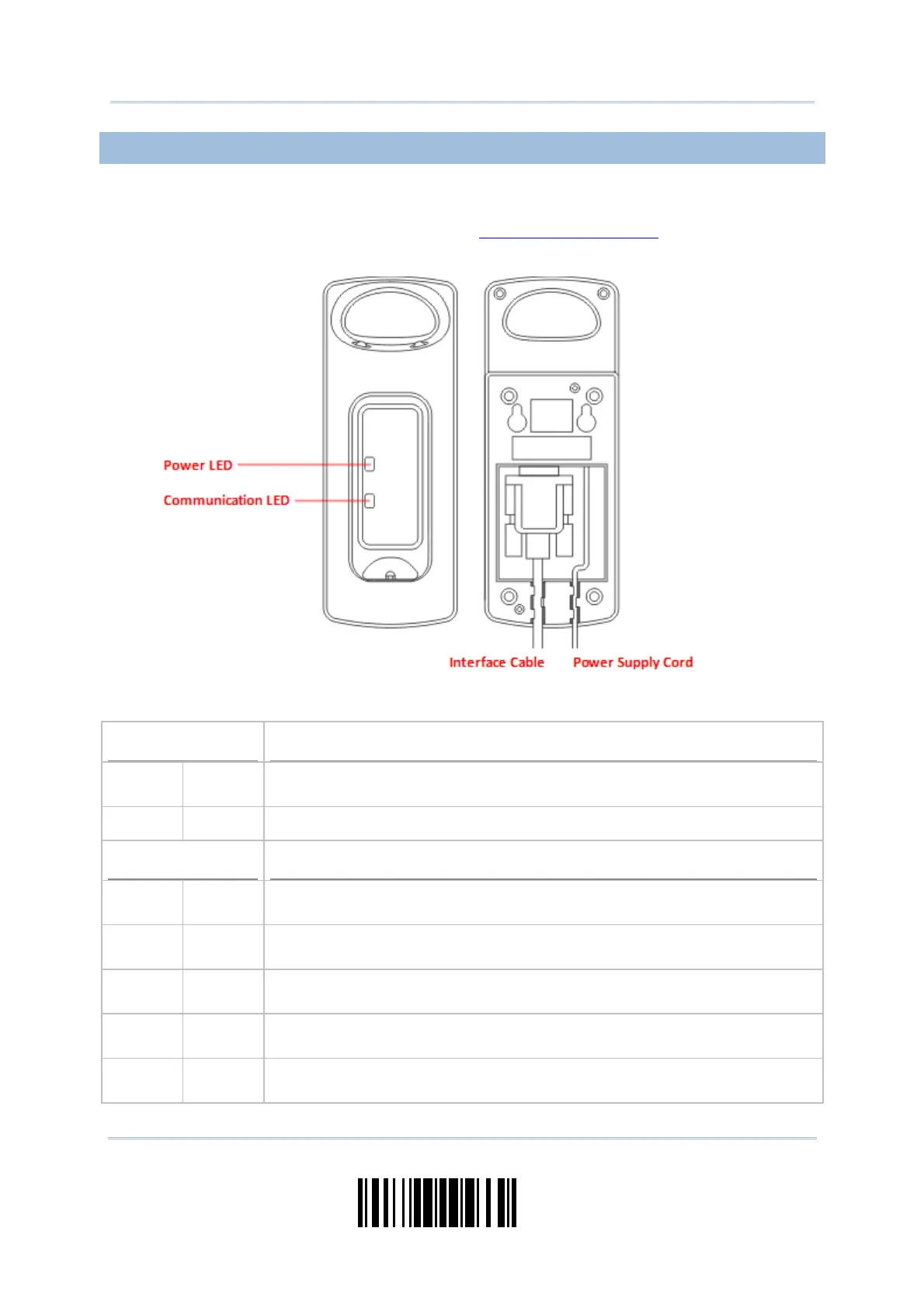3
Update
Introduction
SETTING UP 3656
Capable of charging 1560/1562, the 3656 stand is specifically designed for the scanner
to communicate with a host computer wirelessly. The connection between the scanners
and 3656 is made easy and reliable. Refer to
3.1.1 Connect to 3656. The 3656 stand is
also an Auto-Sense stand when used with the scanner set to Auto-Sense mode.
Two LED indicators are provided for power and communications status.
Power LED
Meaning
Red,
solid
--- Power ON
--- --- Power OFF
Communication LED Meaning
--- Blue,
solid
Initialize
Red,
solid
--- Failed to establish a USB connection
Red,
solid
Blue,
flashing
Serial command mode with USB Virtual COM or RS-232: wait 3 seconds for
starting a serial command
Red,
flashing
Blue,
flashing
Serial command mode with USB HID: wait 3 seconds for pressing [Num
Lock] or [Caps Lock] 5 times via keyboard
--- Blue,
flashing
Wait for connection request from the scanner (Slow flash at 0.5 Hz)