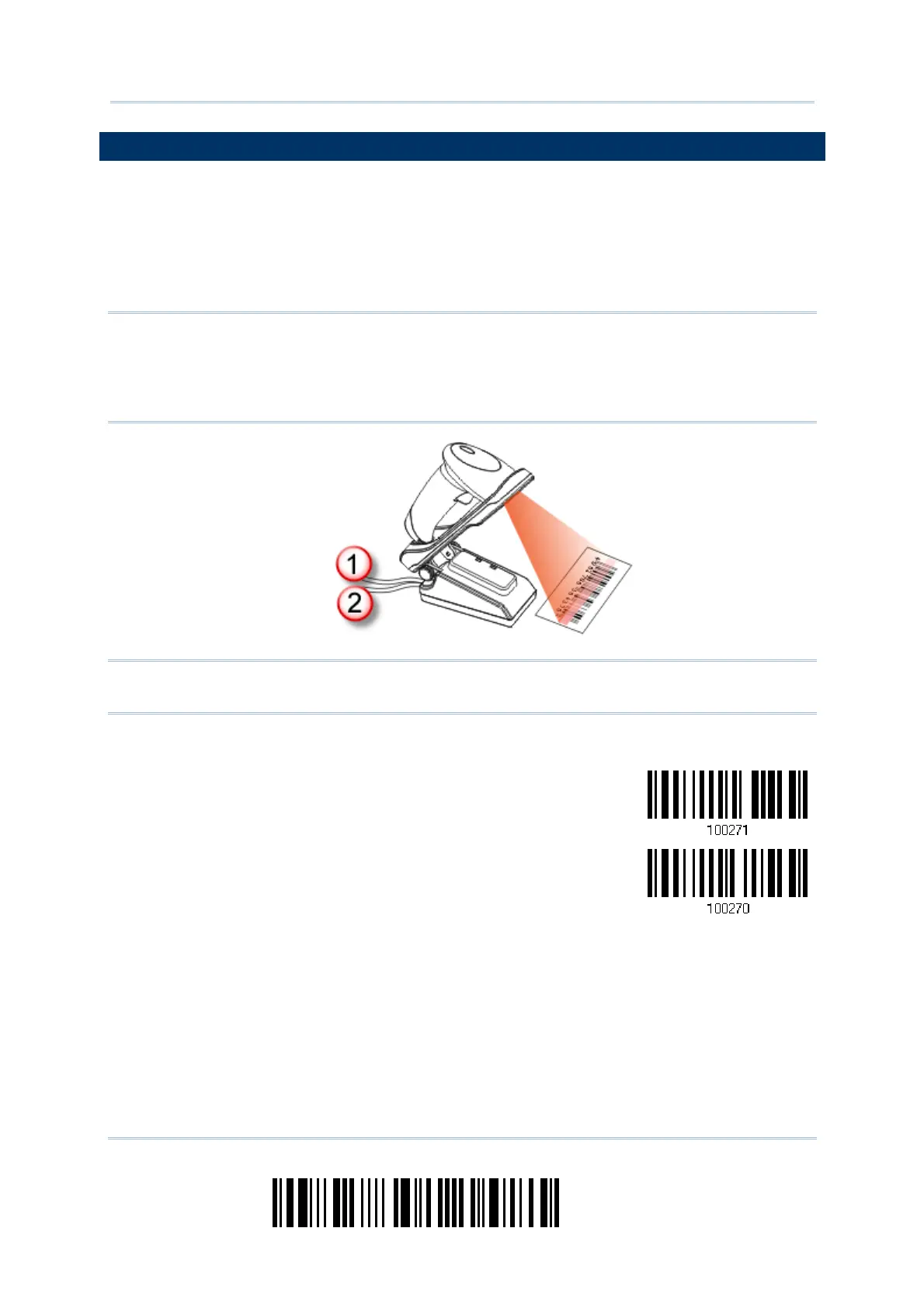48
Enter Setup
1560 Series Barcode Scanner User Guide
1.11 AUTO-SENSE MODE (1560 ONLY)
This mode is only available when you want to seat the scanner in the Auto-Sense stand.
When you enable this mode, it will force the scanner to apply Laser mode as the scan
mode. However, it works slightly differently from the original Laser mode. Now the
scanner will be expecting barcodes as long as it is seated in the Auto-Sense stand, as
shown below. Whenever a barcode is brought within range, the scanner will be able to
decode it.
Note: Auto-sense can only be enabled for CCD scanner and will force it to Laser mode.
To stop this mode, you may remove the scanner from the stand or have the
scanner read the “Disable (Auto-Sense)” barcode below. It will return to Laser
mode. If Laser mode is not desired, proceed to select a scan mode best suits your
application.
Note: For Auto-Sense mode to work, you must connect both the power supply cord and
the interface cable to the Auto-Sense stand. USB power is insufficient.
Enable
*Disable