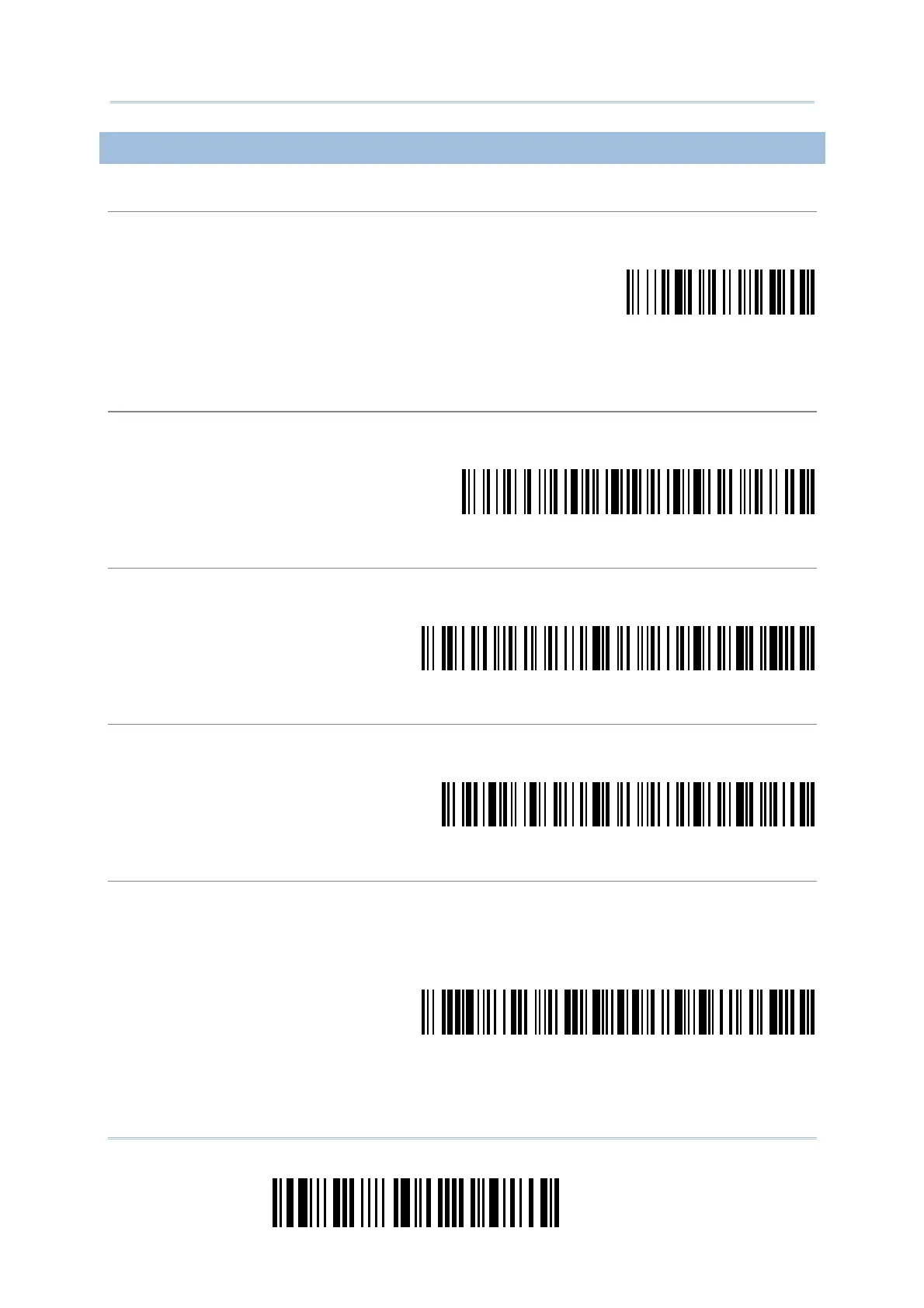220
Enter Setup
1560 Series Barcode Scanner User Guide
3656 SERIAL COMMAND TABLE
Config<CR>
Purpose To configure 3656.
Here is the setup barcode for this serial command:
Config
Remarks A list of the current settings will be displayed. Run HyperTerminal.exe on your
computer and change the settings one by one.
DefaultSetting<CR>
Purpose To restore the default settings.
Here is the setup barcode for this serial command:
DefaultSetting
SingleConnection<CR>
Purpose To allow only one scanner connecting to 3656.
Here is the setup barcode for this serial command:
SingleConnection
MultiConnection<CR>
Purpose To allow up to seven scanners connecting to 3656.
Here is the setup barcode for this serial command:
MultiConnection
UseOnePortforAll<CR>
Purpose To use one Virtual COM port for all whenever connecting 3656 to PC via USB. This
setting requires you to connect one 3656 at a time, and will facilitate configuring a
great amount of 3656 via the same Virtual COM port (for administrators’ or factory
use).
Here is the setup barcode for this serial command:
UseOnePortforAll