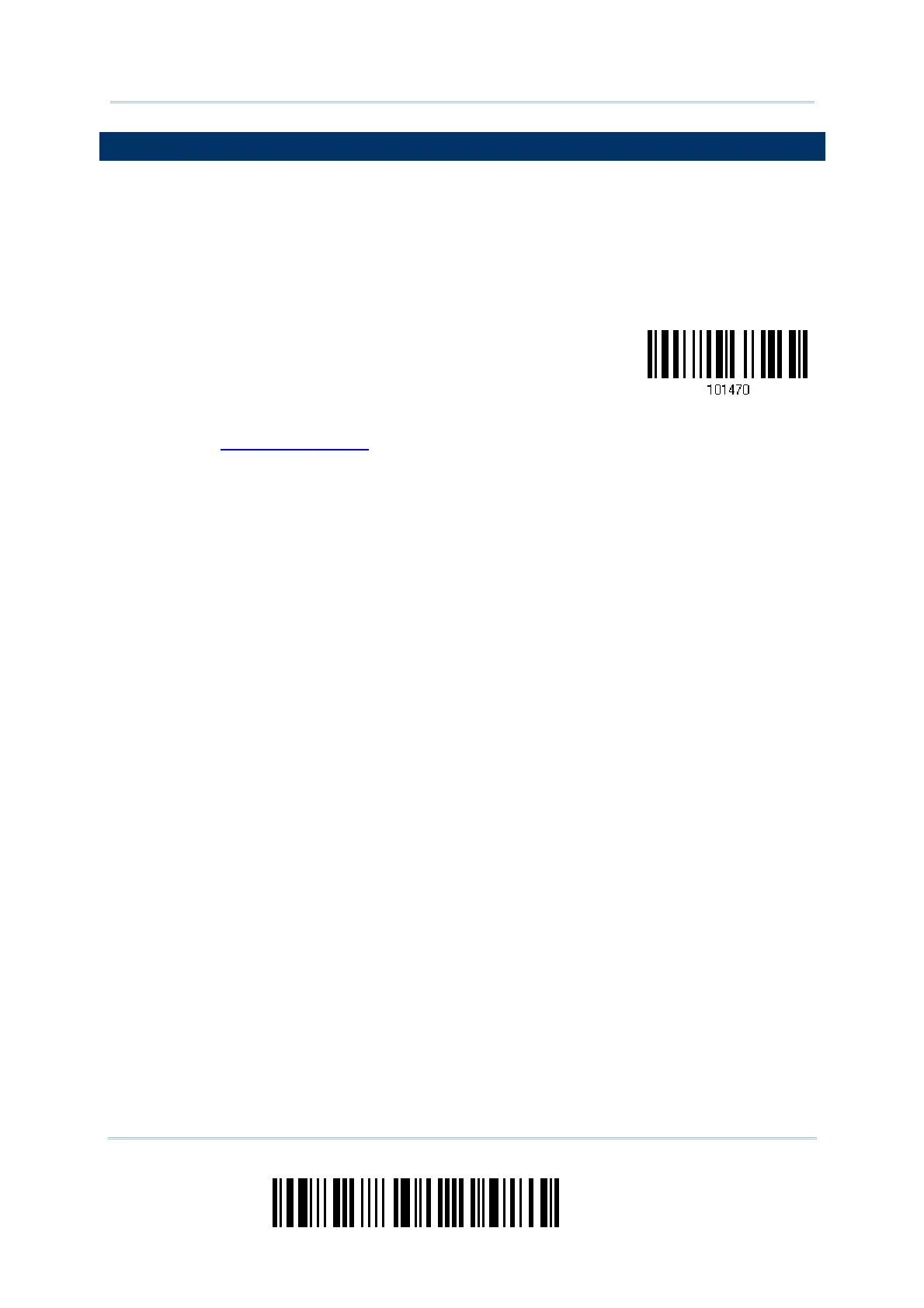176
Enter Setup
1560 Series Barcode Scanner User Guide
5.7 REMOVAL OF SPECIAL CHARACTER
You can only specify 1 character, but it will remove every matching character
encountered from the starting position of barcode data until a different character is met.
For example, if it is configured to remove the character “0” (hex value is “30”), one or
more zeros will be stripped off the barcode data “012345” and “00012345”. However, for
barcode data “010333”, only the first zero will be stripped off.
Remove Special
Character
1) Read the barcode above to remove the specified character.
2) Read the “
Hexadecimal Value” barcode on page 228 for the desired character.
For example, read “3” and “0” for the scanner to remove the character “0”.
3) Read the “Validate” barcode to complete this setting.