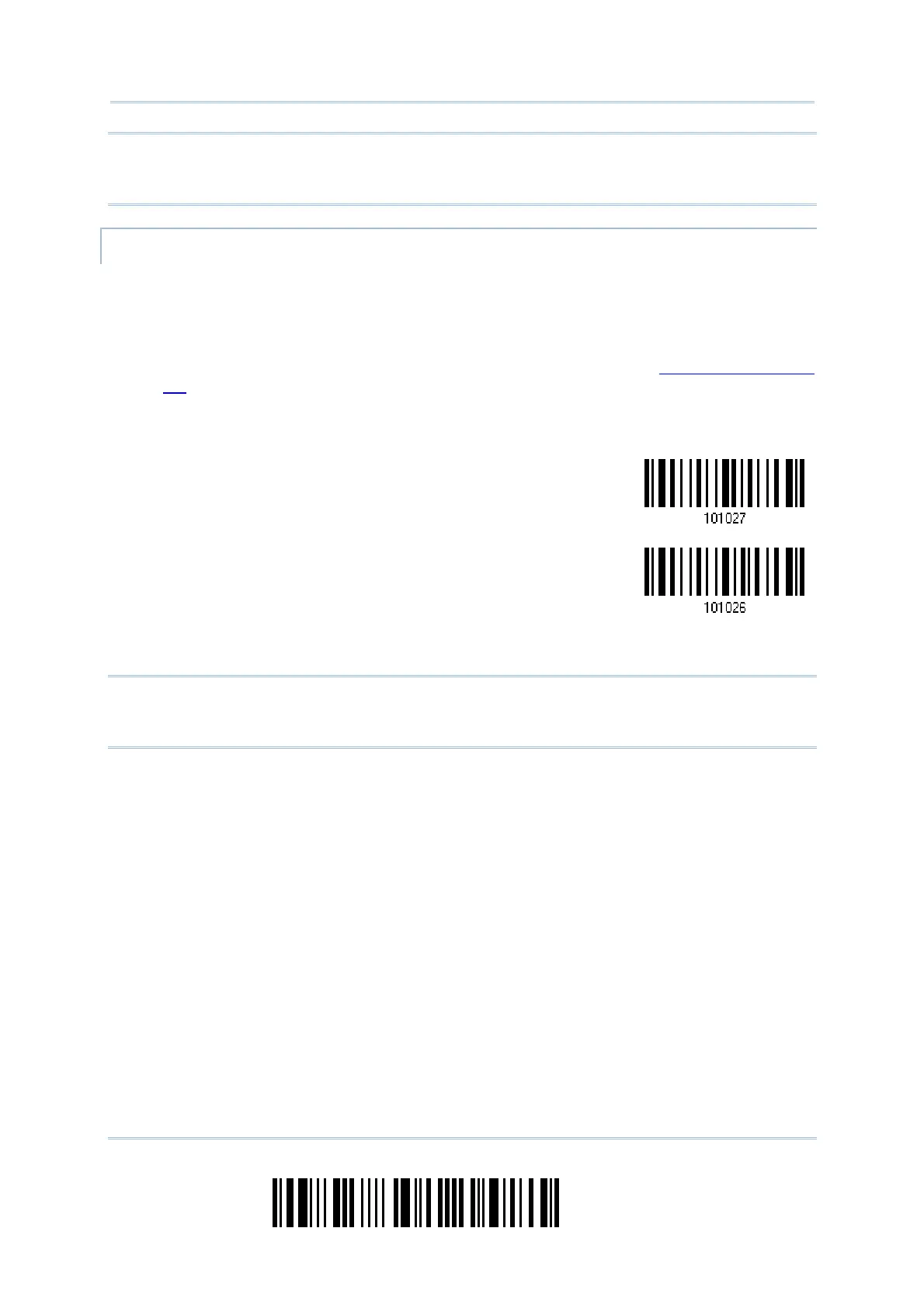26
Enter Setup
1560 Series Barcode Scanner User Guide
Note: “Auto Power Off” will not take effect when one of the following conditions is met:
(1) the scanner is in the configuration mode, or
(2) 1560 is in Auto-Sense mode and seated in the 3656 stand.
1.1.2.3 AUTO POWER OFF IGNORING SCAN MODE
This mode is intended only for Continuous Mode, Test Mode, and Alternate Mode. To
force a scanner that is set to one of these three modes to automatically power off to save
power, you need the following settings:
1. Enable “Auto Power Off” as detailed in the foregoing section
1.1.2.2 Auto Power
Off
. And set a time for the scanner to automatically power off after power-on.
2. Enable “Auto Power Off Ignoring Scan Mode” by reading the barcode below:
Enable
*Disable
Read the barcode above to enable/disable automatic power-off for Continuous Mode, Test
Mode, and Alternate Mode.
Note: “Auto Power Off Ignoring Scan Mode” only features enabling and disabling. It
doesn’t feature the setting of auto power-off time. Such setting should be
configured in the preceding setup of “Auto Power Off”.