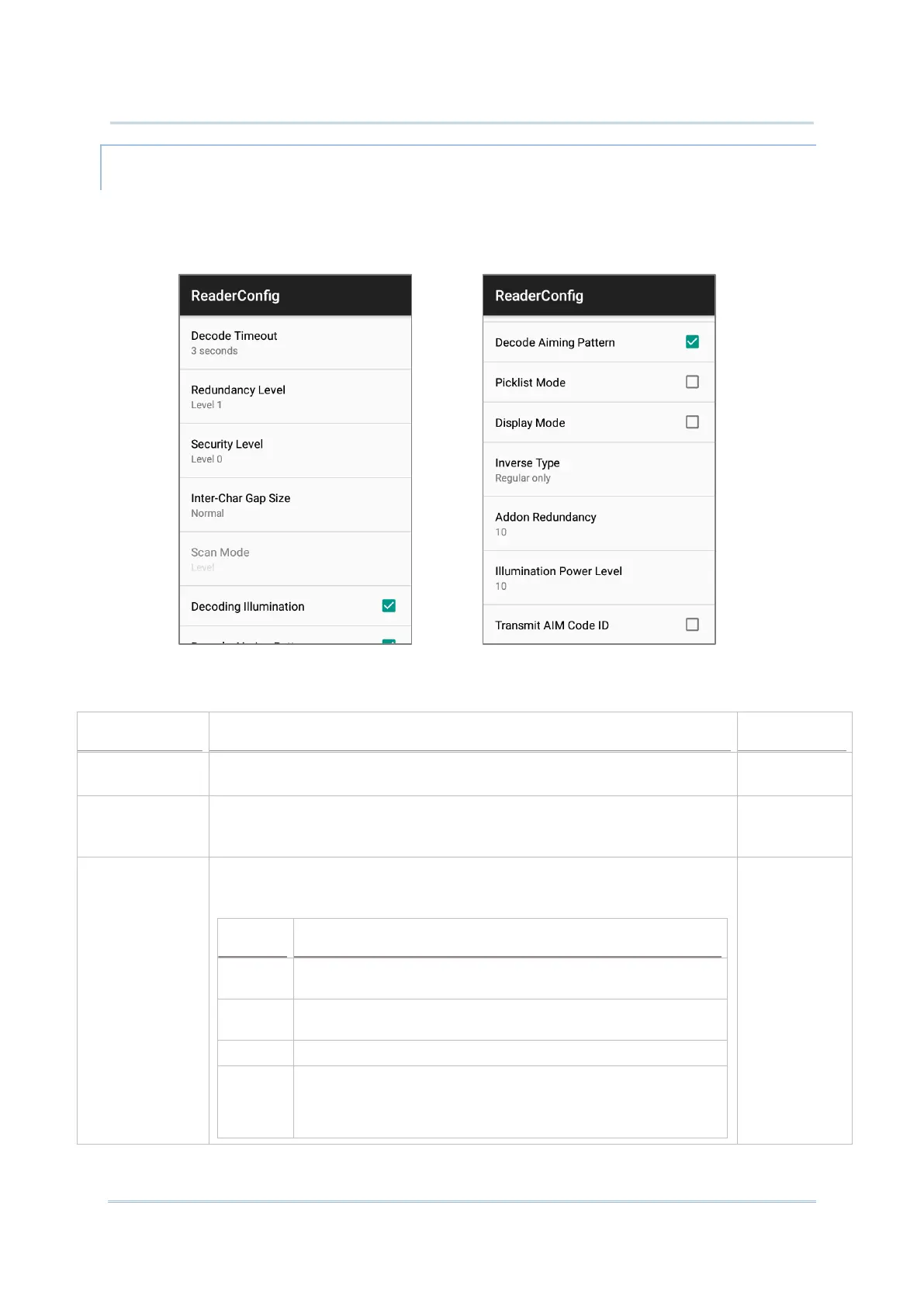SCANNER PREFERENCES
Options on the Scanner Preferences page differ according to the type of scan engine built
within the mobile computer.
Simply tap on Scanner Preferences to open Scanner Preferences page:
Sets the maximum time for the decoding process during a scan.
Configurable between 1 sec to 9 sec.
Sets how many successful readings should be done before linear barcodes
such as Codabar, MSI, and Interleaved 2 of 5 can be decoded. Levels 1 to
4 available.
Sets the security level to ensure decoding accuracy considering the
printed quality of barcodes such as Code 128, Code 93, and UPC/EAN. The
higher the level is, the more security is ensured. Options are:
With this default, the scan engine is aggressive enough to
decode most “in-spec” barcodes.
Select this level if misdecodes have occurred. It fixes most
misdecodes.
Select this level if Level 1 should fail to eliminate misdecodes.
Select this level if Security Level 2 should fail to prevent
misdecodes. However, as this level actually impairs the decoding
ability of the decoder, a safer solution would be to improve the
quality of the bar codes to read.